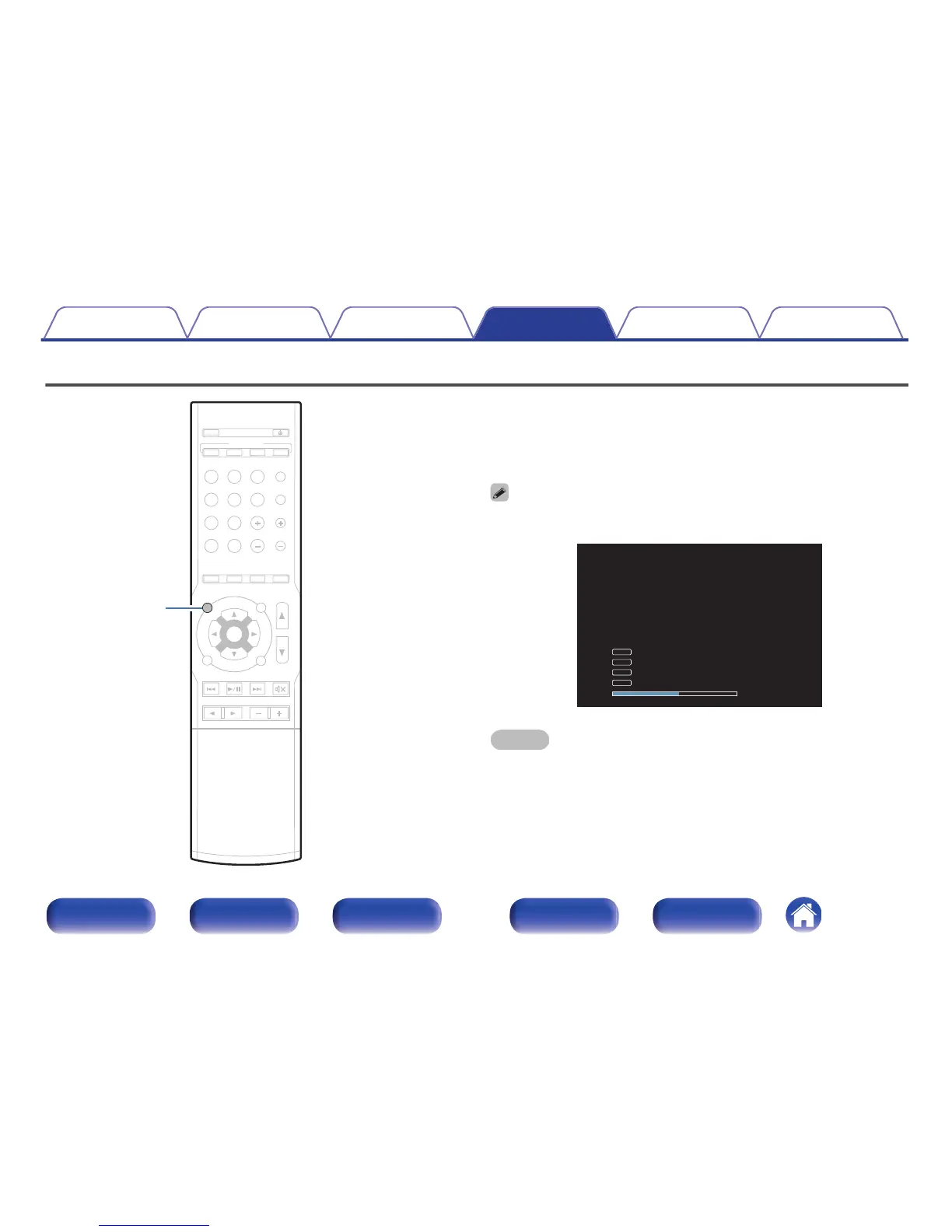Information on the main unit’s various settings (Status) and on input
signals (Audio Input Signal) is shown on the display.
1
Press INFO.
The information screen is displayed.
0
Press INFO to display current input source name, volume, sound mode, and other
information at the bottom of the screen.
.
NOTE
0
The status display screen cannot be displayed when playing the following video
signals.
0
Computer resolution video
0
Video with an aspect ratio other than 16:9 or 4:3
0
4K video
Contents Connections Playback Settings Tips Appendix
91
Front panel Display Rear panel Remote Index
