
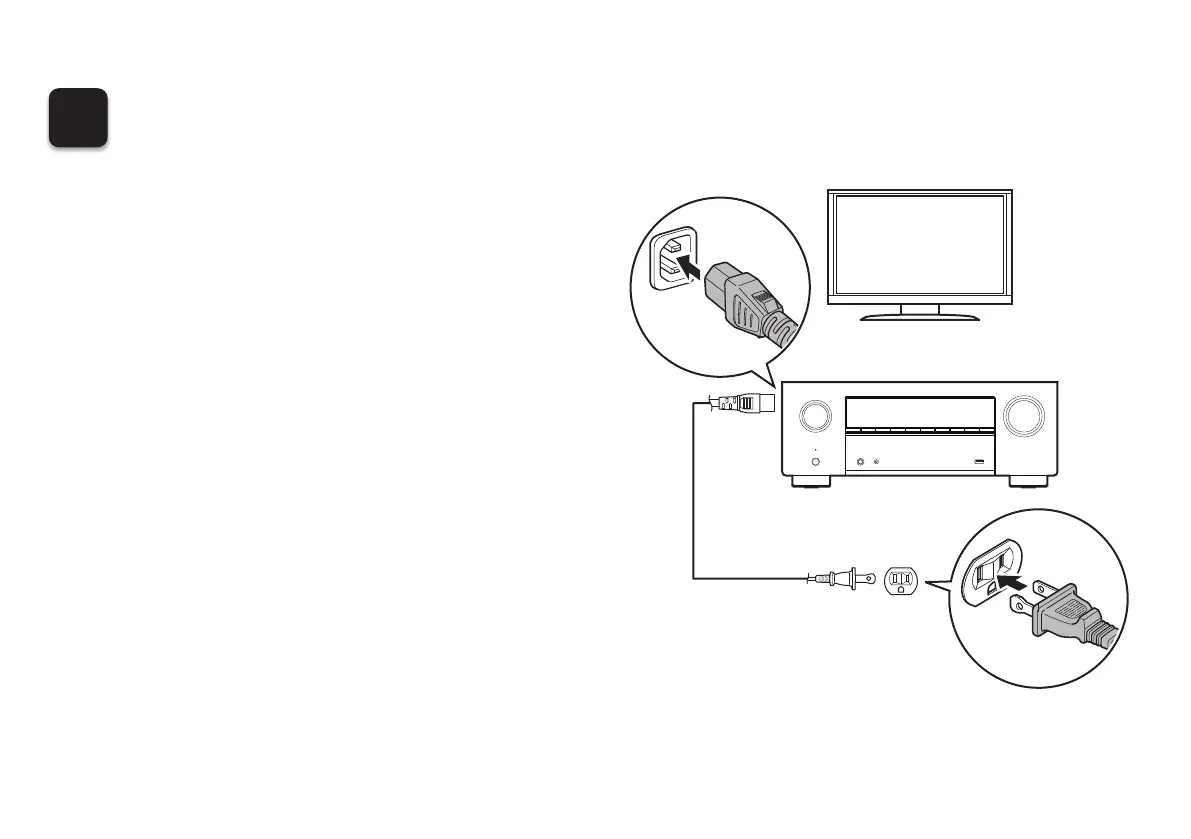 Loading...
Loading...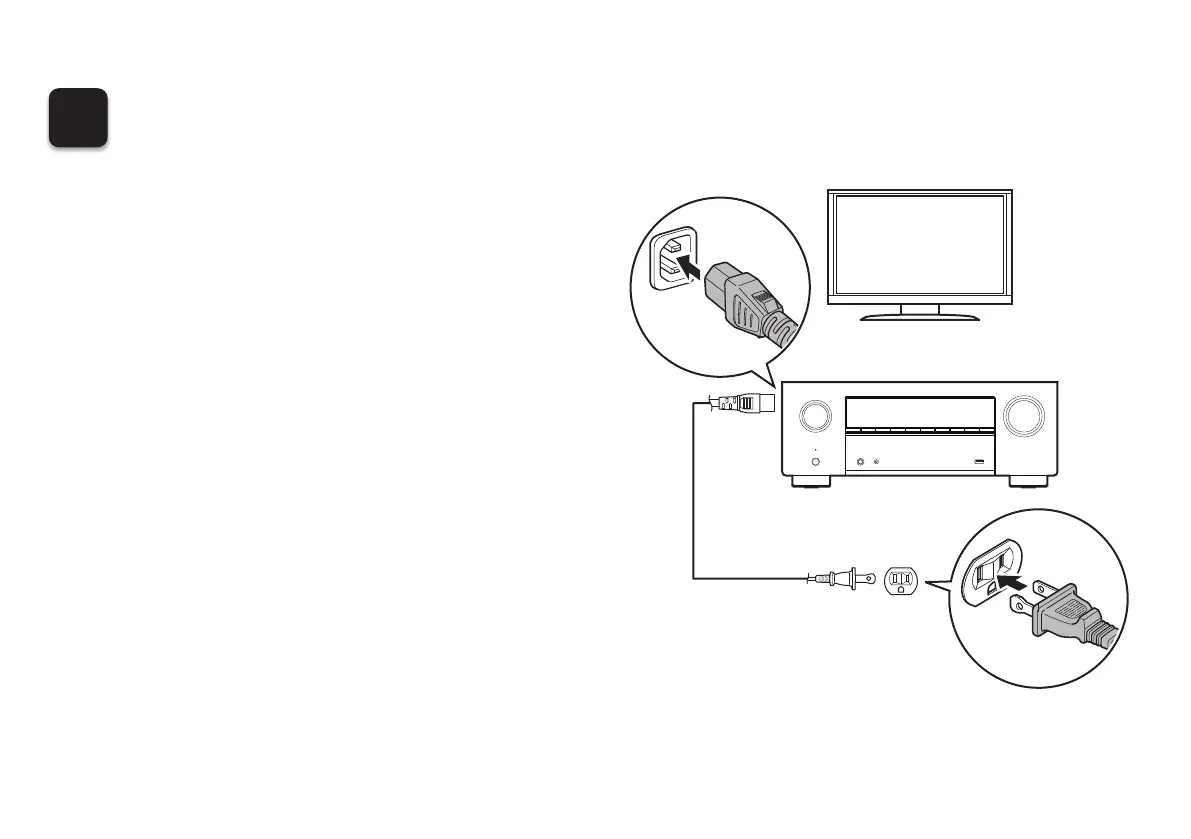
Do you have a question about the Denon AVR-X2700H and is the answer not in the manual?
| AM band range | 87.5 - 107.9 kHz |
|---|---|
| Internet radio | Yes |
| Supported radio bands | FM |
| Internet radio services supported | Amazon Music, Deezer, Pandora, Spotify, Tidal |
| Audio output channels | 7.1 channels |
| Power output per channel (1KHz@6 Ohm) | 150 W |
| Power output per channel (1KHz@8 Ohm) | 125 W |
| Power output per channel (20-20KHz@8 Ohm) | 95 W |
| Power consumption (standby) | 0.5 W |
| Power consumption (typical) | 500 W |
| HDMI in | 6 |
| Audio (L/R) in | 1 |
| Composite video in | 2 |
| Digital audio coaxial in | - |
| HDCP version | 2.3 |
| Apple docking | No |
| Product color | Black, Silver |
| Audio decoders | DSD, DTS Neo:X, DTS Virtual:X, DTS-HD Master Audio, DTS:X, Dolby Atmos, Dolby Pro Logic II, Dolby Surround, Dolby TrueHD |
| Connector contacts plating | Gold |
| Connectivity technology | Wired & Wireless |
| Speakers connectivity type | 3.5mm |
| Audio formats supported | AAC, ALAC, DSD, FLAC, MP3, WAV, WMA |
| Supported video modes | 1080p, 2160p, 3840p |
| Depth | 429 mm |
|---|---|
| Width | 520 mm |
| Height | 243 mm |
| Weight | 11500 g |











