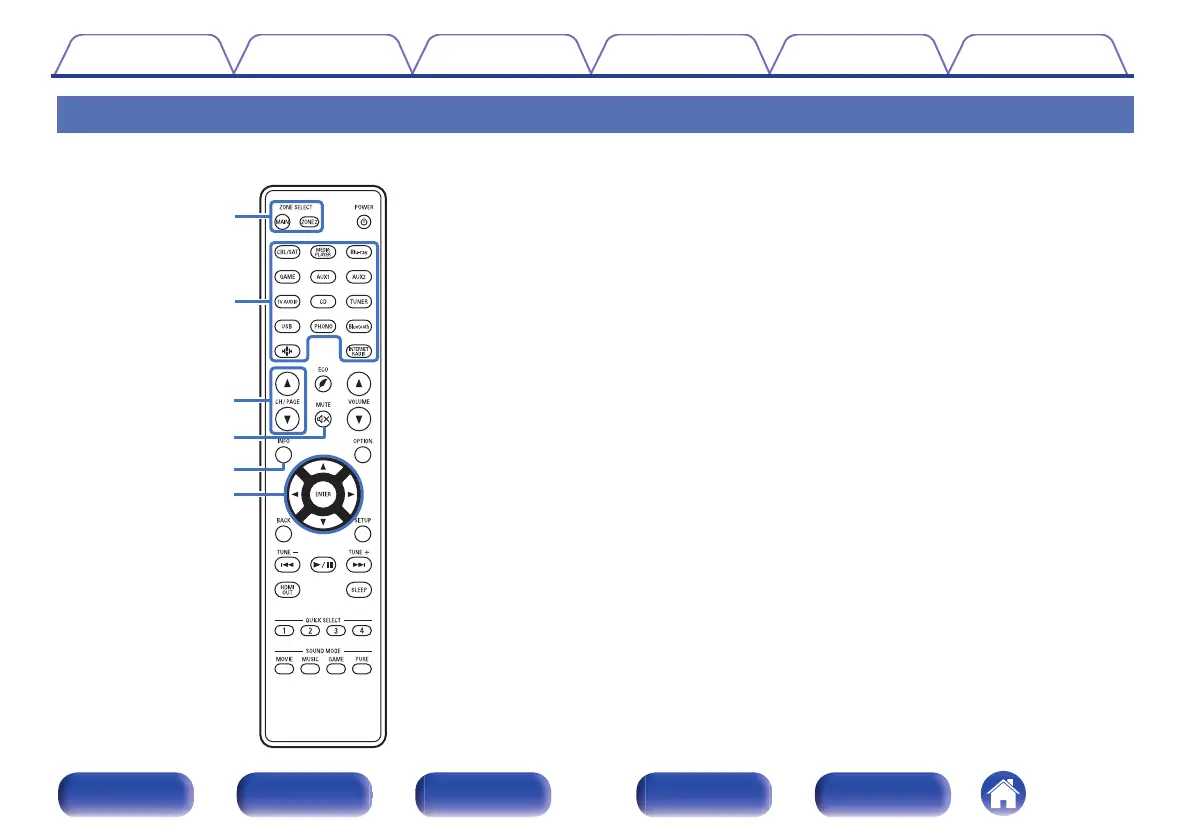Remote control unit
A
ZONE SELECT buttons
These switch the zone (MAIN ZONE, ZONE2) that is operated through
the remote control unit.
0
“Menu operations” (v p. 169)
0
“Playback in ZONE2” (v p. 162)
B
Input source select buttons
These selects the input source.
0
“Selecting the input source” (v p. 67)
0
“Playback in ZONE2” (v p. 162)
C
Channel/page search buttons (CH/PAGE df)
These select radio stations registered to presets or switch pages.
(v p. 87)
D
MUTE button (:)
This mutes the output audio.
0
“Turning off the sound temporarily (Muting)” (v p. 68)
0
“Turning off the sound temporarily (Muting) (ZONE2)” (v p. 163)
E
Information button (INFO)
This displays the status information on the TV screen. (v p. 236)
F
Cursor buttons
These select items.
Contents
Connections Playback Settings Tips Appendix
25
Front panel Display Rear panel Remote Index
