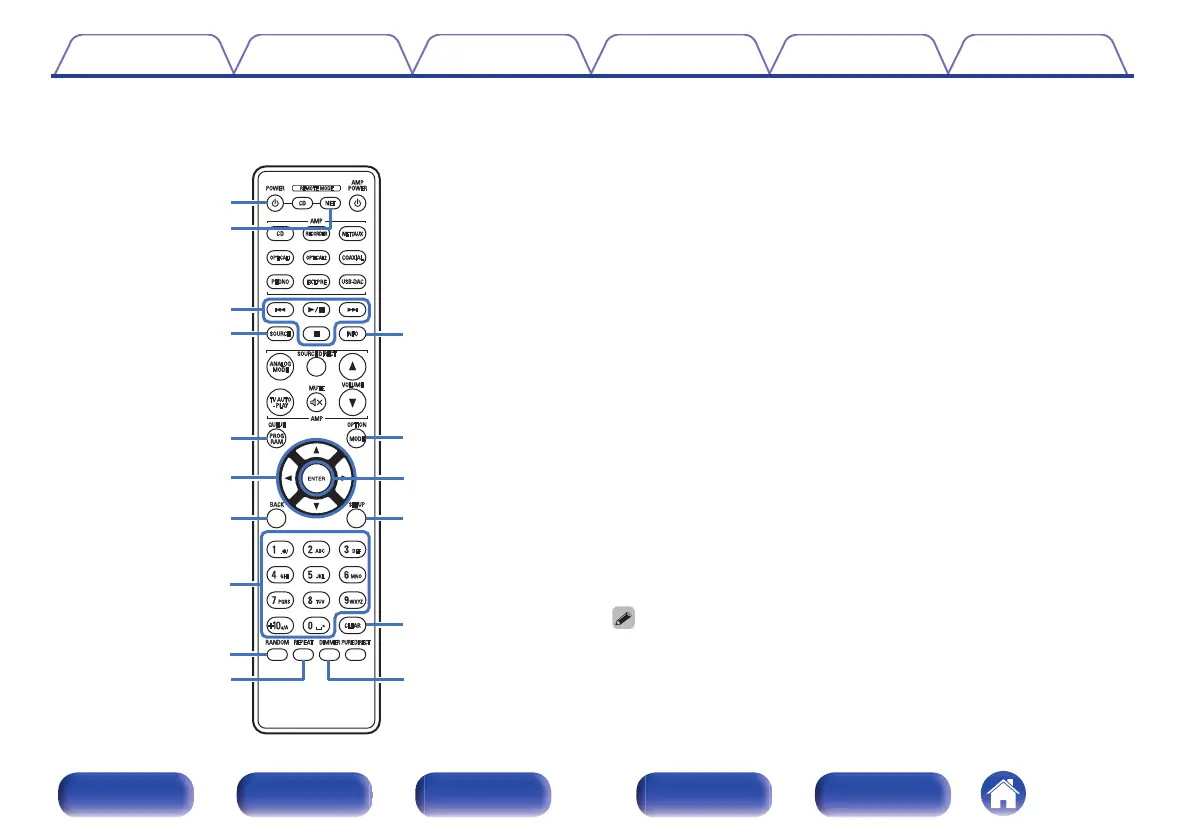o
Network audio player operations
To operate a Denon network audio player, press the REMOTE MODE
NET button to switch the remote control to the network audio player
operation mode.
A
Power (POWER X) button
B
Remote mode select button (REMOTE MODE NET)
C
System buttons
D
SOURCE button
E
QUEUE button
F
Cursor buttons (uio p)
G
BACK button
H
Number/letter buttons (0 – 9, +10)
I
RANDOM button
J
REPEAT button
K
Information button (INFO)
L
OPTION (MODE) button
M
ENTER button
N
SETUP button
O
CLEAR button
P
DIMMER button
0
The amp can be operated with the amp operation buttons even when the remote
control mode is “NET”.
0
When using it, also refer to the operating instructions of the other devices.
0
The remote control may not operate some products.
Contents Connections Playback Settings Tips Appendix
14
Front panel Display Rear panel Remote Index
