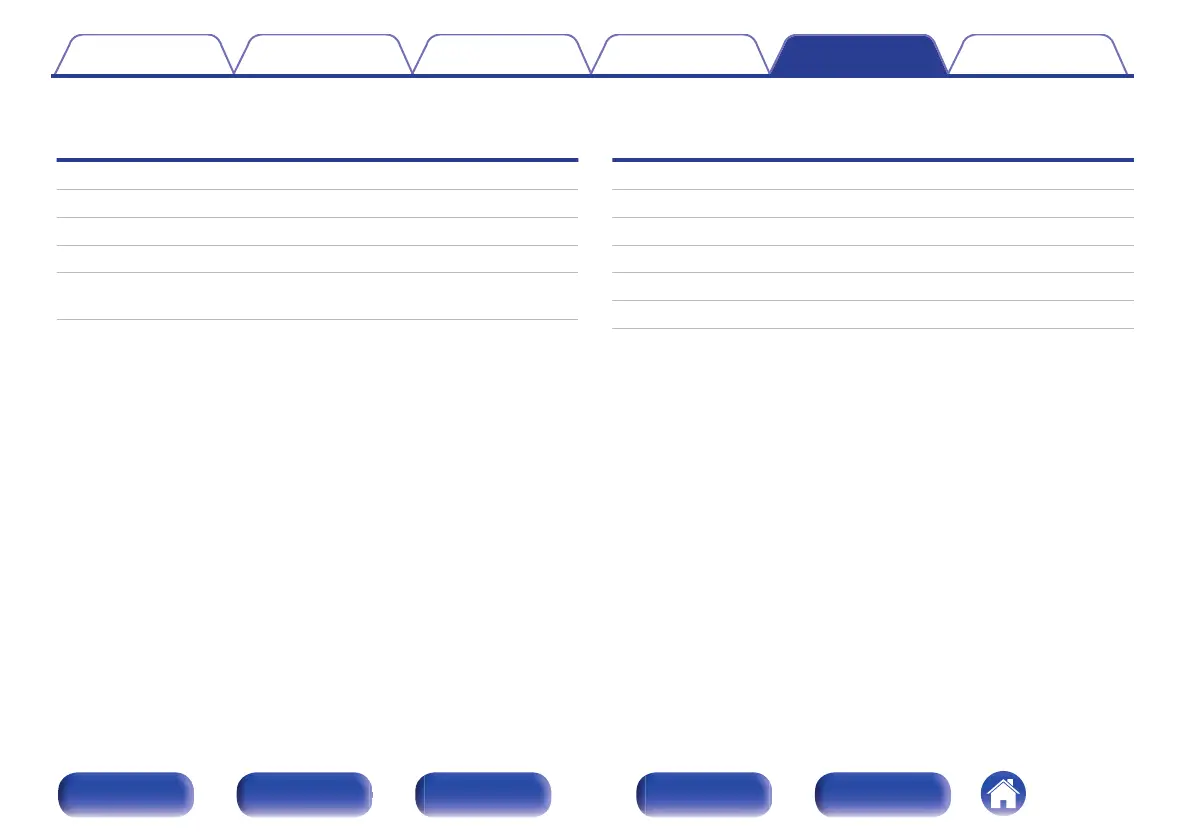o
Contents
Tips
I want to enjoy analog output audio at higher quality 35
I want to playback just the specified folder 35
I want to display Super Audio CD text 35
I want to play the multi-channel area of a Super Audio CD is played 35
I want to play all tracks on a DVD-R/-RW/+R/+RW or CD-R/-RW at
random 35
Troubleshooting
Power does not turn on / Power is turned off 37
Operations cannot be performed through the remote control unit 38
Display on this unit shows nothing 38
No sound comes out 39
Sound is interrupted or noise occurs 39
Cannot playback Discs 40
Contents Connections Playback Settings Tips Appendix
34
Front panel Display Rear panel Remote Index