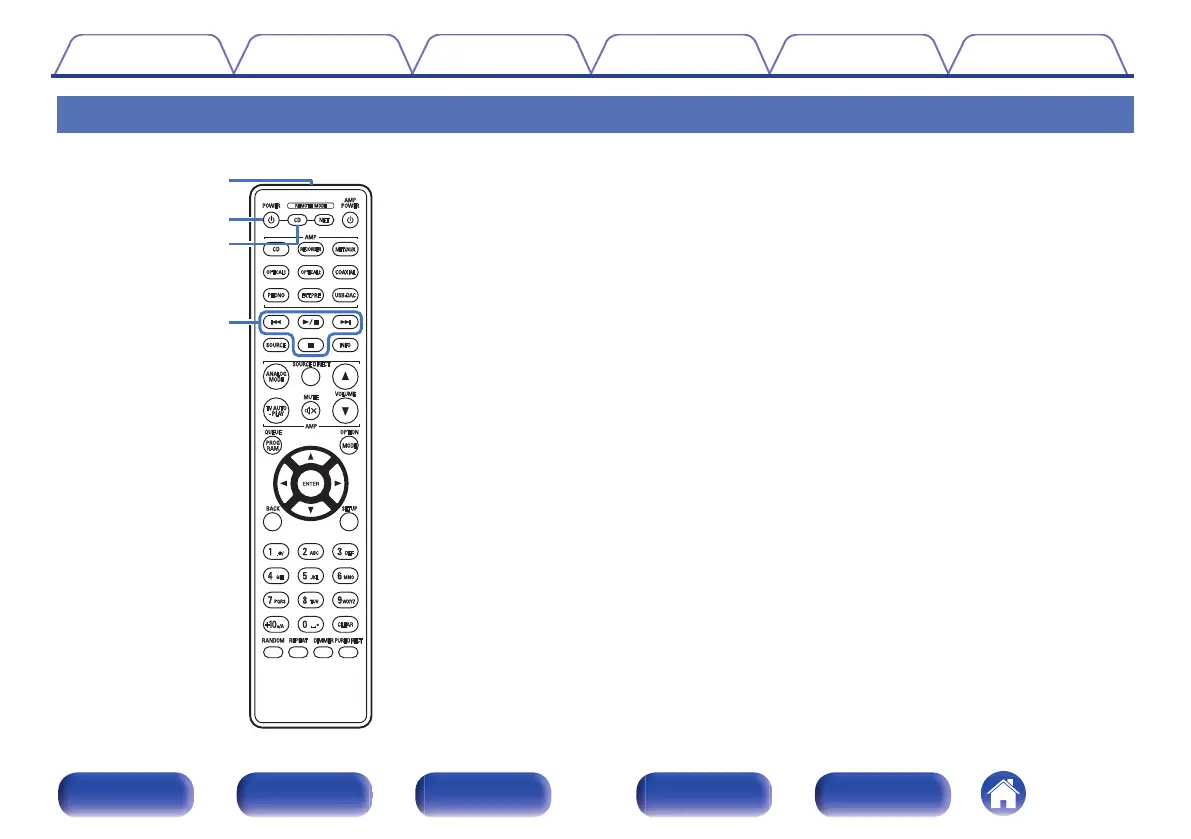Remote control unit
The remote control provided with this unit can control a Denon amplifier
and network audio player.
0
“Amplifier operations” (v p. 13)
0
“Network audio player operations” (v p. 14)
o
Operating this unit
A
Remote control signal transmitter
This transmits signals from the remote control unit. (v p. 5)
B
Power (POWER X) button
This turns the power on/off (standby). (v p. 22)
C
Remote mode select button (REMOTE MODE CD)
This switches the remote control operating mode to CD.
D
System buttons
These perform playback related operations.
0
Play/Pause button (1/3)
Plays the track/Pauses the track.
0
Forward-skip button (9)
Press this button during playback to play the next track.
(Press and hold) Fast-forward the track.
0
Reverse-skip button (8)
Press this button during playback to restart the current track or play
the previous track.
(Press and hold) Fast-reverse the track.
0
Stop button (2)
Press this button to stop during playback.
Contents
Connections Playback Settings Tips Appendix
10
Front panel Display Rear panel Remote Index