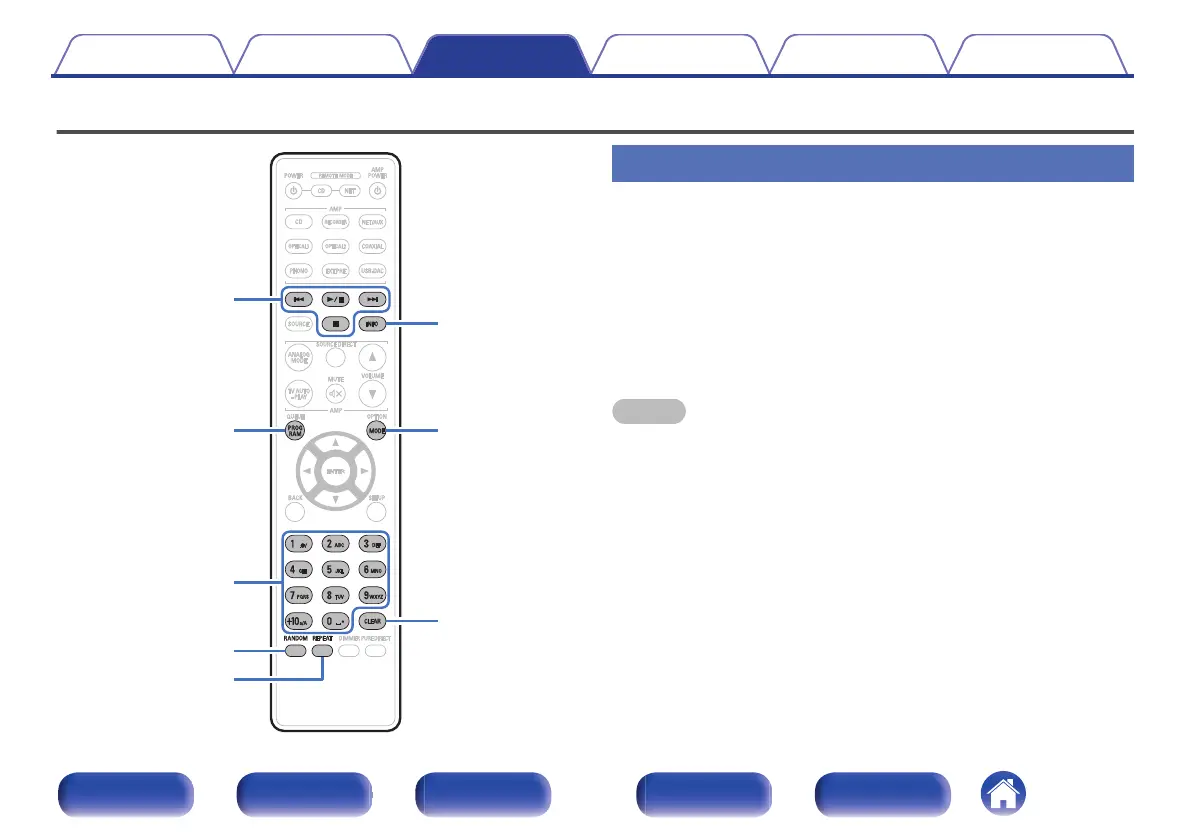Playing CDs/Super Audio CDs
RANDOM
0 – 9, +10
REPEAT
INFO
MODE
CLEAR
PROGRAM
1
/
3
2
8 9
Playing CDs/Super Audio CDs
1
Insert a disc. (v p. 45)
0
Press 5 on the main unit to open/close the disc tray.
2
When playing back a Super Audio CD, press MODE to
set the playback layer. (v p. 24)
3
Press 1/3.
The 1 indicator lights on the display. Playback starts.
NOTE
0
Do not place any foreign objects in the disc tray. Doing so could damage the unit.
0
Do not push the disc tray in by hand when the power is turned off. Doing so could
damage the unit.
Contents
Connections Playback Settings Tips Appendix
25
Front panel Display Rear panel Remote Index
