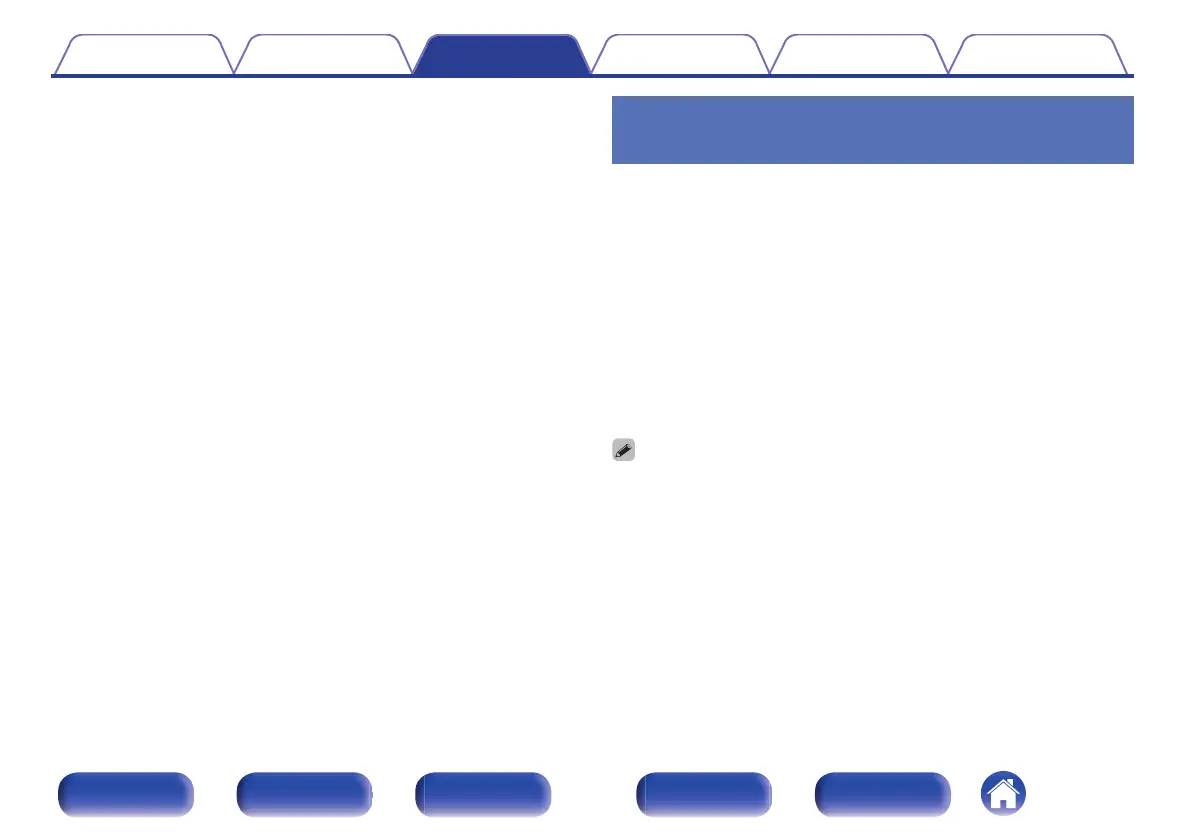o
Playing a specific track (Direct searching)
1
Use 0 – 9, +10 to select the tracks.
GExampleH
Track 4 :
Press number 4 to select track 4.
Track 12 :
Press numbers +10 and 2 consecutively to select track 12.
Playing tracks in a specific order
(Program playback)
Up to 20 tracks can be programmed.
1
In the stop mode, press PROGRAM.
The program indicator lights on the display.
2
Use 0 – 9 and +10 to select the tracks.
GExampleH
To program tracks 3 and 12 to be played in that order, press 3, +10
and 2 one after the other.
3
Press 1/3.
Playback starts in the programmed order.
0
When REPEAT is pressed during program playback, the tracks are played
repeatedly in the programmed order.
Contents Connections Playback Settings Tips Appendix
27
Front panel Display Rear panel Remote Index
