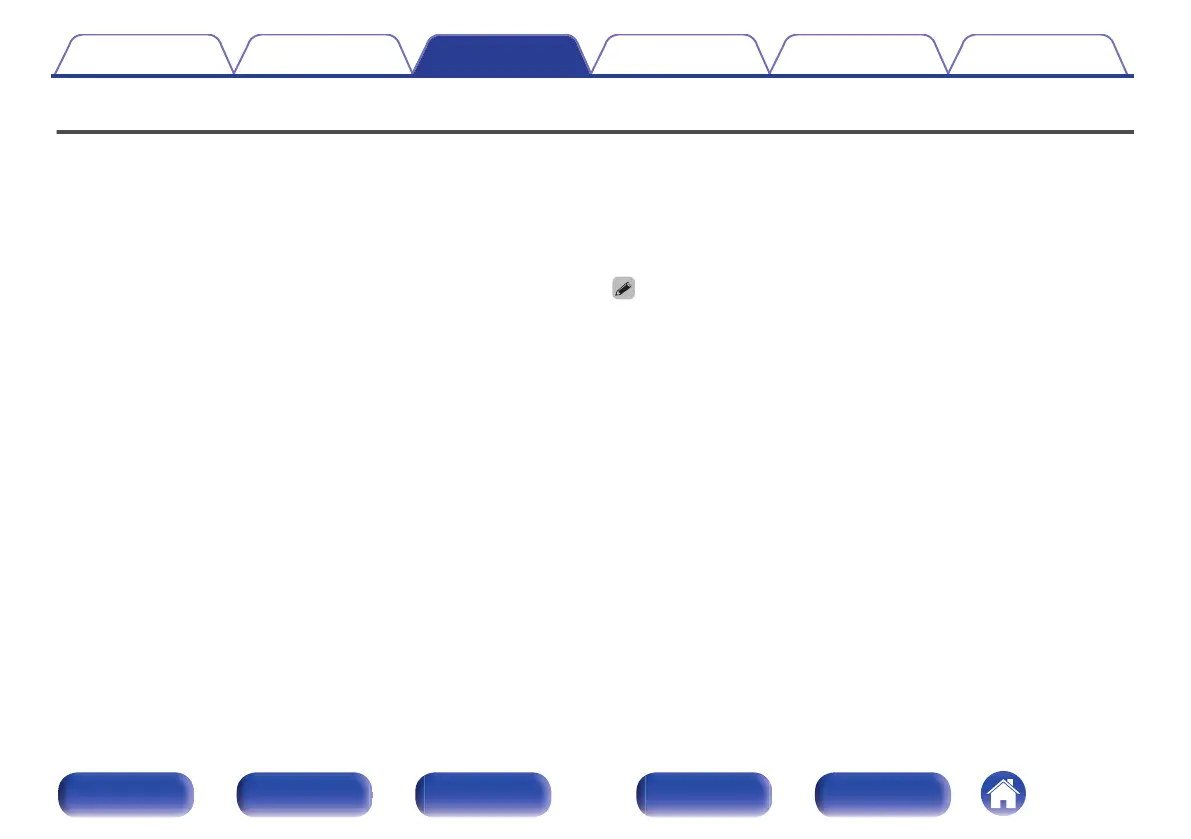Using the timer play function
1
Turn on the power of the connected components.
(v p. 19)
2
Switch the amplifier’s function to input from the
connected unit.
3
Press the MODE button on the remote control for 5
seconds or more to turn on the timer play function.
“Timer Play On” is displayed on the display.
0
Pressing the MODE button on the remote control for 5 seconds or
more switches the timer play function between on and off.
0
“Timer Play On” and “Timer Play Off” are only shown on the
display when the timer play function switches between on and off.
4
Load a disc.
5
Set the audio timer for the desired times.
0
Refer also to the owner’s manual of the audio timer.
6
Turn the timer “On”.
0
The power of the components connected to the timer turns off.
0
When the set time is reached, the power of the different
components automatically turns on and playback starts from the
first track.
0
The timer play does not support the random playback or program playback.
Contents Connections Playback Settings Tips Appendix
32
Front panel Display Rear panel Remote Index
