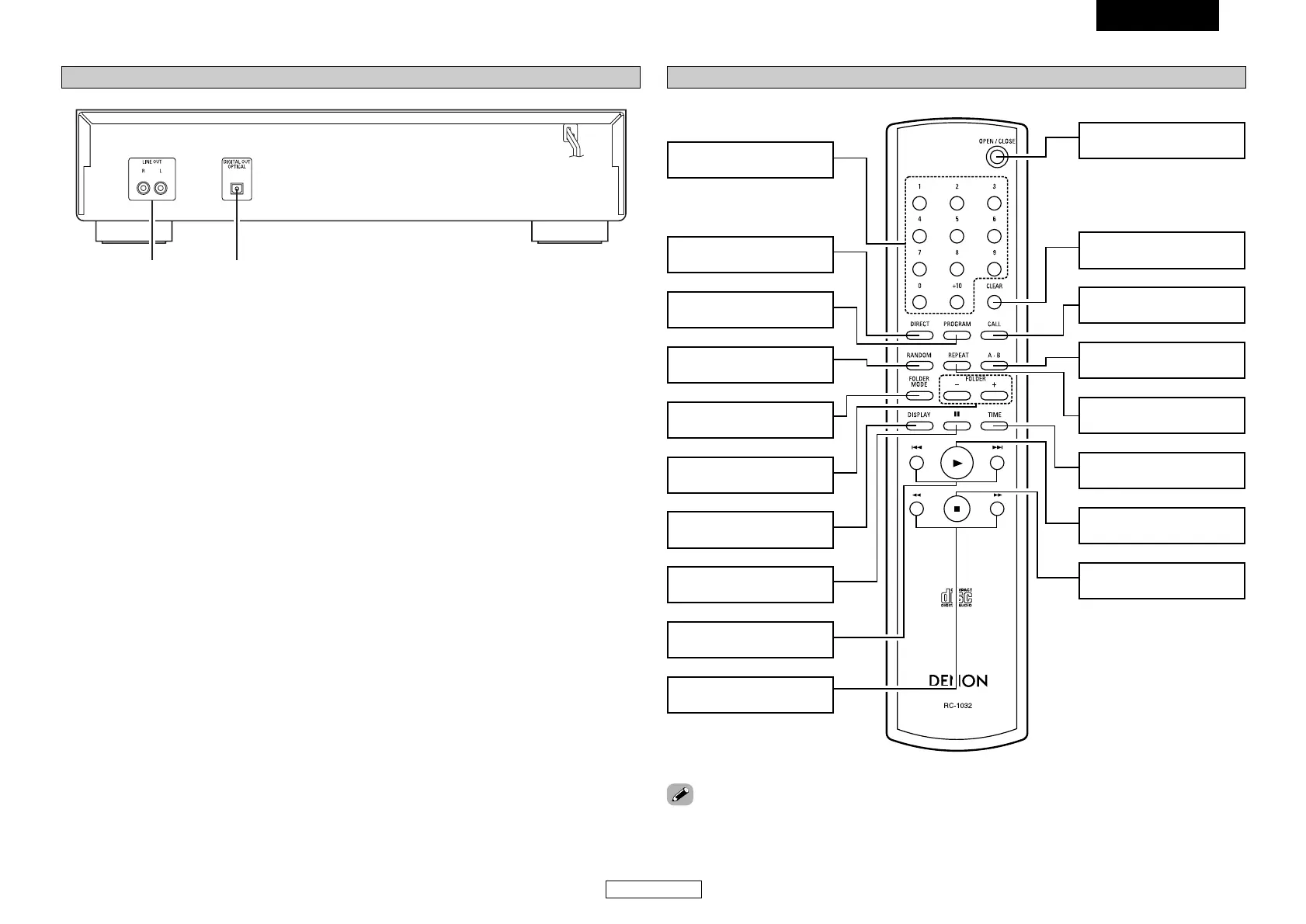Erste Schritte Erste Schritte
5
DEUTSCH
DEUTSCH
Fernbedienungsgerät
Zifferntasten
(0 ~ 9, +10)
····················
(8, 9)
DIRECT-Taste
···············································
(8)
PROGRAM-Taste
··········································
(8, 9)
RANDOM-Taste
···············································
(8)
FOLDER MODE-Taste
·····································
(10, 11)
FOLDER +/– Tasten
············································
(11)
DISPLAY-Taste
···············································
(4)
Pause-Taste (3)
··········································
(7, 9)
Überspringen-Tasten
(8, 9)
························
(8)
Suchetasten
(6, 7)
··························
(7)
CLEAR-Taste
···············································
(8)
CALL-Taste
···············································
(8)
A-B-Taste
···············································
(9)
REPEAT-Taste
···············································
(9)
TIME-Taste
········································
(7, 11)
Wiedergabetaste (1)
·······································
(7 ~ 9)
Stopp-Taste (2)
···············································
(7)
OPEN/CLOSE-Taste
···············································
(7)
• Die Überspringen-Tasten (8 und 9) sowie die Taste +10 funktionieren beim fortwährenden
Drücken kontinuierlich.
Rückseite
q
LINE OUT-Anschlüsse·································(6)
w
DIGITAL OUT OPTICAL-Anschlüss ············(6)