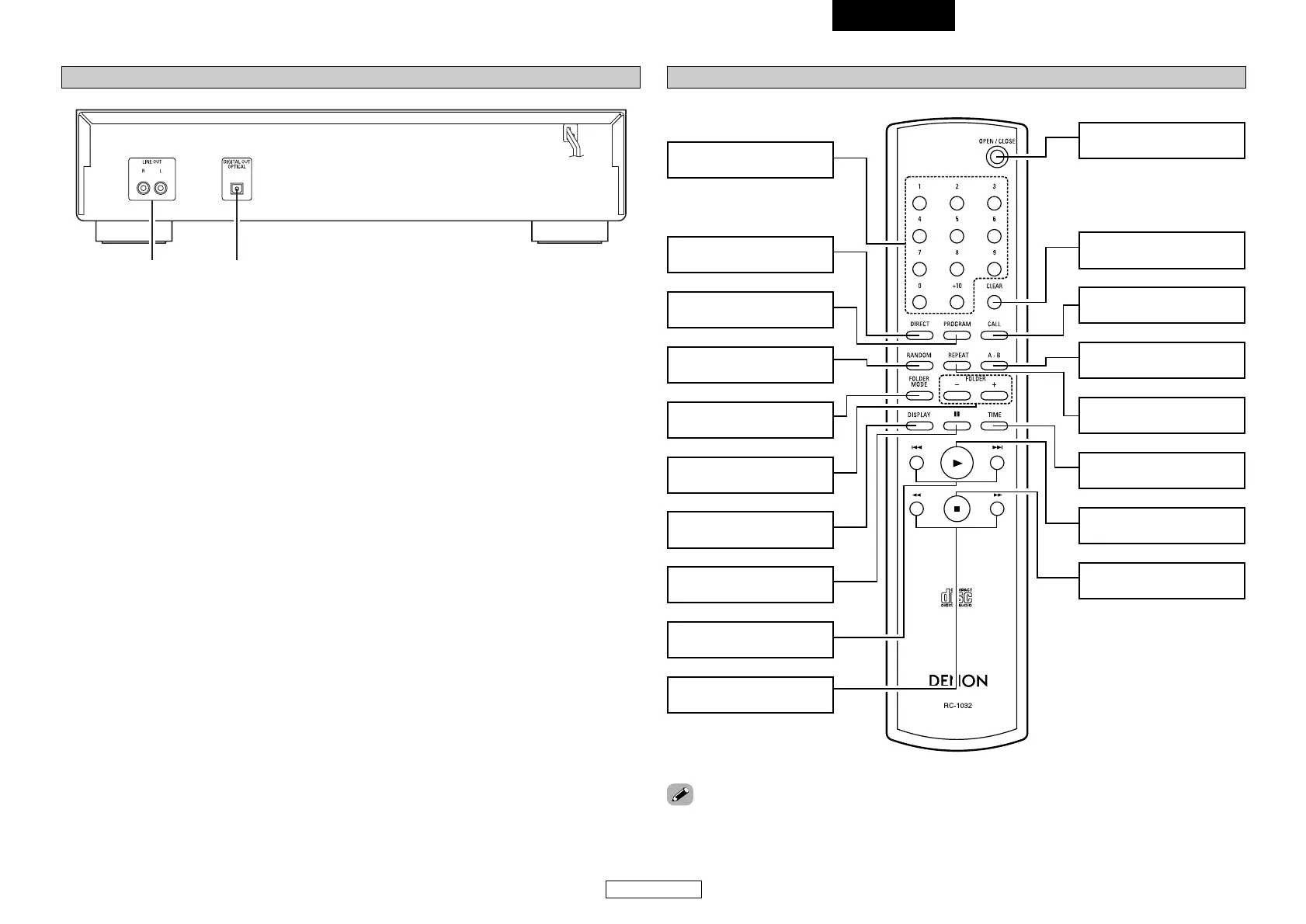Primeros pasos Primeros pasos
5
ESPAÑOL
ESPAÑOL
Mando a distancia
Botones Número
(0 ~ 9, +10)
····················
(8, 9)
Botón DIRECT
···············································
(8)
Botón PROGRAM
··········································
(8, 9)
Botón RANDOM
···············································
(8)
Botón FOLDER MODE
·····································
(10, 11)
Botones FOLDER +/–
············································
(11)
Botón DISPLAY
···············································
(4)
Botón Pausa (3)
··········································
(7, 9)
Botones de omisión
(8, 9)
························
(8)
Botones de búsqueda
(6, 7)
··························
(7)
Botón CLEAR
···············································
(8)
Botón CALL
···············································
(8)
Botón A-B
···············································
(9)
Botón REPEAT
···············································
(9)
Botón TIME
········································
(7, 11)
Botón Reproducir (1)
·······································
(7 ~ 9)
Botón de parada (2)
···············································
(7)
Botón OPEN/CLOSE
···············································
(7)
• Los botones de omisión (8 y 9) y el botón +10 funcionan continuamente cuando se mantienen
pulsados.
Panel trasero
q
Terminales LINE OUT ·································(6)
w
Terminal DIGITAL OUT OPTICAL···············(6)