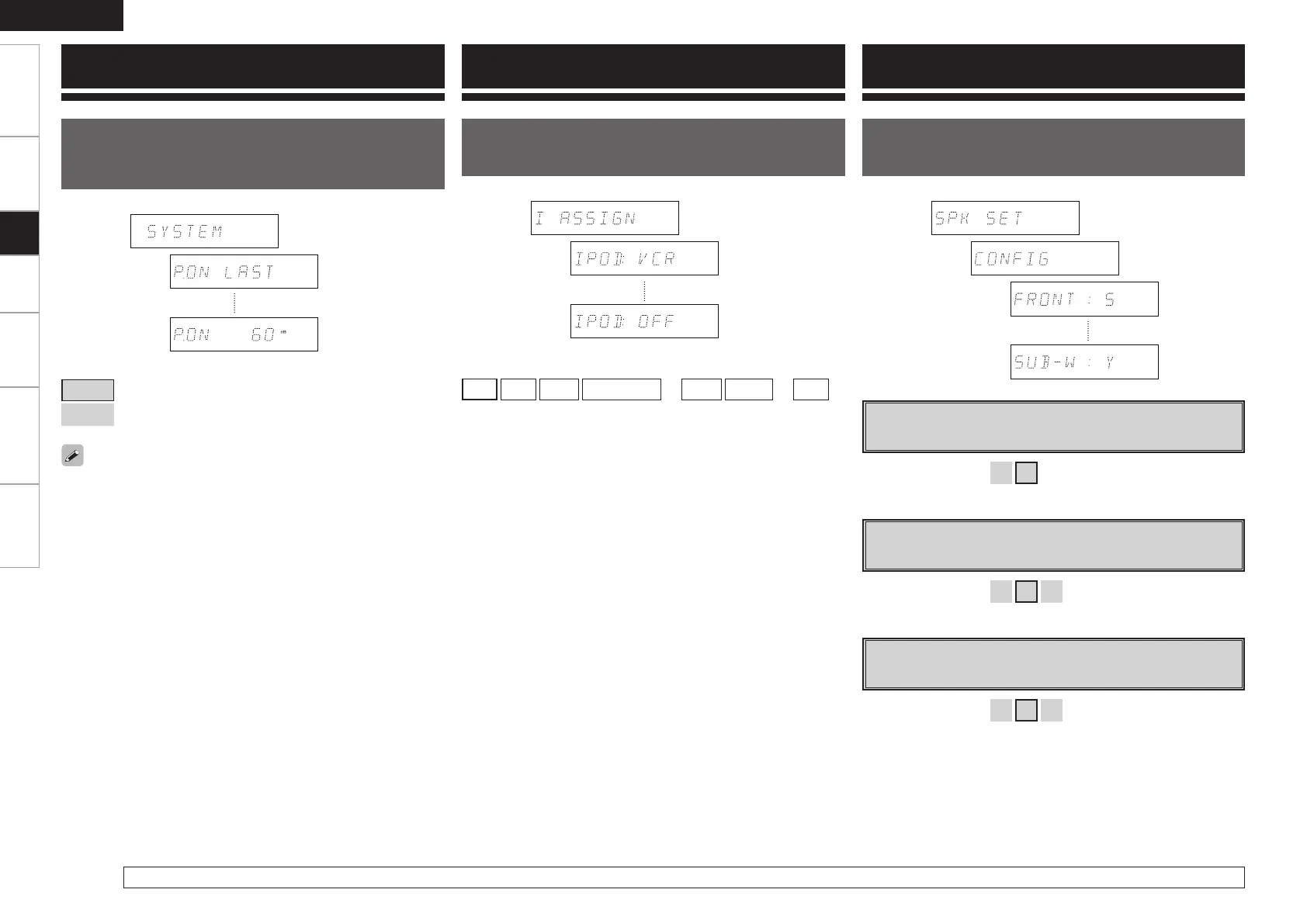Getting Started Playback Information Troubleshooting
ENGLISH
Specications
System Setup
Power On Level
This sets the volume set when the main zone’s power is turned
on.
[Variable range]
LAST
: Displays the volume before the power was turned off.
0 ~ 60
: Set the volume level when the power is turned on in units
of 1 dB.
iPod Assign
Assign
Assign control dock for iPod to this source.
[Assignable input source]
VCR
DVD
CD
CD-R / TAPE
z1
AUX
V.AUX
z2
OFF
z1: The display shows “CDR”.
z2: The display shows “V.A”.
Speaker Setup
Speaker Conguration
Selectspeakercongurationandsize(bassreproductioncapability).
Front Speaker
Select front speaker size.
Center Speaker
Select center speaker use and size.
Surround Speaker
Select surround speakers use and size.
[Selectable items]
L
S
N
[Selectable items]
L
S
N
[Selectable items]
L
S
[Display] [Display]
[Display]
• The display shows “MIN” when you select “0 dB”.
• When the volume is 60 dB or more, a 60 dB volume is resumed when
you turn the power off and then on again.
Connections Setup
For details on how to select, set and cancel settings for each menu, see “Menu Operations” (vpage 15).