
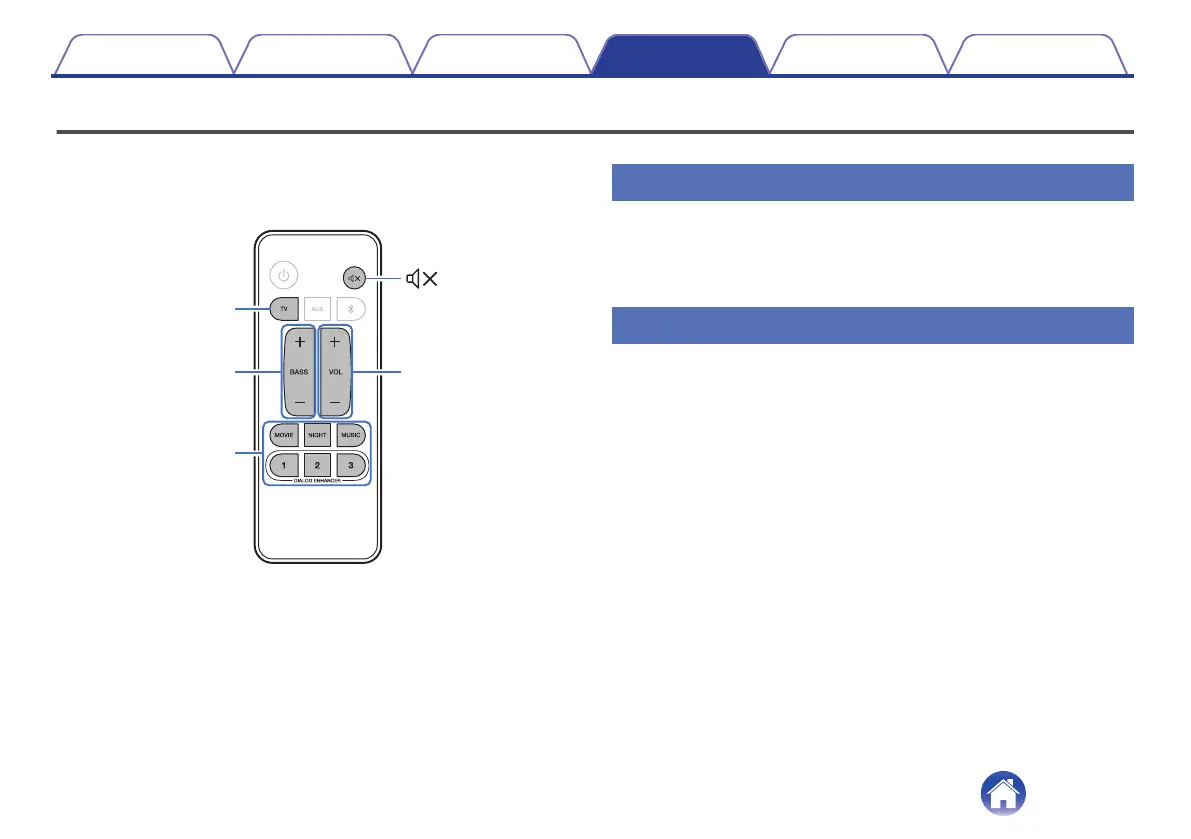 Loading...
Loading...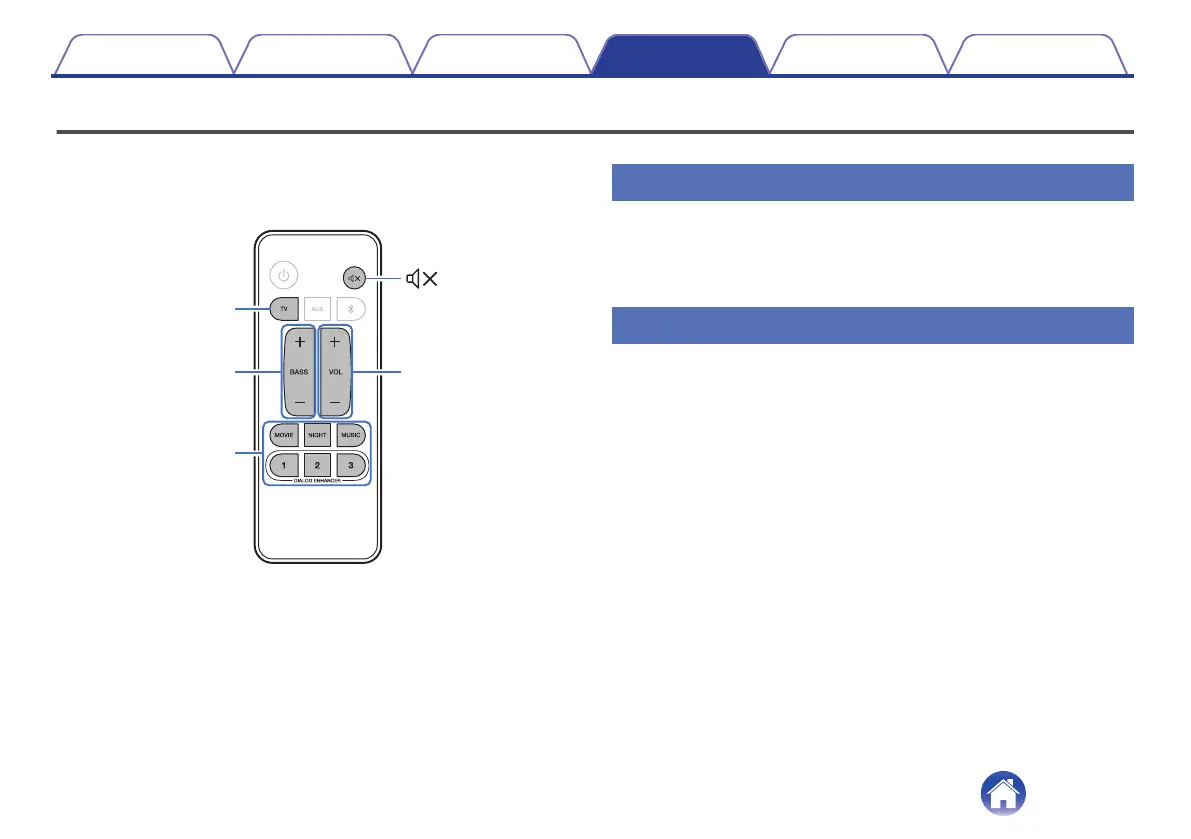
Do you have a question about the Denon DHT-S316 and is the answer not in the manual?
| Subwoofer included | Yes |
|---|---|
| Subwoofer connectivity | Wireless |
| Connectivity technology | Wired & Wireless |
| Digital audio optical in | 1 |
| Bluetooth profiles | A2DP |
| Audio decoders | DTS, Dolby Digital |
| Product color | Black |
| Power consumption (standby) | 0.3 W |
| Depth | 82 mm |
|---|---|
| Width | 900 mm |
| Height | 55 mm |
| Soundbar weight | 1300 g |
| Subwoofer depth | 340 mm |
| Subwoofer width | 170 mm |
| Subwoofer height | 312 mm |
| Subwoofer weight | 5200 g |