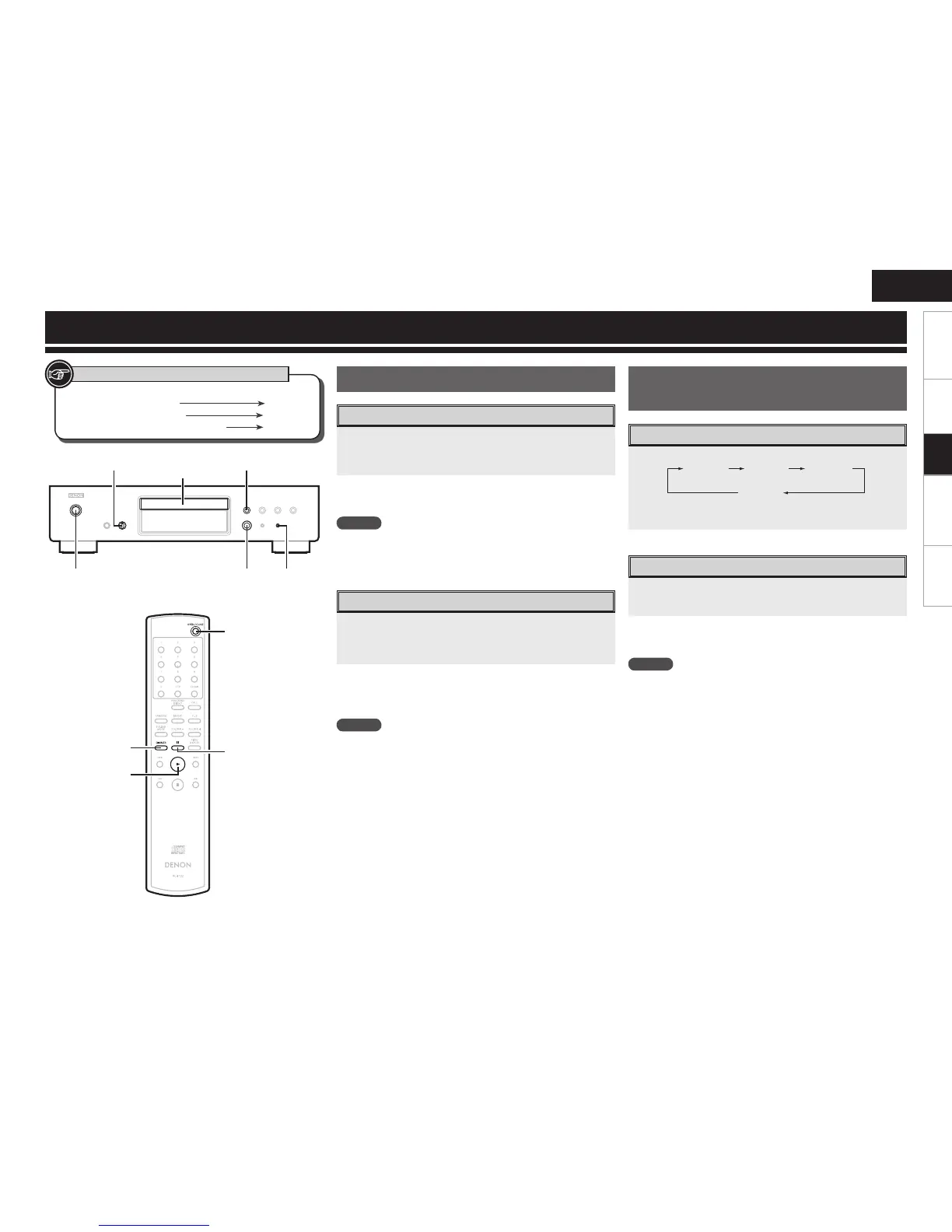Button located on both the main unit
and the remote control unit
BUTTON
Button only on the main unit
<BUTTON>
Button only on the remote control unit
[BUTTON]
Symbols used to indicate buttons in this manual
Playback
Turning the Power On
Press <POWER>.
• When a disc is loaded, playback starts automatically.
• If no disc is loaded “NO DISC” is displayed.
Preparations
n Turning the Power Off
Press <POWER> again.
NOTE
• Be sure to stop playback before turning the power off.
• Make sure that the disc tray is completely shut before turning off
the power.
In the stop mode, press <5> or [OPEN/CLOSE] to open
the disc tray.
b “Loading discs” (vpage 2).
n To close the disc tray
Press <5> or [OPEN/CLOSE] again.
b The disc tray also closes when <1/3>, [1] or [3] is pressed.
NOTE
Do not place any foreign objects in the disc tray. Doing so could
damage it.
Loading Discs
Operations Possible During
Playback
Press DIMMER.
b The display’s brightness switches each time the button is
pressed.
Bright
Plug the headphones (sold separately) into the PHONES
jack.
NOTE
Be careful not to set the volume too high when using headphones.
Listening with Headphones
Switching the Display’s Brightness
Dim Dark
OFF
n Adjusting the Volume
Turn <PHONES LEVEL>.
Disc tray
Playback