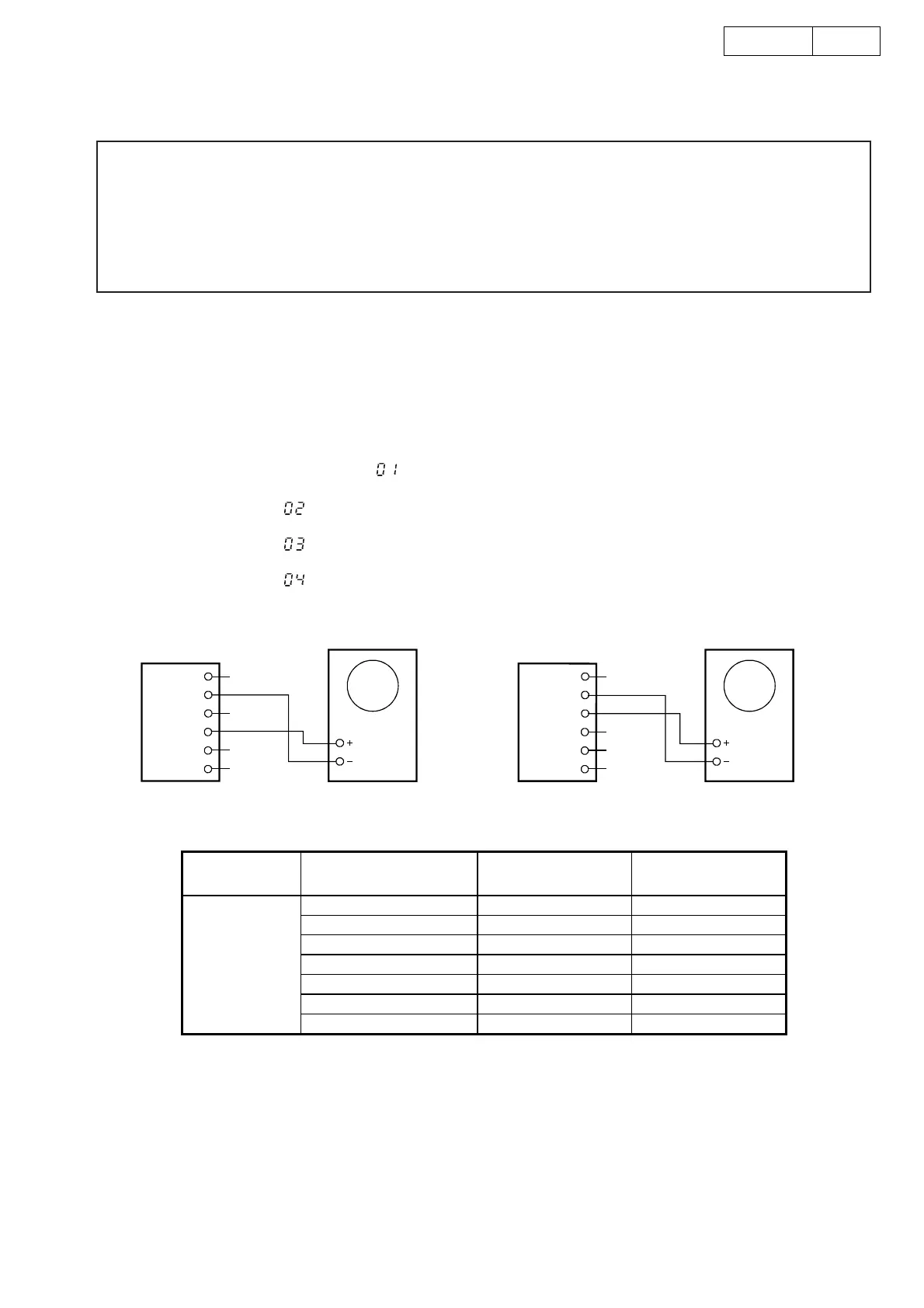4
4DN-C680
CONFIRMING THE SERVO
CAUTION:
The Optical Pick-up used for CD player may invite defection by an external noise, such as electrostatic, etc.,
please pay the following attention.
1. Use a conductive mat on a working table to avoid electrostatic damage.
2. A working personnel should use a wrist strap to ground human body.
3. Tools, etc., specially for a soldering iron must use with its tip grounded and without leakage of electricity.
Utmost care must be taken to your clothes for electrostatic damaging in a low humidity environment.
Required Measuring Implement
1. Dual trace oscilloscope
2. Reference disc (TCD784 or CO-74176)
1. Actuating the Service Program and Servo Confirming Method
1. Turn the power switch off.
2. While simultaneously pushing the STANDBY/CUE button and PLAY/PAUSE button, turn the power on.
3. Displayed indication is version number of microcomputer program.
4 figures on the left are program version of remote control, and 4 figures on the right are program version of main body
mechanism.
4. Turn SELECT knob. Display shows "
" and each pressing of PLAY button opens or closes the tray.
5. As the tray opens, set the adjustment disc (TCD784 or CO-74176)
6. Turn SELECT knob ("
" is displayed), also, press PLAY/PAUSE button.
Tracking error signal can be observed with the connection below. (Fig1)
7. Turn SELECT knob ("
" is displayed), also, press PLAY/PAUSE button.
HF signal can be observed with the connection below. (Fig2)
8. Turn SELECT knob ("
" is displayed), also, press PLAY/PAUSE button.
By pressing button servo automatic adjustment value can be called. (Ref. Table below)
TP101
1
2
3
4
Oscilloscope
5
6
NC
VREF
HF
TE
NC
FE
TP101
1
2
3
4
Oscilloscope
5
6
NC
VREF
HF
TE
NC
FE
Fig1 Fig2
TRACK Portion
Indication
Ad
ustment
Item
Ad
ustment Value
indication
at S and F
ortions.
Ad
ustment Item
No. indication
at M
ortion.
Error Code 00
Focus Gain (FG) 125 ~728 01
Focus Balance (FBAL) 120 ~ 120 02
Focus Offset (FOFS) 57 ~ 57 03
Tracking Gain (TG) 101 ~ 808 04
Tracking Balance (TBAL) 105 ~ 105 05
04
Tracking Offset (TOFS) 31 ~ 31 06
* When adjustment range exceeds, replace pick-up.
3. Turn SELECT knob. Display shows "
" and each pressing of PLAY button opens or closes the tray.
4. As the tray opens, set the adjustment disc (TCD784 or CO-74176)
5. Turn SELECT knob ("
" is displayed), also, press PLAY/PAUSE button.
Tracking error signal can be observed with the connection below. (Fig1)
6. Turn SELECT knob ("
" is displayed), also, press PLAY/PAUSE button.
HF signal can be observed with the connection below. (Fig2)
7. Turn SELECT knob ("
" is displayed), also, press PLAY/PAUSE button.
By pressing button servo automatic adjustment value can be called. (Ref. Table below)
TP101
1
2
3
4
Oscilloscope
5
6
NC
VREF
HF
TE
NC
FE
TP101
1
2
3
4
Oscilloscope
5
6
NC
VREF
HF
TE
NC
FE
Fig1 Fig2
TRACK Portion
Indication
Ad
ustment
Item
Ad
ustment Value
indication
at S and F
ortions.
Ad
ustment Item
No. indication
at M
ortion.
Error Code 00
Focus Gain (FG) 125 ~728 01
Focus Balance (FBAL) 120 ~ 120 02
Focus Offset (FOFS) 57 ~ 57 03
Tracking Gain (TG) 101 ~ 808 04
Tracking Balance (TBAL) 105 ~ 105 05
04
Tracking Offset (TOFS) 31 ~ 31 06
* When adjustment range exceeds, replace pick-up.