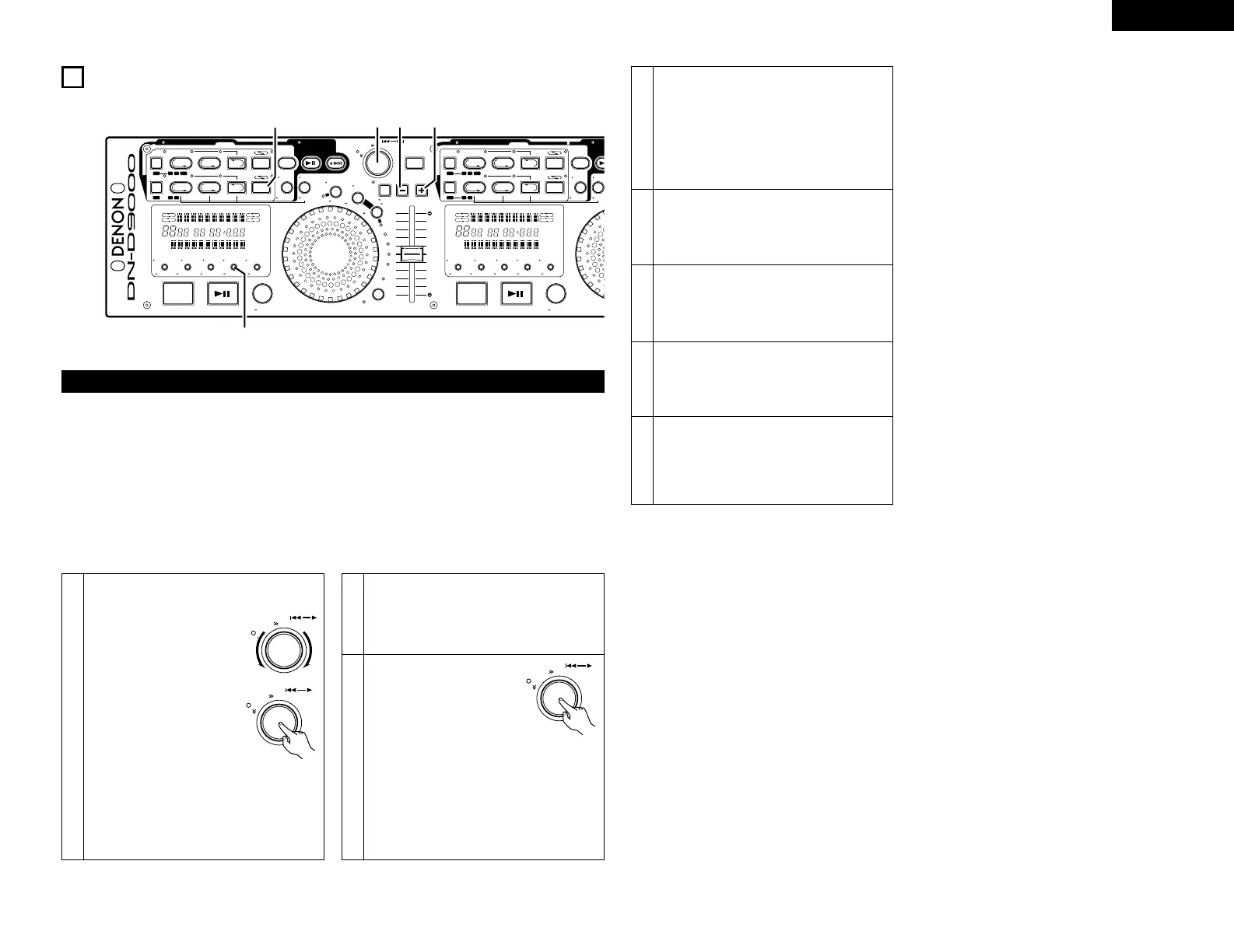Program Play
• Up to 25 tracks from one disc can be programmed.
• Programs for up to six discs (one program per disc) can be stored in the non-volatile memory for later recall.
NOTE: Such functions as Hot Start, Sampler, Effector and Platter Effect do not operate during programmed
playback.
Program mode select
q Push the PROGRAM button in Cue or pause mode to enter Program mode.
w Turn the PARAMETERS knob to select the various program setting modes as follows.
Prog.In, Prog.On, Prog.Off, MemoSet, MemoCall, Memo Clr
Depending on conditions, some modes cannot be selected.
e Push the PROGRAM button again to exit program mode.
1-1
Input Program (Prog.In)
Input the program for program playback.
r Turn the PARAMETERS
knob to select the track.
t Push the PARAMETERS
knob to input the
selected track to the
program.
★1 Insert Tracks to Program
• You can insert tracks to the previously
programmed tracks.
• One track can be inserted at a time
using the PITCH BEND + button and
return step 1.
3
Start Program Play (Prog.On)
• When “Prog.On” is selected, DN-D9000 will
cue up at the first track in the program.
• Program playback starts when the
PLAY/PAUSE button is pushed.
★3 You can use program repeat play function
with push EXIT/RELOOP button.
1-2
★2 Clear Tracks from Program
• You can clear tracks from the previously
programmed tracks.
• One track can be cleared at a time using
the PITCH BEND - button.
5
Store Program (MemoSet)
• When “Memo Set” is selected, the program
that has been set is stored in the non-volatile
memory.
6
Call Program (MemoCall)
• When “MemoCall” is selected, the program
stored in the non-volatile memory is loaded
and the program play mode is set.
7
Clear Program (Memo Clr)
• When “Memo Clr” is selected, the program
for the loaded disc is cleared.
• To clear all Program Memo use Preset
function.
4
Cancel Program mode (Prog.Off)
• When “Prog.Off” is selected, the program
play mode turns off and returns to normal
play mode.
2
y Push the PARAMETERS
knob again to return step
1- r.
• Repeat these steps to
input whole program.
• Push the PROGRAM button to end the
program input mode, then proceed to
Start Program Play (Prog.On).