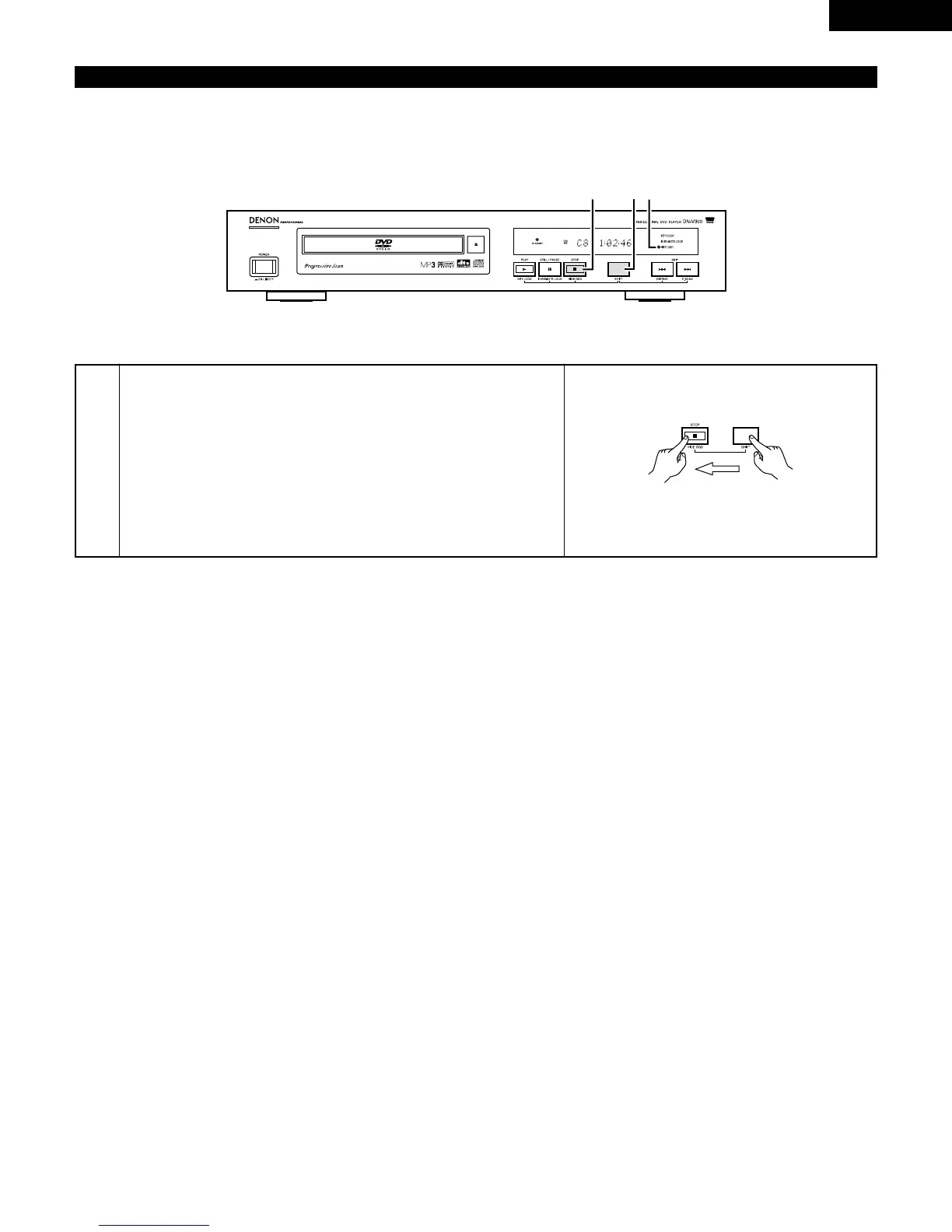53
ENGLISH
HIDE OSD
2 Switch the OSD and the display of the icons that appear on the screen on and off.
1
Press the SHIFT and STOP buttons simultaneously for 3 seconds.
The HIDE OSD indicator lights (green), the HIDE OSD mode is turned
on, and the OSD as well as the letters and icons displayed when
buttons are operated are not displayed.
• To turn the HIDE OSD mode off, press the SHIFT and STOP buttons
again simultaneously for 3 seconds.
Main unit
