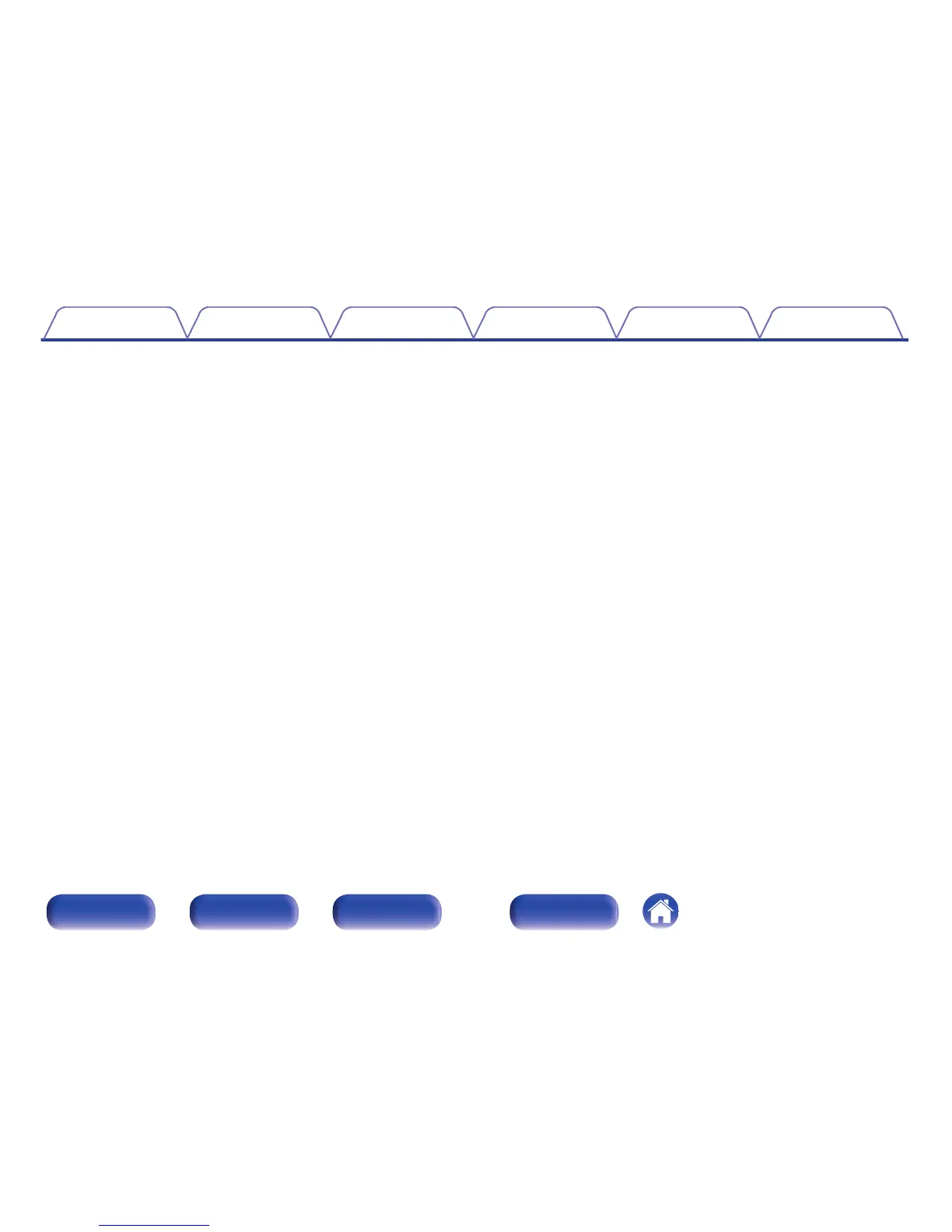0
Support for Gapless playback
Playback with no gap between music files. (for WAV/FLAC/ALAC/
AIFF/DSD only)
0
Smart charging control automatically starts charging, and then
optimizes power consumption according to the state of this unit
when an iPod
®
is connected
0
Compatible with Denon “Hi-Fi Remote” App for performing basic
operations of the unit with an iPad
®
, iPhone
®
or Android
smartphone
0
OLED (Organic Light Emitting Diode) display that can display 3
lines
0
Equipped with auto standby mode function that reduces power
consumption
0
Equipped with a REMOTE CONTROL port that enables operation
of the newest Denon CD players and integrated amplifiers via
apps
0
Equipped with a Wi-Fi function that supports Wi-Fi Sharing and
WPS
Contents Connections Playback
Settings
Tips Appendix
8
Front panel Rear panel
Remote control unit
Index
