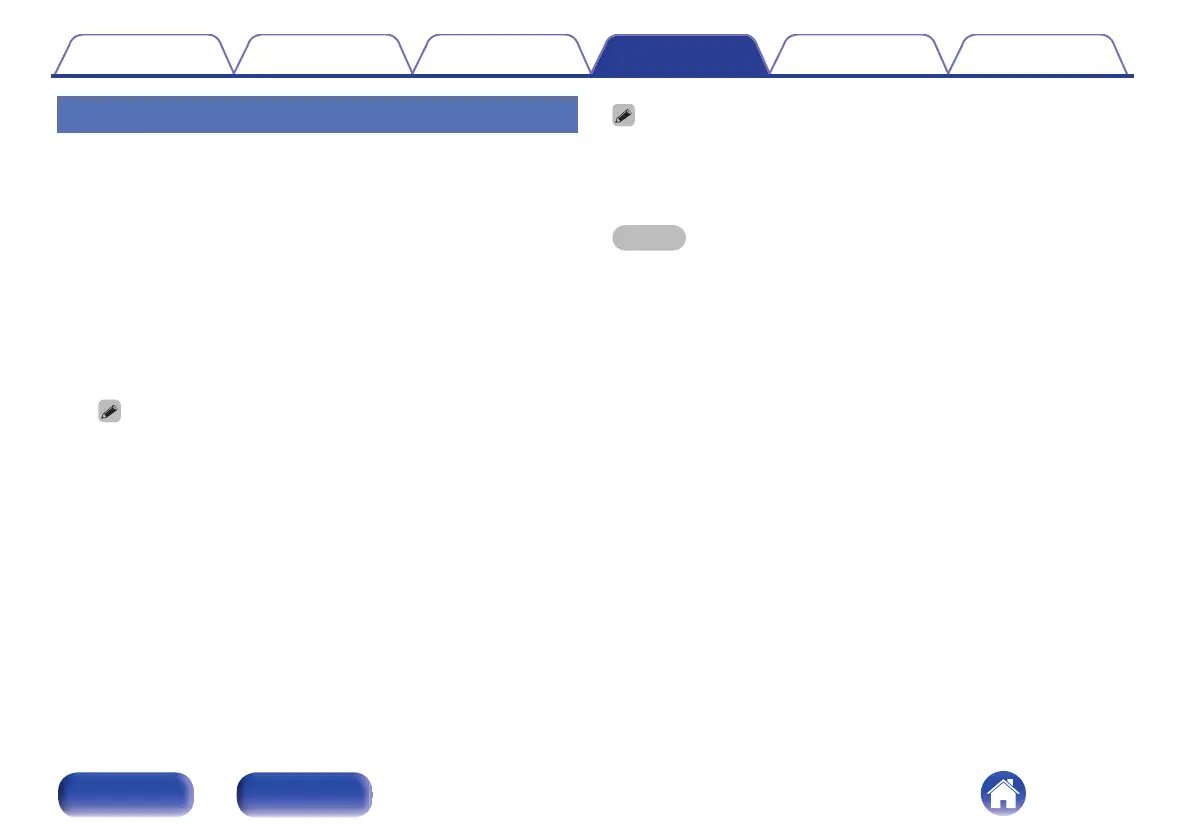Recording to a USB memory device
Prepare the record you want to record to a USB memory device in
advance.
1
Insert the USB memory device into the USB port.
The USB indicator lights up in white.
2
Lower the stylus to a silent part of the record for
recording.
3
Before playback starts, press REC MP3 or REC WAV to
set the recording format.
The USB indicator flashes in white and recording starts.
0
A blue light indicates that an audio file is being recorded.
4
Once recording is over, once again press the same
button you pressed in step 3.
The recording indicator goes out and recording stops.
0
If the USB memory device has a lock switch to prevent writing, release the lock
before recording.
0
A single file is created on the USB memory device for a single recording operation
(recording start to finish).
NOTE
0
Do not remove the USB memory device during recording. Audio will not be
recorded correctly if the USB memory device is removed during recording. Stop
recording before removing the USB memory device.
0
Recording stops and the indicator turns off if the USB memory device runs out of
free space during recording.
0
Recording does not stop automatically when record playback ends. Press REC
MP3 or REC WAV to stop recording.
0
The volume level on audio recorded to USB memory device cannot be adjusted.
Instead, adjust the volume on the playback device before playback starts.
0
Note that Denon will accept no responsibility whatsoever for any problems arising
with the data on a USB memory device when using this unit in conjunction with the
USB memory device.
0
Built-in phono equalizer is for MM cartridges only. Cannot record using an MC
cartridge.
Contents
Preparations Connections
Playback and recording
Tips Appendix
31
Front panel Rear panel