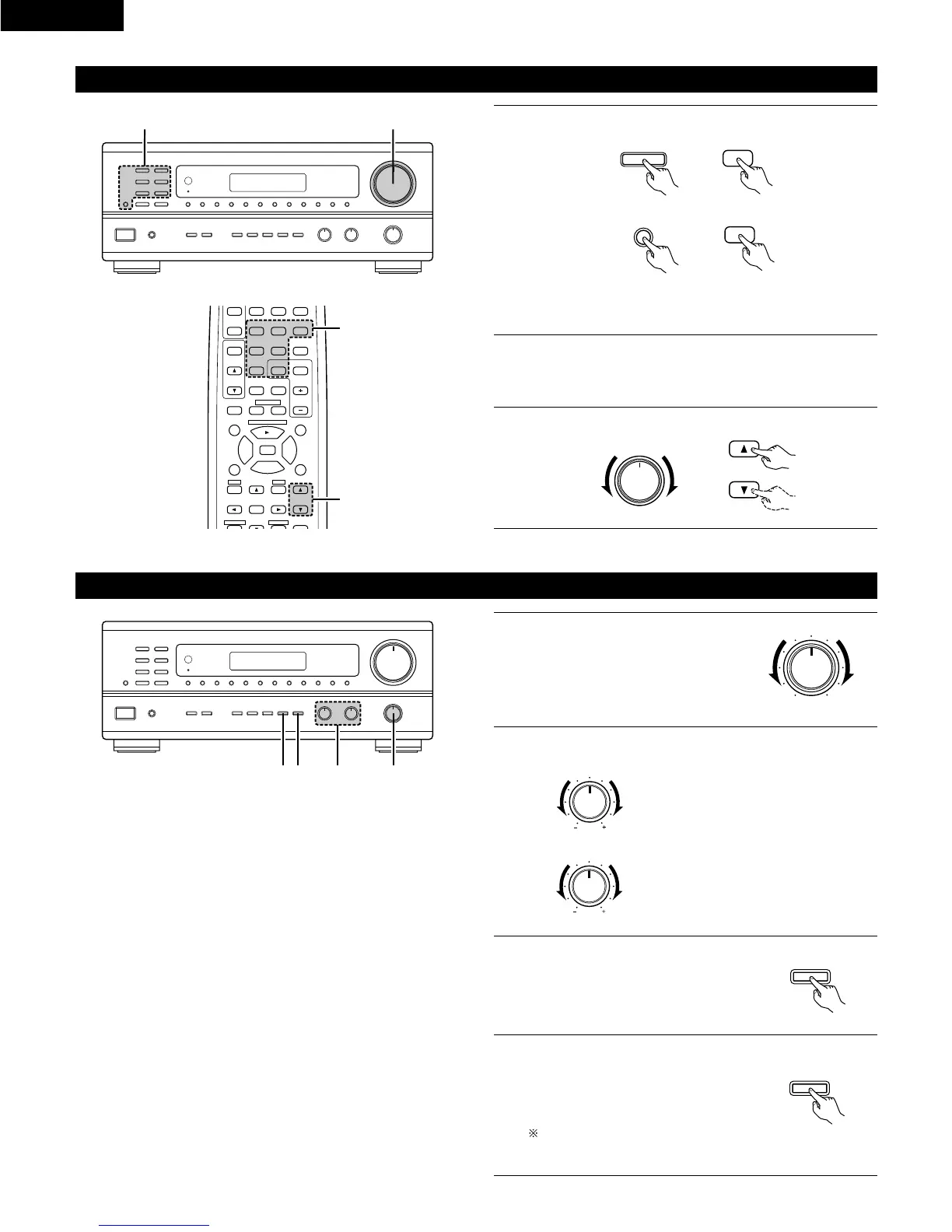18
ENGLISH
Playing the program source
1
Press the button for the program source to be played.
EX 1: CD
EX 2: TAPE
• Press the button once to switch the source to TAPE MONITOR
input, again to cancel input.
2
Start playback on the selected component.
For operating instructions, refer to the various components’
manuals.
3
Adjust the VOLUME control.
Adjusting the BALANCE, TONE, and LOUDNESS control
1
Adjust the left/right BALANCE control.
Turn the control counterclockwise to
reduce the volume of the right
channel, clockwise to reduce the
volume of the left channel.
2
Adjust the BASS and TREBLE control.
Turn the control clockwise to increase
the bass, counterclockwise to decrease
it.
Turn the control clockwise to increase
the treble, counterclockwise to decrease
it.
3
Press the TONE DEFEAT button.
Use this when you do not want to adjust
the sound.
4
Press the LOUDNESS button.
Press the loudness button ON when
listening to music at a low volume.
The low notes and high notes will be
corrected to produce a natural sound.
LOUDNESS button can be used when
the TONE DEFEAT ON mode.
98
CD DVD/VDP
VCR
V.AUX
TUNER
SHIFT
MUTING
VOLUME
TITLE
DISC SKIP+
MULTI
MULTI
VOL.
TAPE
MONITOR
CD·MD/CDR·DVD/VDP
SET UP
SELECT
MENU
CHANNEL
ON
OFF
RECEIVER
DVD/VDP
TV VCR
PHONO
0
0
2
2
3
DECK
·
VCR
6
7
6
7
VIDEO SELECT
SP-A SP-B
STATUS
3
1
