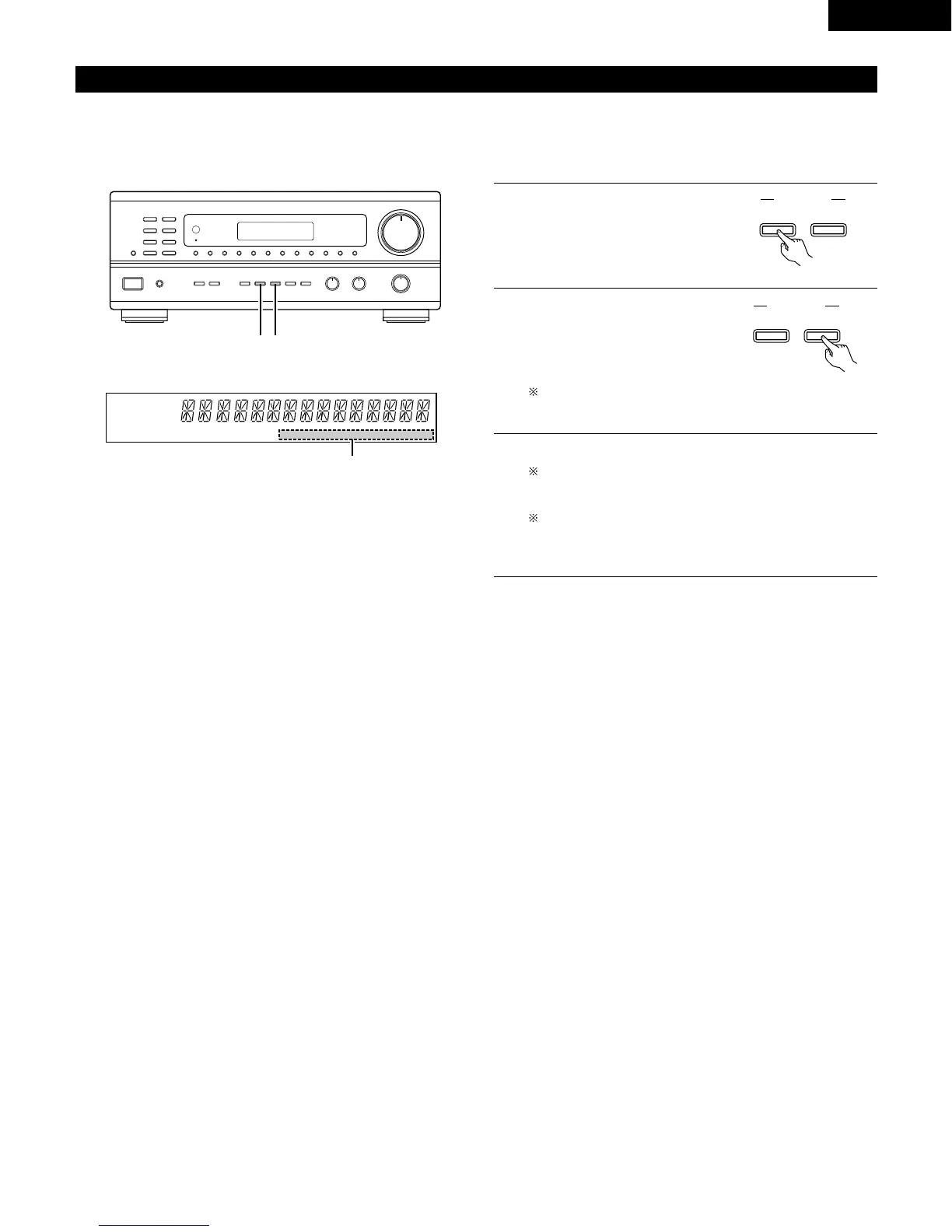19
ENGLISH
Multi-Source recording/playback
The Multi-Source function allows you to record a source other than the source currently playing or to output its signal to the MULTI SOURCE
output terminal.
2
Recording a source other than the one currently playing (REC OUT mode)
2
Select the source to be output to
the recording output terminal. Press
the MULTI SOURCE SELECT button
repeatedly until the desired source
appears on the display.
3
The selected source is indicated.
The signals of the source selected with the REC OUT mode
are also output from the MULTI SOURCE AUDIO/VIDEO
OUT terminals.
To cancell the REC OUT mode.
Press the MULTI SOURCE MODE button repeatedly until
“SOURCE” appears on the display.
