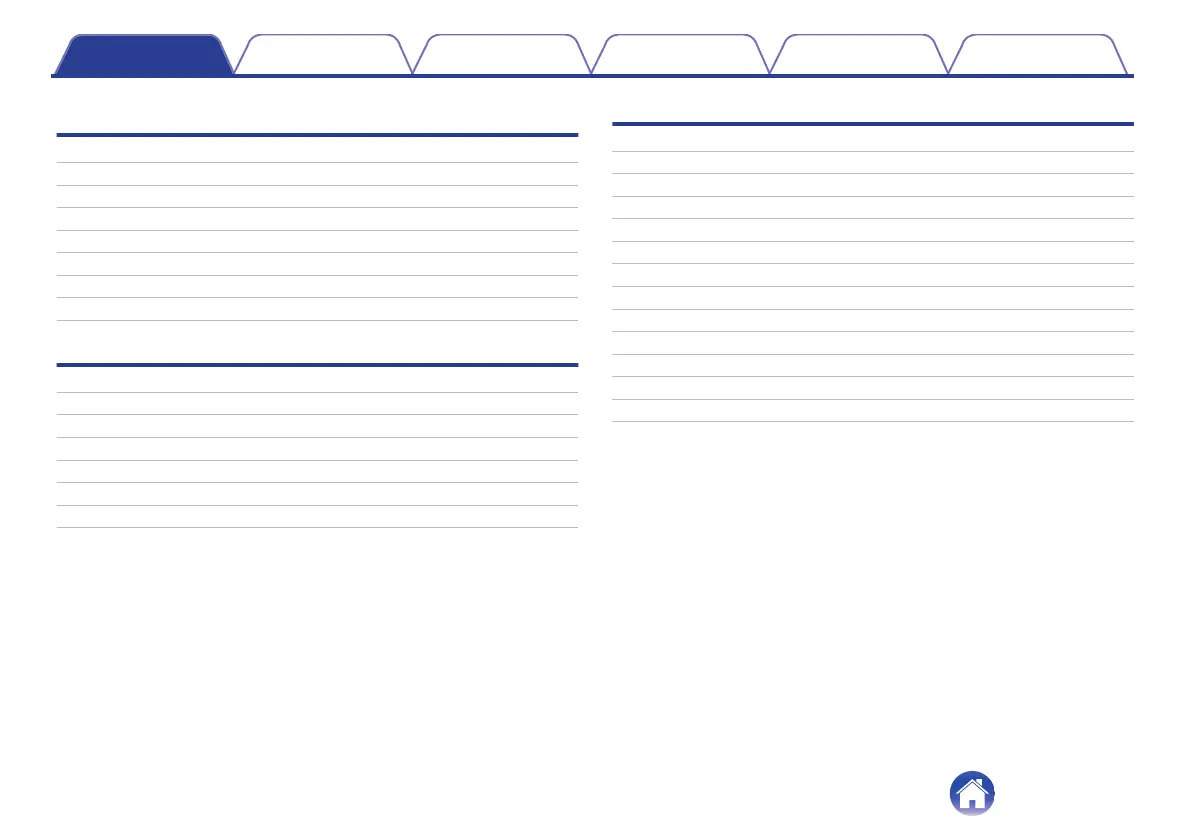Basic part
Part names and functions
4
What’s in the box
5
Fitting your earbuds
6
Turning your earbuds on/off
7
Downloading the Denon Headphones app
7
Bluetooth
®
operation
8
Personalizing your earbuds
9
Updating your Denon PerL Pro
10
Advanced part
Charging the earbuds and charging case
11
Checking the earbuds battery and charging case battery
12
Using the earbuds touch buttons
12
Making and receiving voice calls with your earbuds
14
Multipoint - Connecting your earbuds to multiple devices
15
Changing ear tips and wings attachments
16
Cleaning the earbuds
17
Headphones app
Denon Headphones app features
18
Choosing the level of immersion
19
ANC (Active Noise Cancellation) and social mode
20
Changing the earbuds voice language
21
Enabling EU volume limiter
21
Switching and adding hearing profiles
22
Lossless audio & Audio codecs
23
Enabling “Spatial Audio”
24
Enabling “High-gain mode”
24
Enabling “ProEQ”
25
Enabling “Multipoint”
25
Enabling “Music Takeover”
26
Changing “Mode”
26
Contents Basic part Advanced part Headphones app Troubleshooting Appendix
2