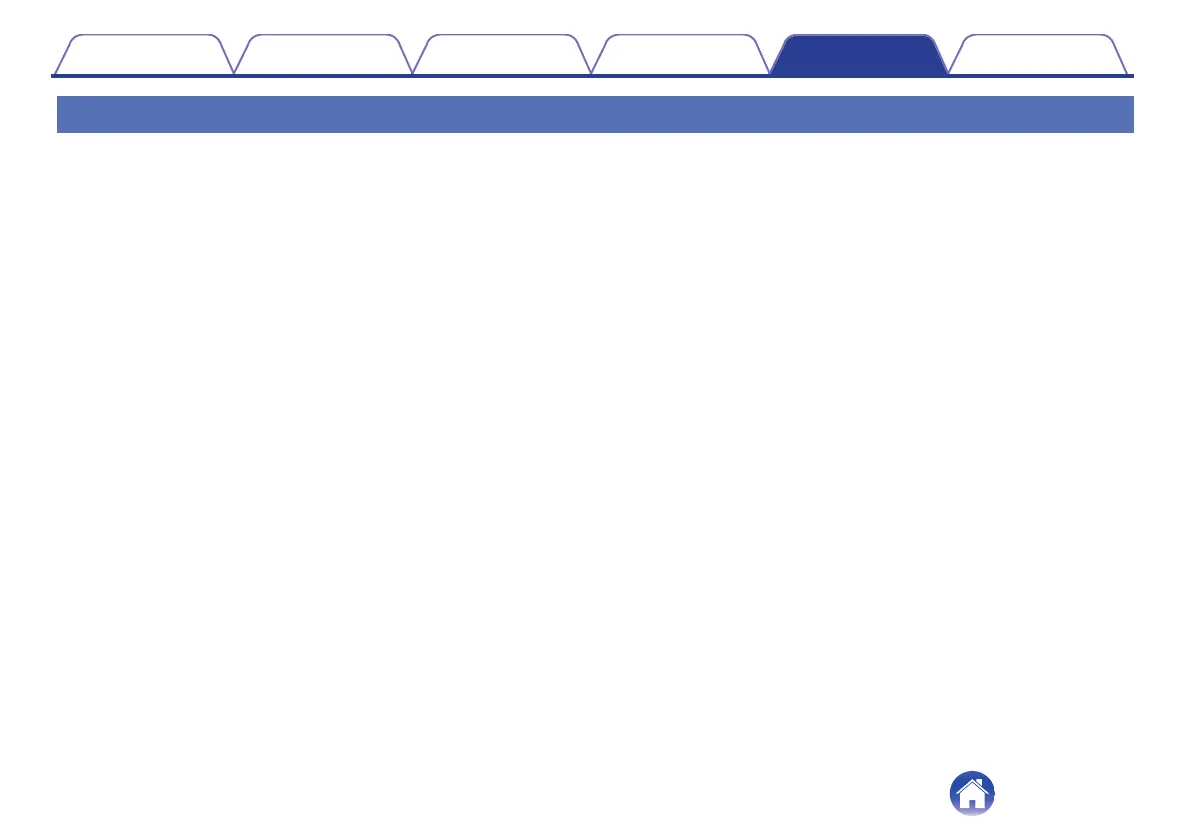If your earbuds won’t perform the personalization process
0
Check our Fitting your earbuds guide in Basic part to ensure you have the correct fit. (v p. 6)
0
Make sure your earbuds is sitting securely in your ears, remove any accessories which sit near your ears, and if you have long hair, tie it back.
0
Check there are no obstructions blocking the mesh e.g. wax build up, packaging remnants etc. Any blockages will impact the ability of the Denon PerL
Pro to detect your hearing.
0
Make sure you’re in a quiet place, sit still and try not to talk during personalization.
0
Check you have a stable internet and Bluetooth connection.
0
Check your mobile device and the Denon Headphones app have been updated to the latest version.
Further troubleshooting:
0
‘Forget’ your Denon PerL Pro from your device's Bluetooth settings, and pair again.
0
Reset the device you are trying to connect to.
0
Delete and reinstall the Denon Headphones app.
0
Reset your earbuds.
0
Clean your earbuds.
Contents
Basic part Advanced part Headphones app Troubleshooting Appendix
28