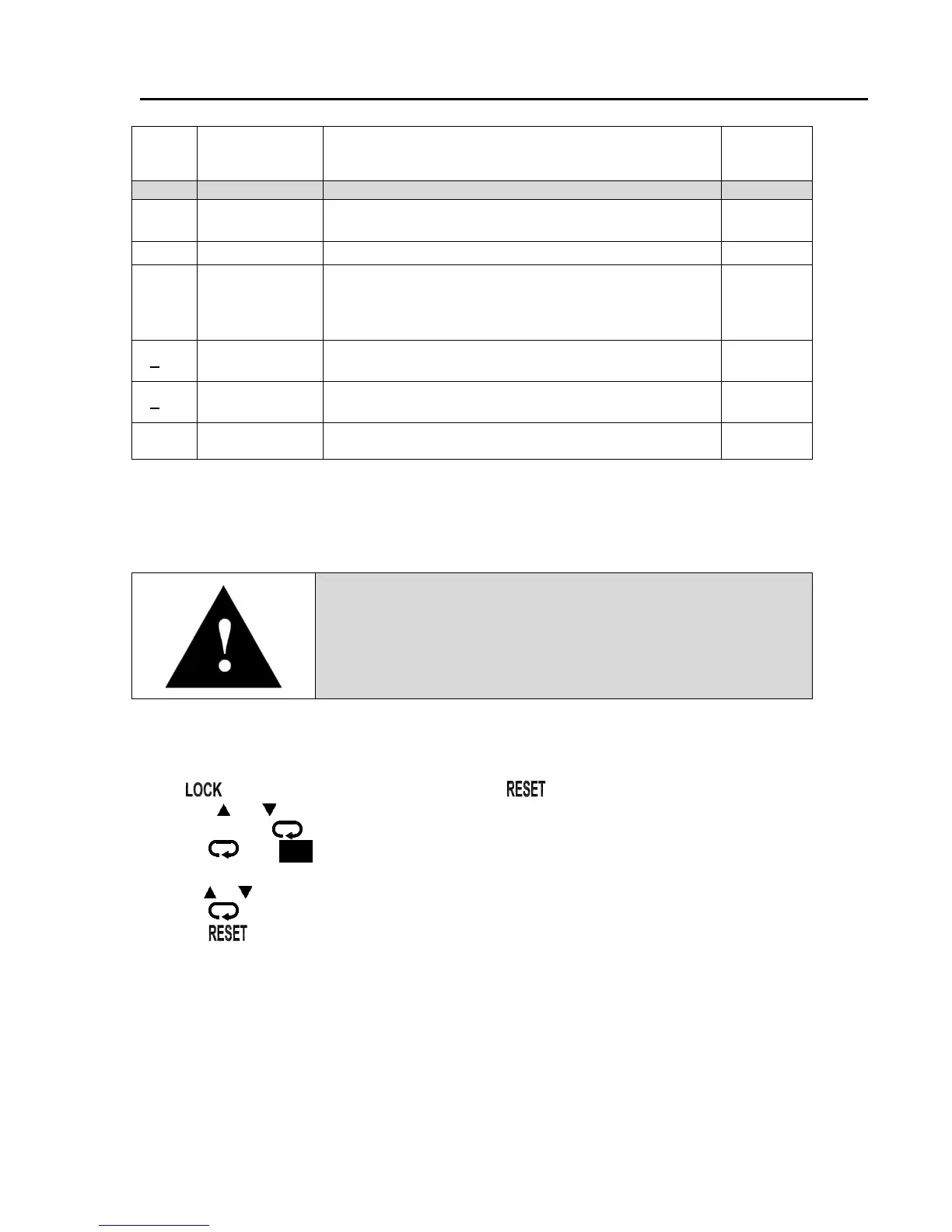Used to select the display in normal condition:
• PV = Process Value
• SP! = High Limit Setpoint
• SAFE = The word “safe” in normal condition
Warning!
Changing program parameters alters the function of the Control.
Proceed carefully and fully understand each parameter before
changing that parameter.
Configure the High Limit instrument for either °C or °F. Use the following steps to change High
Limit instrument from displaying °C to °F (and for changing back):
1. If on the High Limit instrument is lit, press and hold for four (4) seconds to
enable and .
2. Press and hold for four (4) seconds to enter Setup mode.
3. Press until unit displays.
4. Display will alternate between parameters and settings
5. Use or to move to the desired setting.
6. Press to enter the value and advance to the next parameter.
7. Press to return the High Limit instrument to normal mode.
8. The High Limit instrument has been changed, enter the desired setpoint.
9. Lock turns back on automatically after approximately sixty (60) seconds.
5.5. Working with Optional Protocol 3 Controller Operating Modes
Refer to the Protocol 3 Controller Owner’s Manual for specifics on working with the Protocol 3
controller.