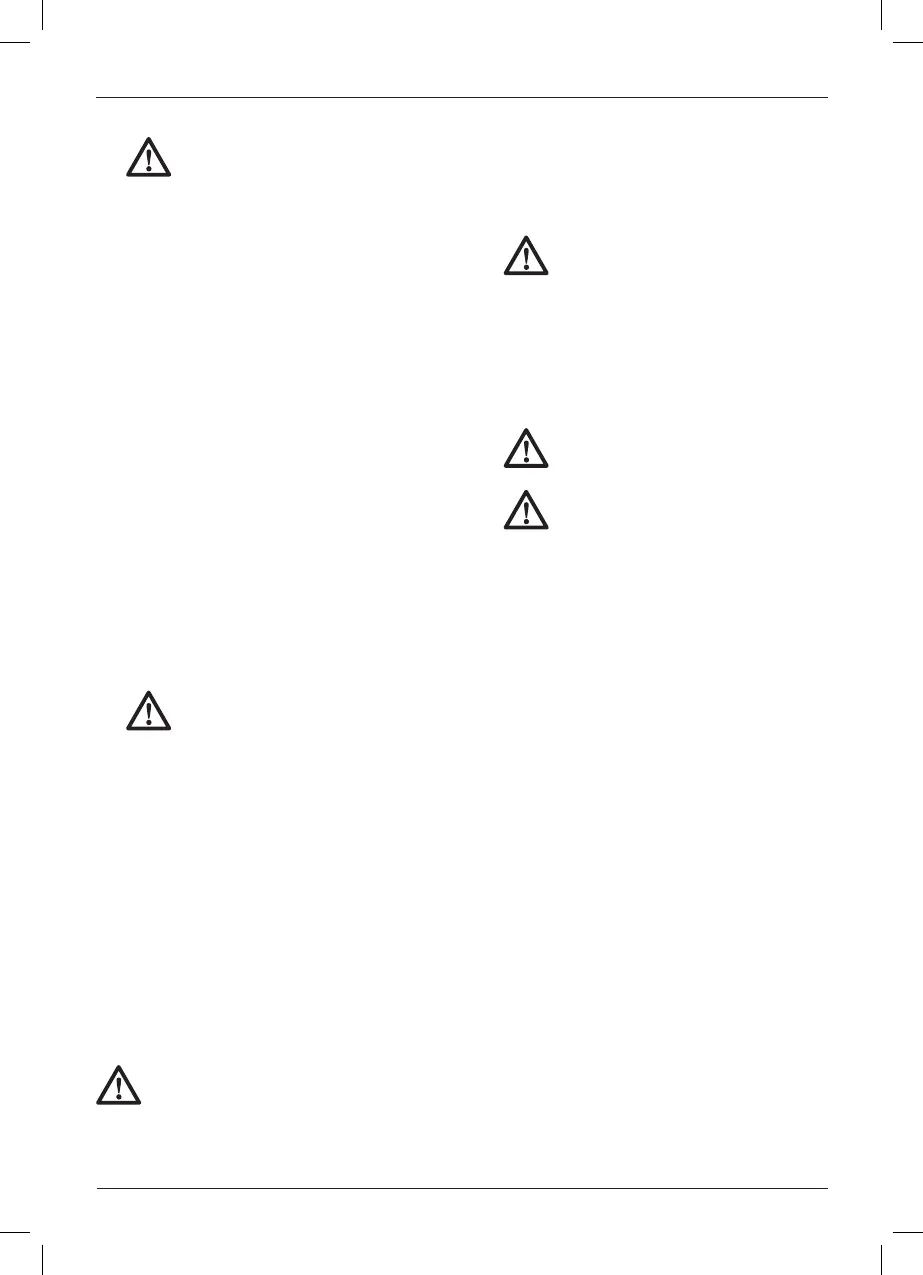11
English
• Be aware of the location of pipework
andwiring.
• Apply a pressure of approx. 20–30 kg
to the tool. Excessive force does not
speed up chiselling but decreases tool
performance and may shorten toollife.
WARNING: To reduce the risk of
injury, turn unit off and disconnect
machine from power source before
installing and removing accessories,
before adjusting or changing set-
ups or when making repairs. Be sure
the trigger switch is in the OFF position.
An accidental start-up can causeinjury.
Proper Hand Position (fig. 1, 2)
WARNING: To reduce the risk of
serious personal injury, ALWAYS use
proper hand position as shown.
WARNING: To reduce the risk of
serious personal injury, ALWAYS hold
securely in anticipation of a sudden
reaction.
Proper hand position requires one hand on the side
handle (c), with the other hand on the main handle
(b).
Switching On and Off (fig. 1)
Switching on: set the on/off switch (a) to position1.
Switching off: set the on/off switch (a) to position0.
Demolition, Chasing and Channelling
(fig. 1)
1. Select the appropriate chisel andclean.
2. Insert the chisel and check whether it is
properlylocked.
3. Set the desired impact energylevel.
4. Fit and adjust the side handle (c) and make sure
it is firmlytightened.
5. Hold the tool at both handles (b, c) and switch
on. The tool now runs in continuousoperation.
6. Always switch off the tool when work is finished
and beforeunplugging.
Various types of chisels are available as anoption.
Only D
WALT recommended accessories should be
used with thisproduct.
1. Clean the chiselshank.
WARNING: Do not apply lubricant to
themachine.
2. Pull back the tool holder/sleeve (e), align the
groove (g) with the yellow marker (h) and insert
the chisel shank into the tool holder. Release
the lockingsleeve.
3. Pull on the chisel to check if it is properly
locked. The hammering function requires
the chisel to be able to move axially several
centimetres when locked in the toolholder.
4. To remove a chisel, pull back the tool holder/
sleeve (e) and pull the chisel out of the
toolholder.
Indexing the Chisel Position (fig. 7)
The chisel can be indexed and locked into
12 differentpositions.
1. Insert the chisel as describedabove.
2. Rotate the chisel position collar (d) in the
direction of the arrow until the chisel is in the
desiredposition.
Fitting and Adjusting the Side Handle
(fig. 8)
The side handle (c) can be mounted on the front of
the machine to suit both RH- and LH-users.
WARNING: Always operate the
machine with the side handle
properlymounted.
1. Unscrew the side handle clamp knob (i).
2. Slide the side handle assembly onto the
machine locating the steel ring (r) in the
mounting area (f). The correct position of the
side handle is between head and middle of
thetube.
3. Adjust the side handle (c) to the desiredangle.
4. Slide and rotate the side handle to the
desiredposition.
5. Lock the side handle in place by tightening the
clamp knob (i).
OPERATION
Instructions for Use
WARNING:
• Always observe the safety instructions
and applicableregulations.
