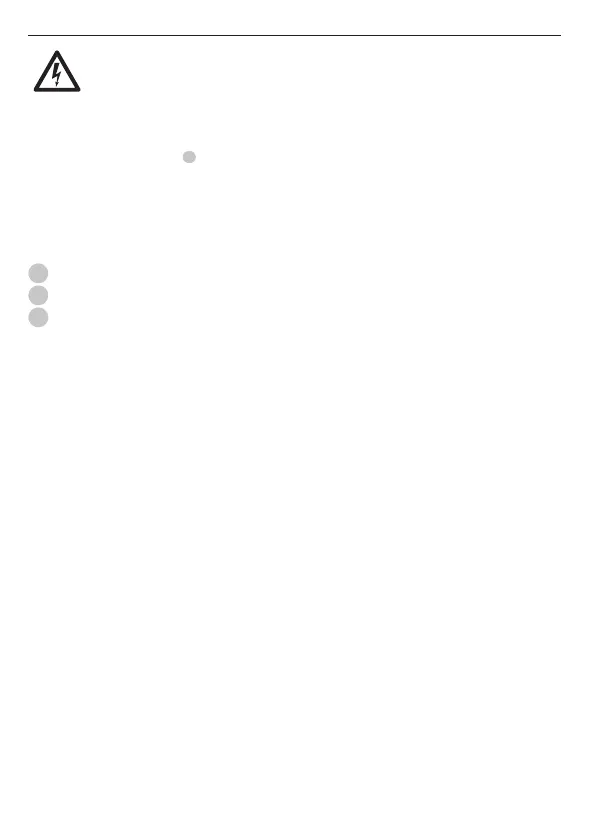6
ENGLISH
Description (Fig. A)
WARNING: Never modify the charger or any part of it. Damage or personal injury
couldresult.
1
Battery
2
Battery release button
3
Charger
Intended Use
The DCB1102 charger is designed for charging 12V and 18V DeWALT Li‑Ion XR and XR
FLEXVOLT battery packs: DCB122, DCB124, DCB124G, DCB125, DCB126G, DCB127, DCB181,
DCB182, DCB183, DCB183B, DCB183G, DCB184, DCB184B, DCB184G, DCB185, DCB187,
DCB189, DCBP034, DCB546, DCB547, DCB547G, DCB548,DCB549.
DO NOT use under wet conditions or in the presence of flammable liquids orgases.
These battery chargers and battery packs are professional powertools.
Charging a Battery
WARNING: Only charge batteries in air temperature over 4°C and below 40°C.
NOTE: To ensure maximum performance and life of lithium‑ion battery packs, charge the
battery pack fully before firstuse.
1. Plug the charger into an appropriate outlet before inserting batterypack.
2. Connect the charger and battery pack, making sure the battery is fully seated. The
(stage 1charging) light will blink continuously indicating that the charging process
hasstarted.
3. The Stage 1Charging blink indicator represents the first charge cycle that charges
the majority of the battery's capacity. Stage2Charging blink indicator represents the
remainder, or top off charge process, for the battery to reach fullcapacity.
4. The completion of charge for Stage 1or Stage 2will be indicated by the Stage's light
remaining ON continuously. The battery pack is fully charged when both Stage 1and
Date Code Position (Fig.A)
The production date code
4
consists of a 4‑digit year followed by a 2‑digit week and is
extended by a 2‑digit factorycode.
Risk of electricshock.
NOTE: The nameplate is fixed on the power supply cord and shall not beremoved.
