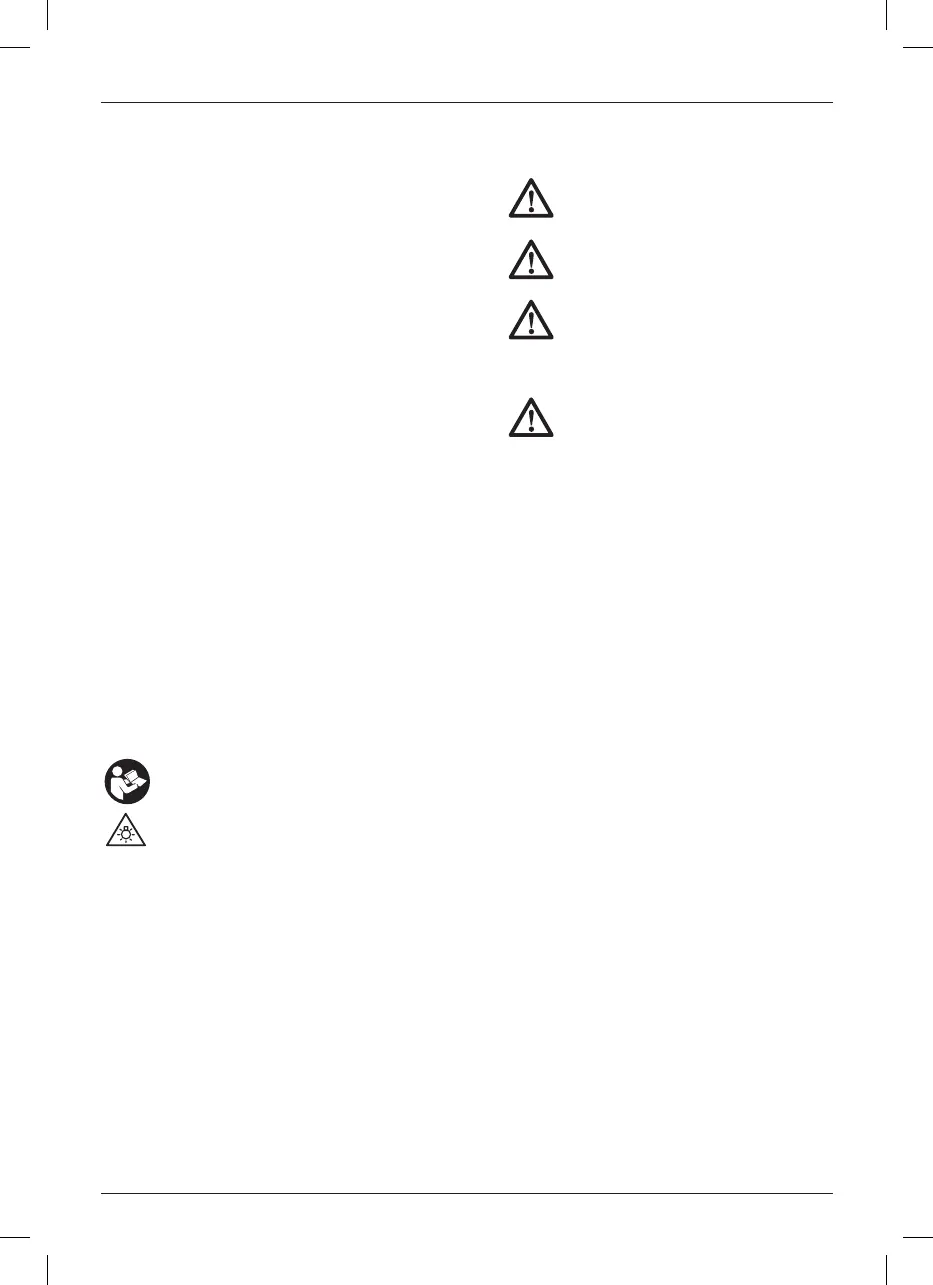36
english
cutting edges are less likely to bind and are
easier to control.
g) Use the power tool, accessories and
tool bits etc., in accordance with these
instructions taking into account the
working conditions and the work to
be performed. Use of the power tool for
operations different from those intended
could result in a hazardous situation.
5) BATTERY TOOL USE AND CARE
a) Recharge only with the charger specified
by the manufacturer. A charger that is
suitable for one type of battery pack may
create a risk of fire when used with another
battery pack.
b) Use power tools only with specifically
designated battery packs. Use of any
other battery packs may create a risk of
injury and fire.
c) When battery pack is not in use, keep it
away from other metal objects like paper
clips, coins, keys, nails, screws or other
small metal objects that can make a
connection from one terminal to another.
Shorting the battery terminals together may
cause burns or a fire.
d) Under abusive conditions, liquid may be
ejected from the battery; avoid contact.
If contact accidentally occurs, flush with
water. If liquid contacts eyes, additionally
seek medical help. Liquid ejected from the
battery may cause irritation or burns.
6) SERVICE
a) Have your power tool serviced by a
qualified repair person using only identical
replacement parts. This will ensure that the
safety of the power tool is maintained.
Additional Specific Safety Rules for
Drill/Driver/Hammerdrill
• Wear ear protectors when impact drilling.
Exposure to noise can cause hearing loss.
• Use auxiliary handle(s), if supplied with the
tool. Loss of control can cause personal injury.
• Hold power tool by insulated gripping
surfaces, when performing an operation
where the cutting accessory may contact
hidden wiring. Cutting accessory contacting a
“live” wire may make exposed metal parts of the
power tool “live” and could give the operator an
electric shock.
• Use clamps or other practical way to secure
and support the workpiece to a stable
platform. Holding the work by hand or against
your body is unstable and may lead to loss of
control.
connecting to power source and/or
battery pack, picking up or carrying the
tool. Carrying power tools with your finger
on the switch or energising power tools that
have the switch on invites accidents.
d) Remove any adjusting key or wrench
before turning the power tool on. A
wrench or a key left attached to a rotating
part of the power tool may result in personal
injury.
e) Do not overreach. Keep proper
footing and balance at all times. This
enables better control of the power tool in
unexpected situations.
f) Dress properly. Do not wear loose
clothing or jewellery. Keep your hair,
clothing and gloves away from moving
parts. Loose clothes, jewellery or long hair
can be caught in moving parts.
g) If devices are provided for the connection
of dust extraction and collection facilities,
ensure these are connected and properly
used. Use of dust collection can reduce
dust-related hazards.
4) POWER TOOL USE AND CARE
a) Do not force the power tool. Use the
correct power tool for your application.
The correct power tool will do the job
better and safer at the rate for which it
was designed.
b) Do not use the power tool if the switch
does not turn it on and off. Any power
tool that cannot be controlled with the switch
is dangerous and must be repaired.
c) Disconnect the plug from the power
source and/or the battery pack from
the power tool before making any
adjustments, changing accessories, or
storing power tools. Such preventive safety
measures reduce the risk of starting the
power tool accidentally.
d) Store idle power tools out of the reach
of children and do not allow persons
unfamiliar with the power tool or these
instructions to operate the power tool.
Power tools are dangerous in the hands of
untrained users.
e) Maintain power tools. Check for
misalignment or binding of moving parts,
breakage of parts and any other condition
that may affect the power tool’s operation.
If damaged, have the power tool repaired
before use. Many accidents are caused by
poorly maintained power tools.
f) Keep cutting tools sharp and clean.
Properly maintained cutting tools with sharp
english
• Before using charger, read all instructions and
cautionary markings on charger, battery pack,
and product using battery pack.
WARNING: Shock hazard. Do not allow
any liquid to get inside charger. Electric
shock may result.
WARNING: We recommend the use of
a residual current device with a residual
current rating of 30mA or less.
CAUTION: Burn hazard. To reduce
the risk of injury, charge only D
eWALT
rechargeable batteries. Other types of
batteries may burst causing personal
injury and damage.
CAUTION: Children should be
supervised to ensure that they do not
play with the appliance.
NOTICE: Under certain conditions,
with the charger plugged into the power
supply, the exposed charging contacts
inside the charger can be shorted by
foreign material. Foreign materials of
a conductive nature such as, but not
limited to, steel wool, aluminum foil or
any buildup of metallic particles should
be kept away from charger cavities.
Always unplug the charger from the
power supply when there is no battery
pack in the cavity. Unplug charger before
attempting to clean
• DO NOT attempt to charge the battery pack
with any chargers other than the ones in
this manual. The charger and battery pack are
specifically designed to work together.
• These chargers are not intended for
any uses other than charging D
eWALT
rechargeable batteries. Any other uses
may result in risk of fire, electric shock or
electrocution.
• Do not expose charger to rain or snow.
• Pull by plug rather than cord when
disconnecting charger. This will reduce risk
ofdamage to electric plug and cord.
• Make sure that cord is located so that it
will not be stepped on, tripped over, or
otherwise subjected to damage or stress.
• Do not use an extension cord unless it
is absolutely necessary. Use of improper
extension cord could result in risk of fire,
electric shock, or electrocution.
• Do not place any object on top of charger
or place the charger on a soft surface that
might block the ventilation slots and result
in excessive internal heat. Place the charger
• Wear safety goggles or other eye protection.
Hammering and drilling operations cause chips
to fly. Flying particles can cause permanent eye
damage.
• Accessories and tool may get hot during
operation. Wear gloves when handling them if
performing heat producing applications such as
hammerdrilling and drilling metals.
• Do not operate this tool for long periods of
time. Vibration caused by hammer action may
be harmful to your hands and arms. Use gloves
to provide extra cushion and limit exposure by
taking frequent rest periods.
• Air vents often cover moving parts and
should be avoided. Loose clothes, jewelry or
long hair can be caught in moving parts.
Residual Risks
In spite of the application of the relevant safety
regulations and the implementation of safety
devices, certain residual risks cannot be avoided.
These are:
– Impairment of hearing.
– Risk of squeezing fingers when changing
accessories.
– Health hazards caused by breathing dust
developed when working in wood.
– Risk of personal injury due to flying particles.
– Risk of personal injury due to prolonged use.
Markings on Tool
The following pictograms are shown on the tool:
Read instruction manual before use.
Visible radiation. Do not stare into light.
DATE CODE POSITION
The date code, which also includes the year of
manufacture, is printed into the housing.
Example:
2015 XX XX
Year of Manufacture
Important Safety Instructions for All
Battery Chargers
SAVE THESE INSTRUCTIONS: This manual
contains important safety and operating
instructions for compatible battery chargers (refer to
TechnicalData).
7