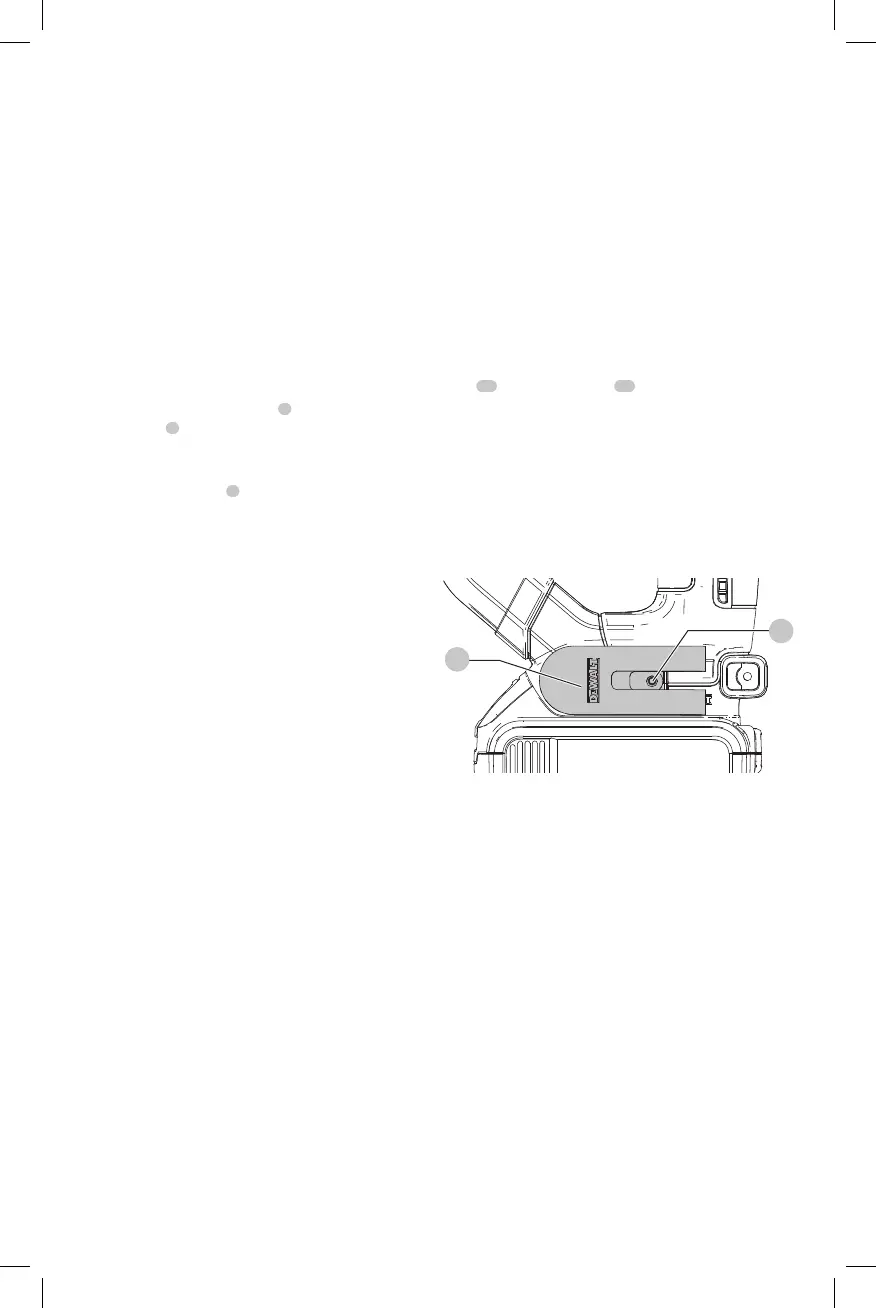ENGLISH
12
2. When drilling, use just enough force on the hammer
to keep it from bouncing excessively or “rising” off the
bit. Too much force will cause slower drilling speeds,
overheating, and a lower drillingrate.
3. Drill straight, keeping the bit at a right angle to the
work. Do not exert side pressure on the bit when drilling
as this will cause clogging of the bit flutes and a slower
drillingspeed.
4. When drilling deep holes, if the hammer speed starts
to drop off, pull the bit partially out of the hole with the
tool still running to help clear debris from thehole.
5. For masonry, use carbide-tipped bits or masonry
bits. A smooth even flow of dust indicates the proper
drillingrate.
Chipping and Chiselling (Fig. I)
1. Press the mode selector button
5
and rotate the mode
selector dial
4
to the hammering only symbol.
2. Insert the appropriate chisel and rotate it by hand to
lock it into one of 51positions.
3. Adjust the side handle
1
asrequired.
4. Switch on the tool and startworking.
5. Always switch off the tool when work is finished and
beforeremoving the battery pack.
MAINTENANCE
WARNING: To reduce the risk of serious personal
injury, turn unit off and remove the battery pack
before making any adjustments or removing/
installing attachments or accessories. An
accidental start-up can causeinjury.
Cleaning
WARNING: Blow dirt and dust out of all air vents with
clean, dry air at least once a week. To minimize the risk
of eye injury, always wear ANSI Z87.1 approved eye
protection when performingthis procedure.
WARNING: Never use solvents or other harsh
chemicals for cleaning the non-metallic parts of
the tool. These chemicals may weaken the plastic
materials used in these parts. Use a cloth dampened
only with water and mild soap. Never let any liquid
get inside the tool; never immerse any part of the tool
into aliquid.
Accessories
WARNING: Since accessories, other than those
offered by
, have not been tested with this
product, use of such accessories with this tool could be
hazardous. To reduce the risk of injury, only
recommended accessories should be used with
thisproduct.
Recommended accessories for use with your tool
are available at extra cost from your local dealer or
authorized service center. If you need assistance in
locating any accessory, please contact
Industrial
Tool Co., 701East Joppa Road, Towson, MD 21286, call
1-800-4-
(1-800-433-9258) or visit our website:
www.dewalt.com.
Belt Hook (Fig. J)
Optional Accessory
WARNING: To reduce the risk of serious personal
injury, ONLY use the tool’s belt hook to hang the
tool from a work belt. DO NOT use the belt hook
for tethering or securing the tool to a person
or object during use. DO NOT suspend tool
overhead or suspend objects from the belt hook.
WARNING: To reduce the risk of serious personal
injury, ensure the screw holding the belt hook
issecure.
IMPORTANT: When attaching or replacing the belt
hook
17
, use only the screw
18
that is provided. Be sure to
securely tighten the screw.
The belt hook can be be attached to either side of the tool
using only the screw provided, to accommodate left- or
right- handed users. If the hook is not desired at all, it can be
removed from the tool.
To move belt hook, remove the screw that holds the belt
hook in place then reassemble on the opposite side. Be sure
to securely tighten the screw.
Fig. J
17
18
Repairs
The charger and battery pack are notserviceable.
WARNING: To assure product SAFETY and
RELIABILITY, repairs, maintenance and adjustment
(including brush inspection and replacement, when
applicable) should be performed by a
factory
service center or a
authorized service center.
Always use identical replacementparts.
Register Online
Thank you for your purchase. Register your product nowfor:
• WARRANTY SERVICE: Registering your product will
help you obtain more efficient warranty service in case
there is a problem with yourproduct.
• CONFIRMATION OF OWNERSHIP: In case of
an insurance loss, such as fire, flood or theft, your
registration of ownership will serve as your proof
ofpurchase.
