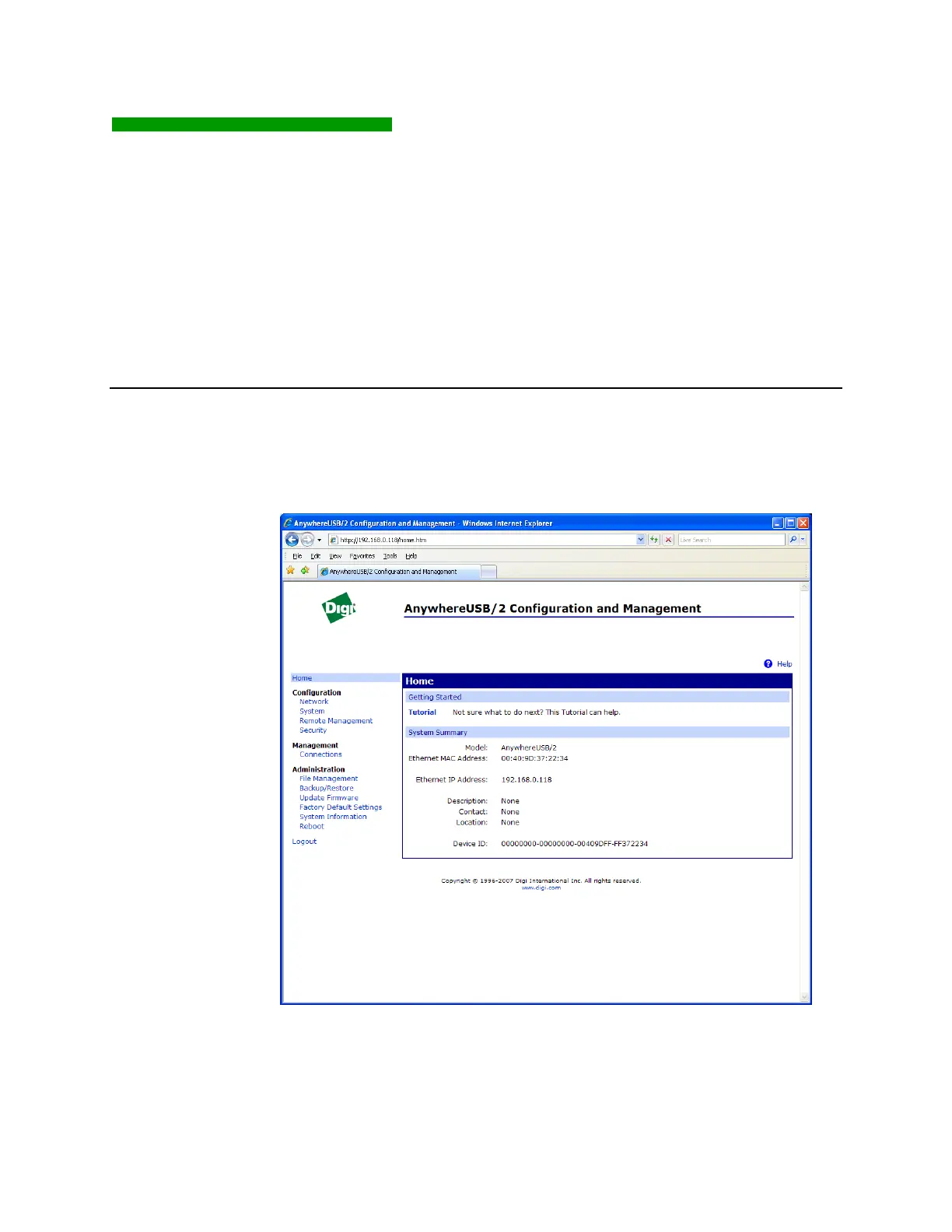AnywhereUSB User Manual (90001085_F1) 35
8 Using the Web User Interface
This chapter describes using the Web user interface’s Configuration,
Management, and Administration sections and their corresponding sub-
menus. With the exception of the title of the specific Configuration and
Management screen, menus and sub-menus for both models remain the
same. This feature is not available on the first generation AWUSB/5
model.
Home Page
The Home page is displayed when the Web user interface is opened.
