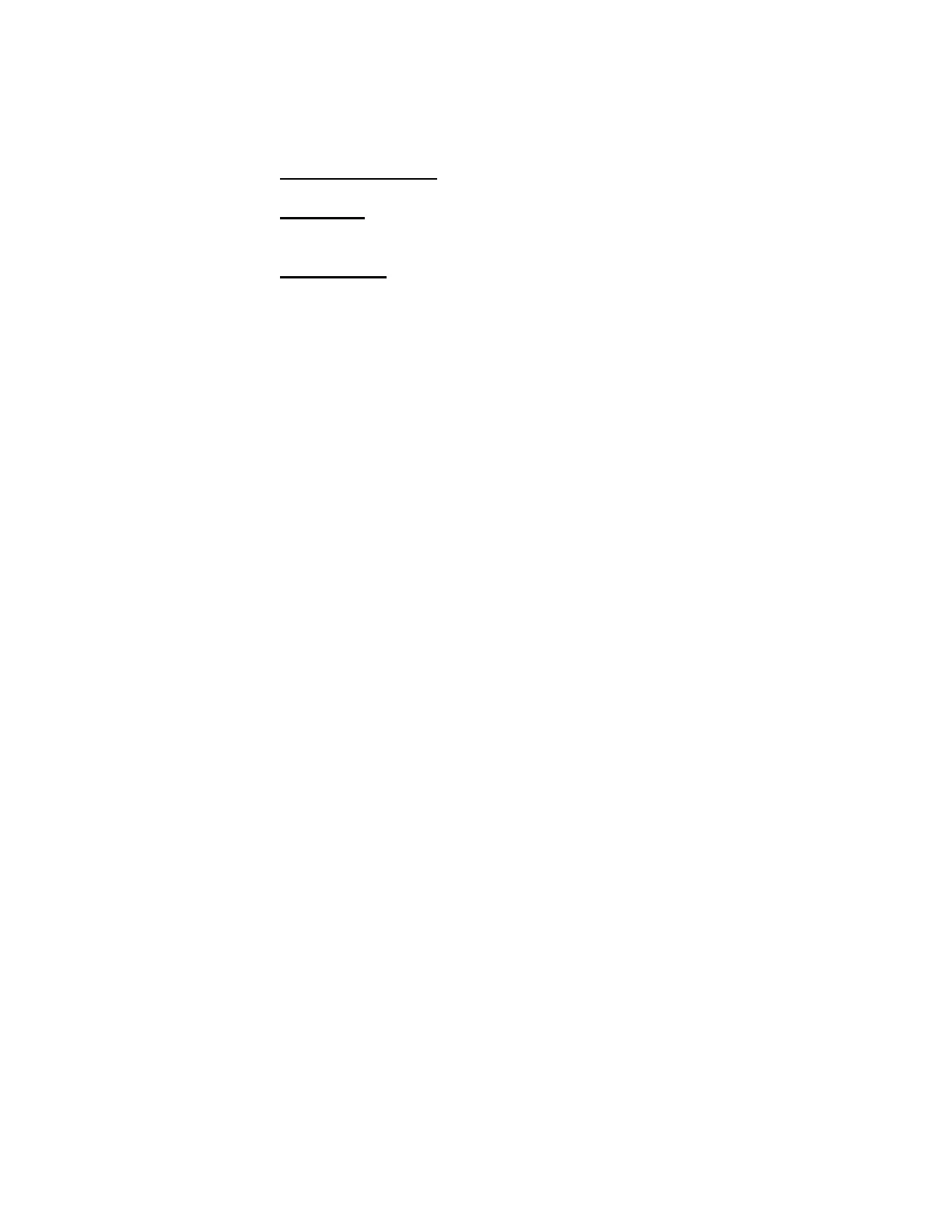AnywhereUSB User Manual (90001085_B) 11
Front Panel Information for the AnywhereUSB/5 (G2)
System Status LED
: Blinks green during normal operation.
USB LEDs
: Solid green when USB port is controlled by host PC; off
when port is unowned.
Reset Button
: Used to either reboot the device or reset its configuration
to factory defaults.
Interpreting the Status LEDs
The AnywhereUSB/5 has six LEDs on the front panel: one System Status
LED and five USB Port LEDs. When powered on the System Status LED
blinks green. When the USB ports are owned by a remote host PC, the
USB Port LEDs will be solid green; if the USB port is unowned, the USB
LED will remain off
