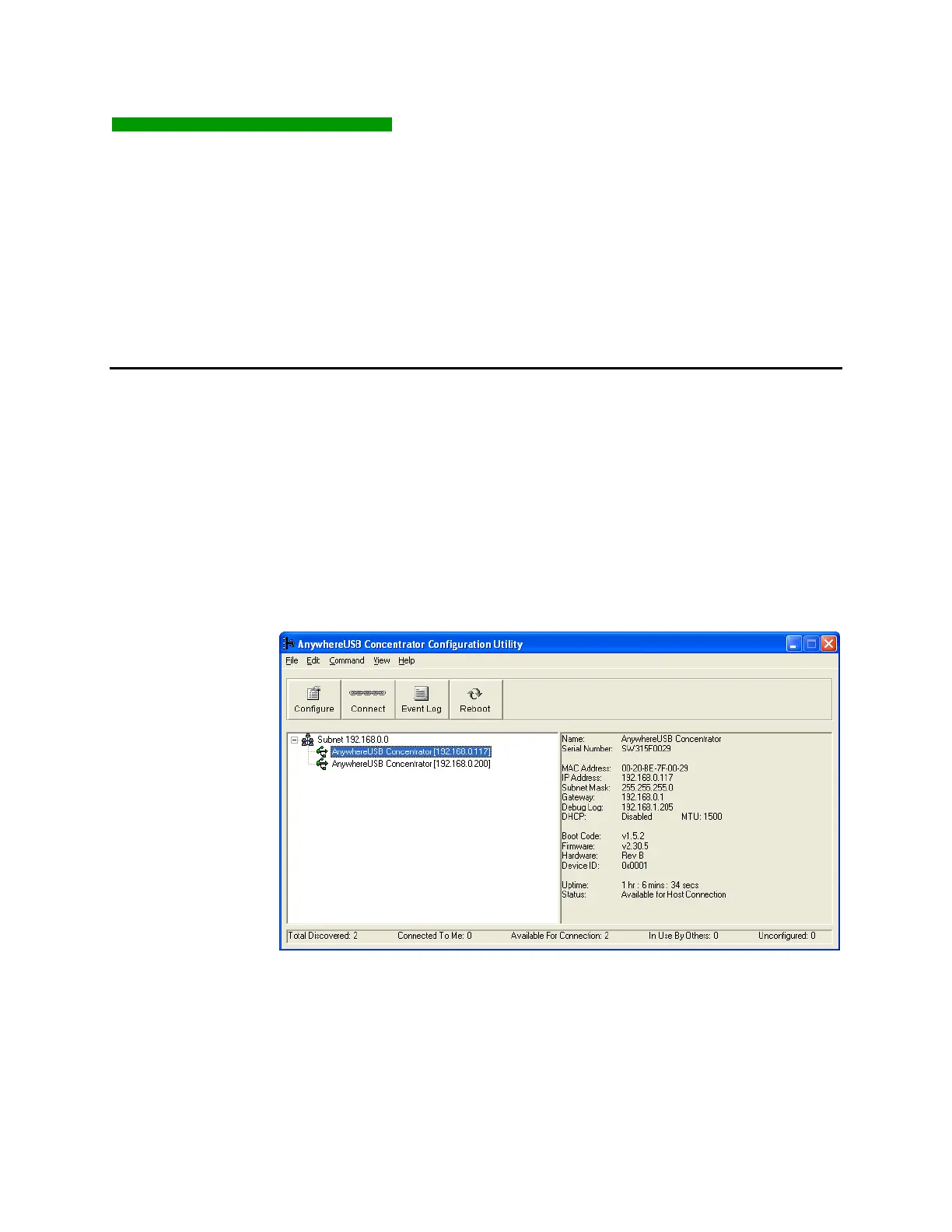AnywhereUSB User Manual (90001085_B) 19
5 Configuring the PC to Connect to an
AnywhereUSB
This chapter explains how to configure the PC to establish a
connection to the AnywhereUSB unit.
Connecting to the AnywhereUSB
In order to use the USB devices that are attached to the AnywhereUSB,
the PC must establish a connection to the AnywhereUSB by adding the
units IP address to the Connection List.
1. Launch the AnywhereUSB Configuration Utility from the start
menu. The utility displays a list of all AnywhereUSB devices on
your local subnet and on any subnet configured in the Discovery
List.
