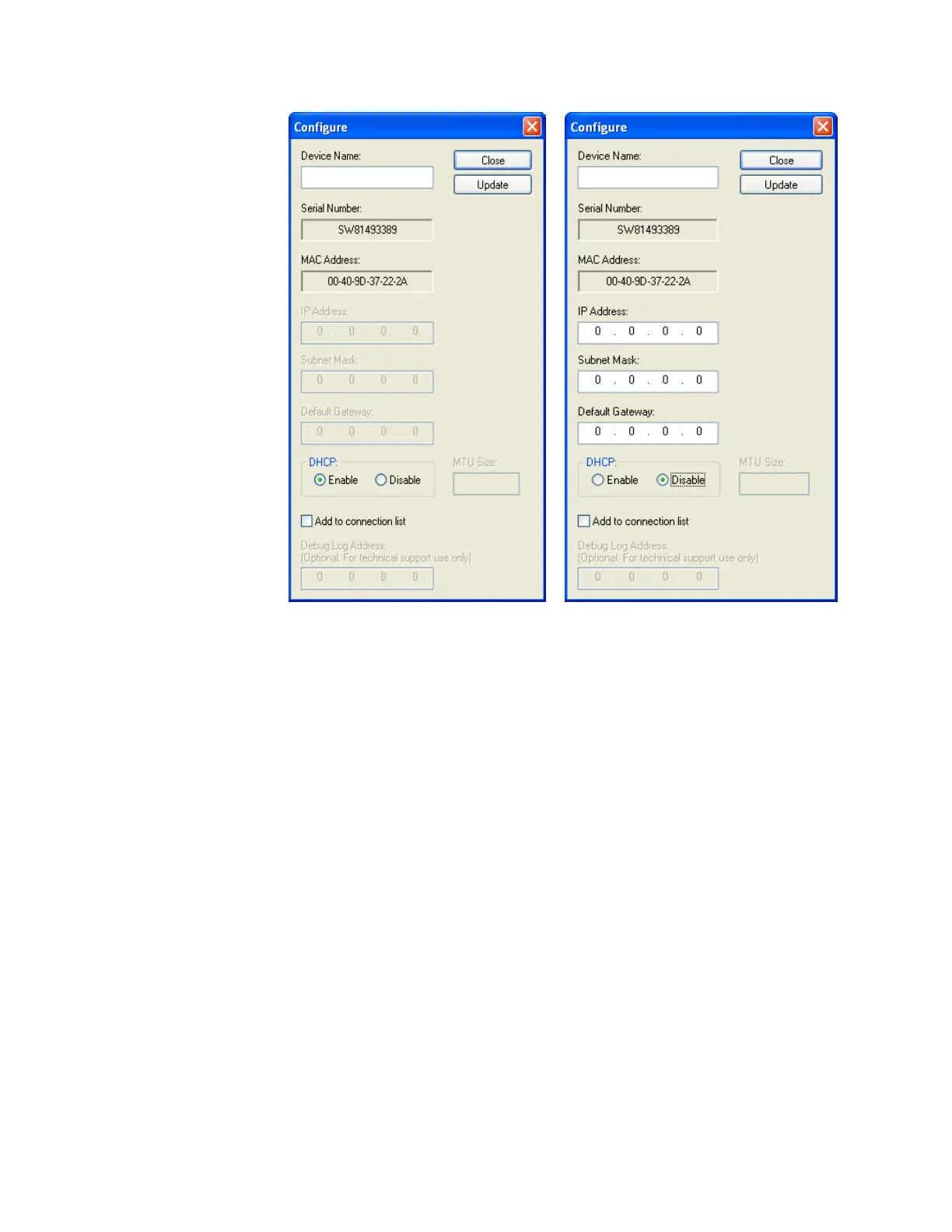AnywhereUSB User Manual (90001085_B) 18
To Configure DHCP:
1. Select the Enable button
2. When DHCP is enabled, the AnywhereUSB will wait for a DHCP
Server. If a DHCP response is not received, the AnywhereUSB
will revert to an AutoIP address.
To Configure a static IP address:
1. Select the Disable button.
2. Enter an IP address, subnet mask and default gateway manually.
