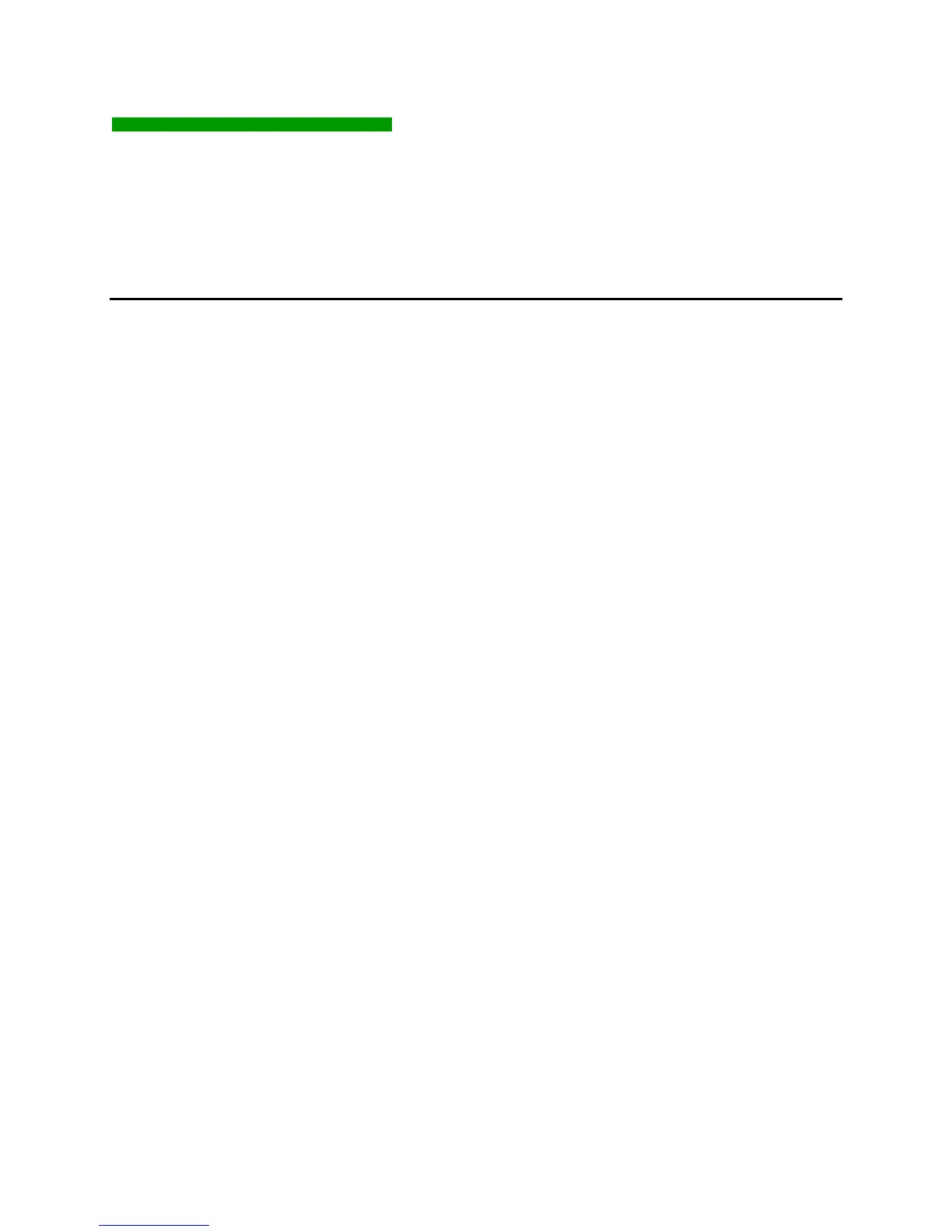AnywhereUSB User Manual (90000405 Rev. J) 10
3 Installing the Software
This section discusses installing and uninstalling drivers.
Installing the Drivers
Installing the drivers requires the use of an account that has
administrative privileges.
For Windows XP, Server 2003, Vista, and Server 2008
1. Insert the Digi AnywhereUSB USB over IP CD into the CD drive.
2. Select Install Drivers from the Digi splash screen (see Figure 3). If
the Digi splash screen does not launch, run the AWSplash.exe
program from the CD.
3. A DOS Box will come up indicating the Install Process was
successful.
4. Press the enter key to exit the DOS Box. The unit is now ready
for configuration (see section 4).
For Windows 2000 and NT4.0
1. Insert the Digi AnywhereUSB USB over IP into the CD drive.
2. Select Install Driver from the Digi splash screen (see Figure 3).
Note: Windows 2000 and NT4.0 install v2.40 drivers only.
3. Continue until the installation process is complete. Once the
installation process is complete, the AnywhereUSB Concentrator
Configuration Utility screen will launch and is now ready for
configuration (see section 4).
