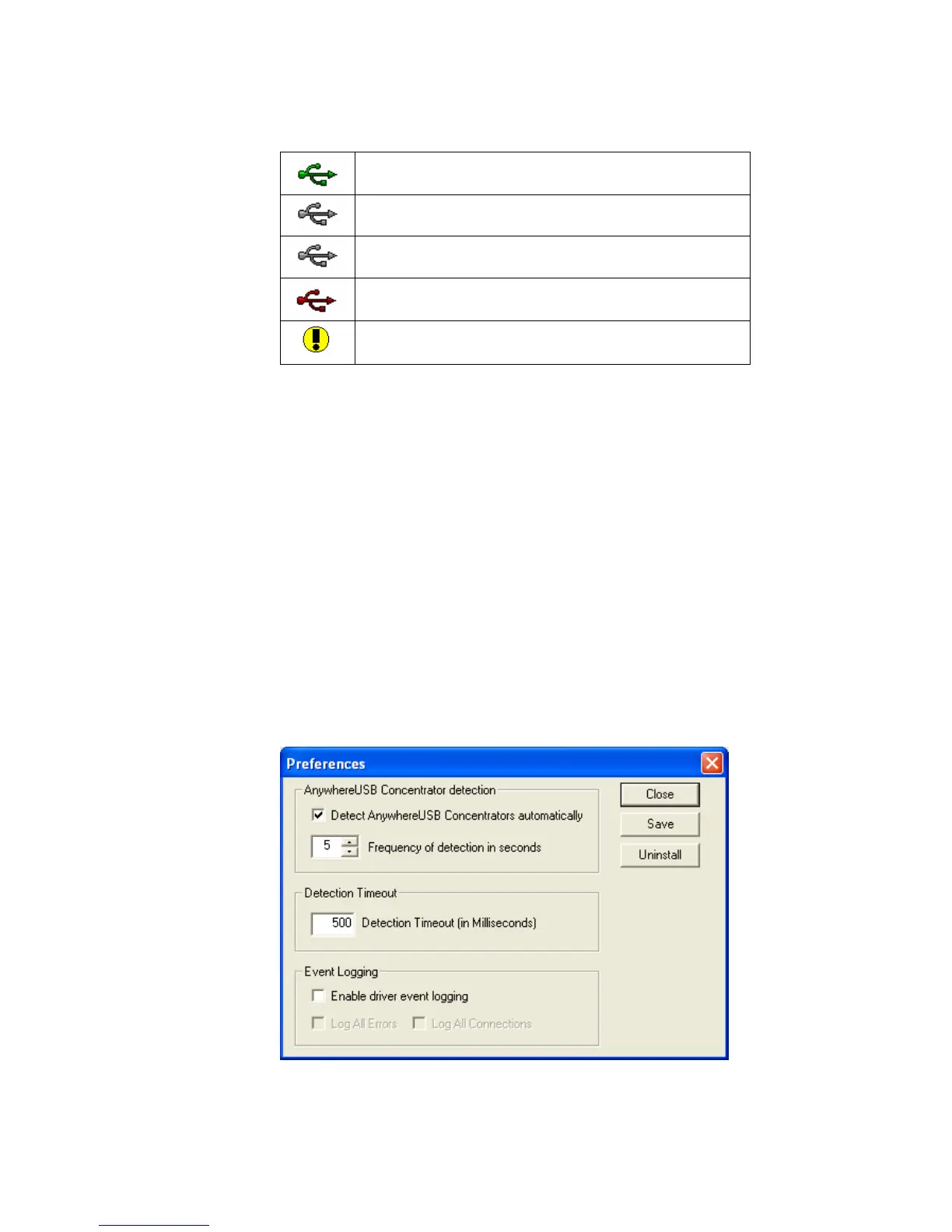AnywhereUSB User Manual (90000405 Rev. J) 18
Icon Color Legend:
Green—Available For Connection
Gray, Bold Text—Connected to this computer.
Gray—In use by other host PC.
Red—Firmware is being updated.
AnywhereUSB IP Address has not yet been
configured
Note: After the AnywhereUSB Configuration Utility has been launched it
will reside in the system tray. To open the utility, double click the
AnywhereUSB icon in the system tray.
Menu Options
File Menu: Preferences
The AnywhereUSB Concentrator Detection option allows for the
configuration of how often and if the Configuration Utility queries the
network for AnywhereUSB units.
The Detection Timeout configures how long the Configuration Utility will
wait to hear from all the AnywhereUSBs before the Configuration Utility
updates the list of units in the Main Window.
Figure 10
