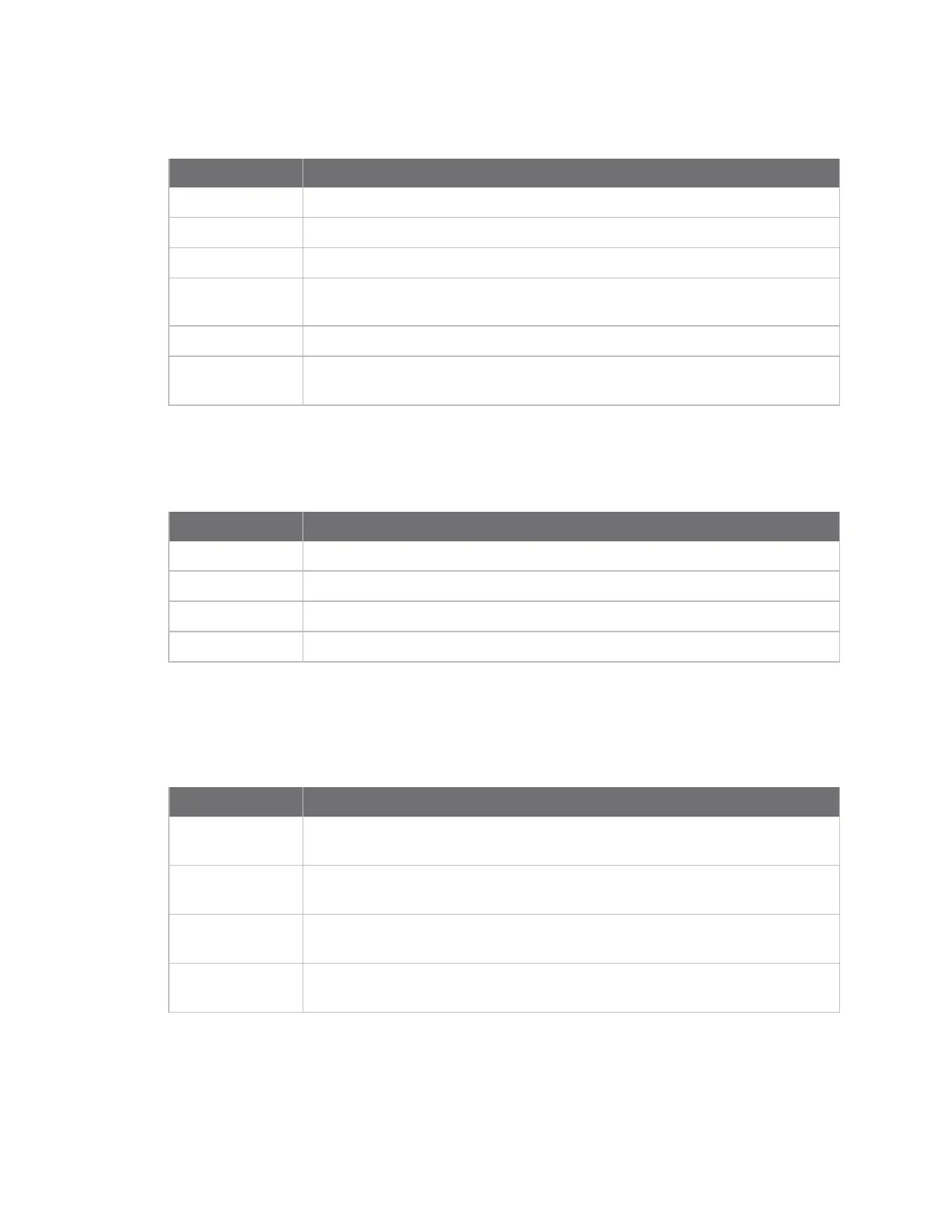Configure the device using the ConnectPort LTS web interface Administration
Digi ConnectPort LTS User Guide
129
view detailed information about the state of that device on the XBee Device State page.
Field Description
Node ID The user assigned identifier of the node.
Network Address The 16-bit network address of the node.
Extended Address The unique 64-bit MAC address of the node.
Node Type
The role that the XBee module in the gateway serves in the XBee network.
For a gateway, the XBee module is a coordinator.
Product Type The product type of the XBee module.
Clear list before
device discovery
Clears the network view of XBee devices of any previously discovered nodes
prior to any new discovery/display XBee network actions.
Python Application XBee Socket Counter
The Python Application XBee Socket Counter pane displays data counters that are specific to ZigBee
Sockets implemented using a Python application.
Field Description
Frames Sent The total number of transmitted frames.
Frames Received The total number of received frames.
Bytes Sent The total number of bytes sent.
Bytes Received The total number of bytes received.
Python Application XBee Socket Error Counters
This Python Application XBee Socket Error Counters pane displays data counters that are specific to
XBee Sockets implemented using a Python application. Use these values to determine the quality of
sent or received data.
Field Description
Transmit Frame
Errors
The total number of transmitted frames that could not be transmitted due to
an I/O error.
Receive Frame
Errors
The total number of received frames where an error occurred.
Received Bytes
Dropped
The total number of bytes dropped due to an exhaustion of internal buffers.
Received Bytes
Truncated
Number of received bytes that were dropped because the user buffer passed to
recvfrom() was not large enough to contain the entire packet.
XBee Device State
Use the XBee Device State page to see detailed information on the state of the wireless node. The
parameters that appear on this page will vary based on the capabilities supported by the node's RF