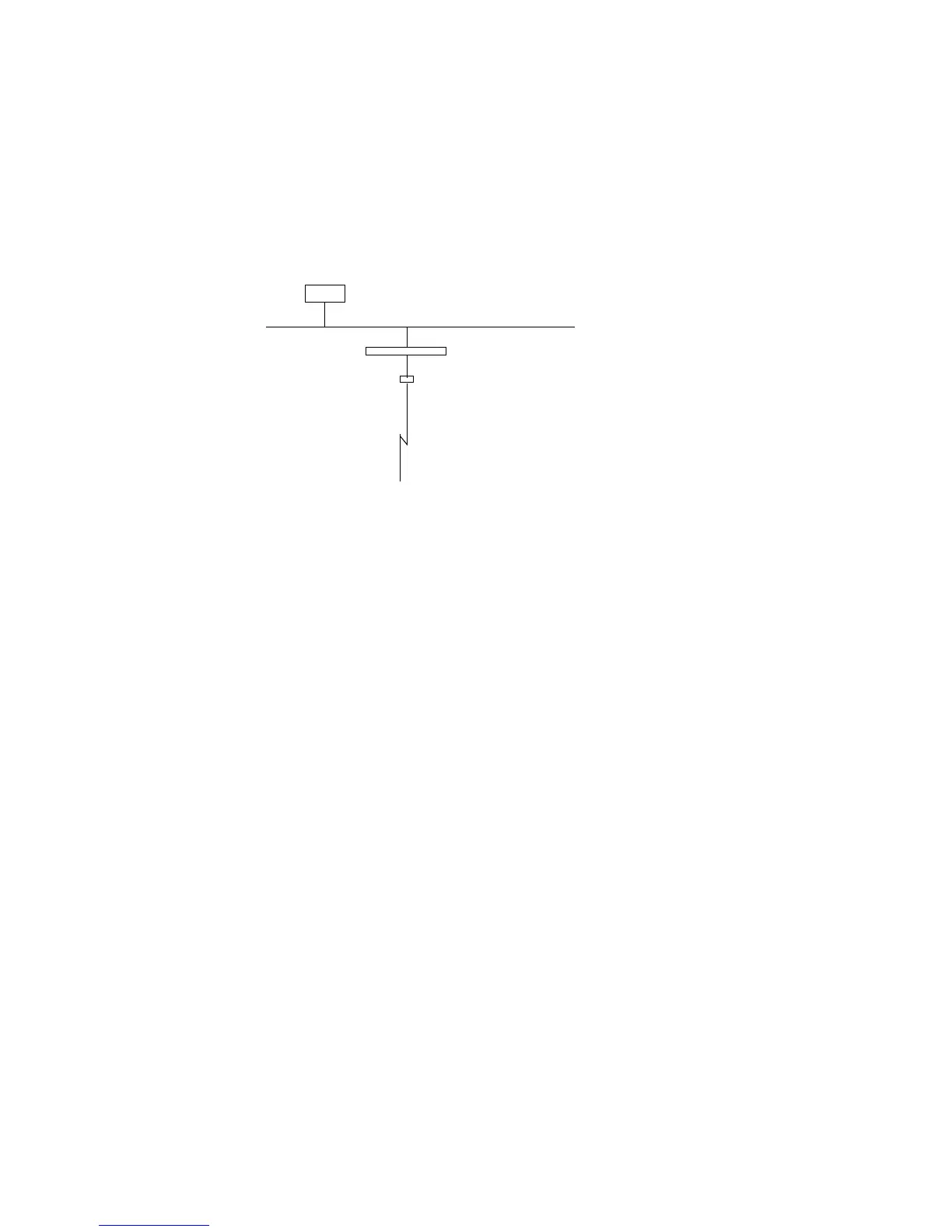Configuration Examples
17-5
Dial-In PPP Connection Using RADIUS
In this configuration, PortServer TS 8/16 uses a RADIUS server to provide a dial-in PPP
connection. The attributes of the PPP connection, which can also be specified with set user
commands, are specified on the RADIUS server.
Related Information
For more information on configuring
• Modem connections, see "Configuring Ports for Modems" on page 6-1.
• Modem scripts, see the set scripts command in the PortServer TS 8/16 Command Reference.
• RADIUS, see "Using RADIUS to Authenticate Users" on page 11-4.
Configuration
set config ip=190.250.150.10
submask=255.255.255.0
set ports range=9 dev=min
set line range=9 baud=115200
set flow range=9 ixon=off ixoff=off
rts=on cts=on (1)
set radius primary=190.250.150.11 run=on
secret=sammy1 (2)
Configuration Notes
1. The set ports, set line and set flow commands configure port 9 for incoming modem connections
using RTS/CTS flow control.
2. The set radius command configures PortServer TS 8/16 to use a RADIUS server.
Modem
190.250.150.10
PPP
RADIUS Host
190.250.150.11
Digi Device