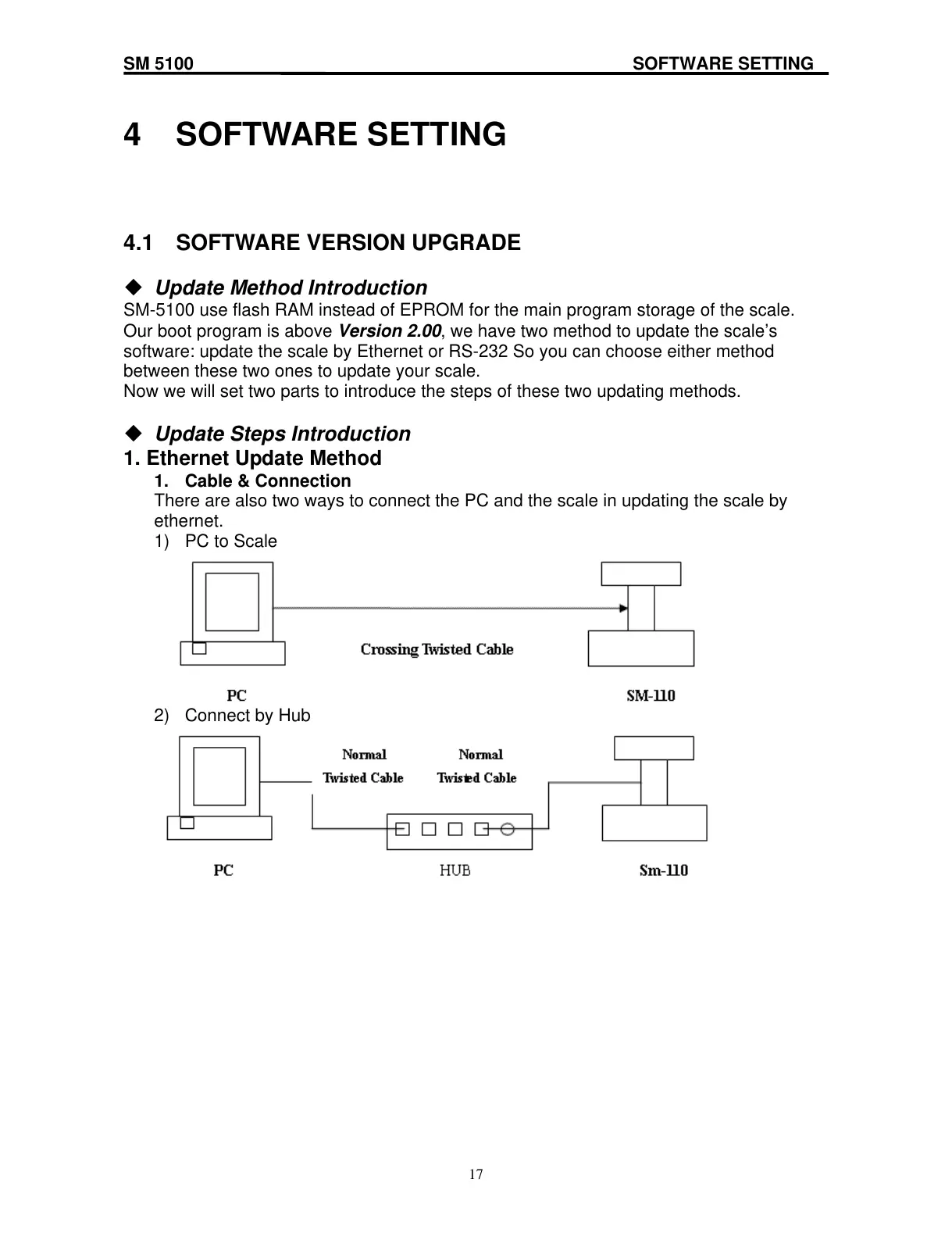SM 5100 SOFTWARE SETTING
4 SOFTWARE SETTING
4.1 SOFTWARE VERSION UPGRADE
Update Method Introduction
SM-5100 use flash RAM instead of EPROM for the main program storage of the scale.
Our boot program is above Version 2.00, we have two method to update the scale’s
software: update the scale by Ethernet or RS-232 So you can choose either method
between these two ones to update your scale.
Now we will set two parts to introduce the steps of these two updating methods.
Update Steps Introduction
1. Ethernet Update Method
1. Cable & Connection
There are also two ways to connect the PC and the scale in updating the scale by
ethernet.
1) PC to Scale
2) Connect by Hub
17