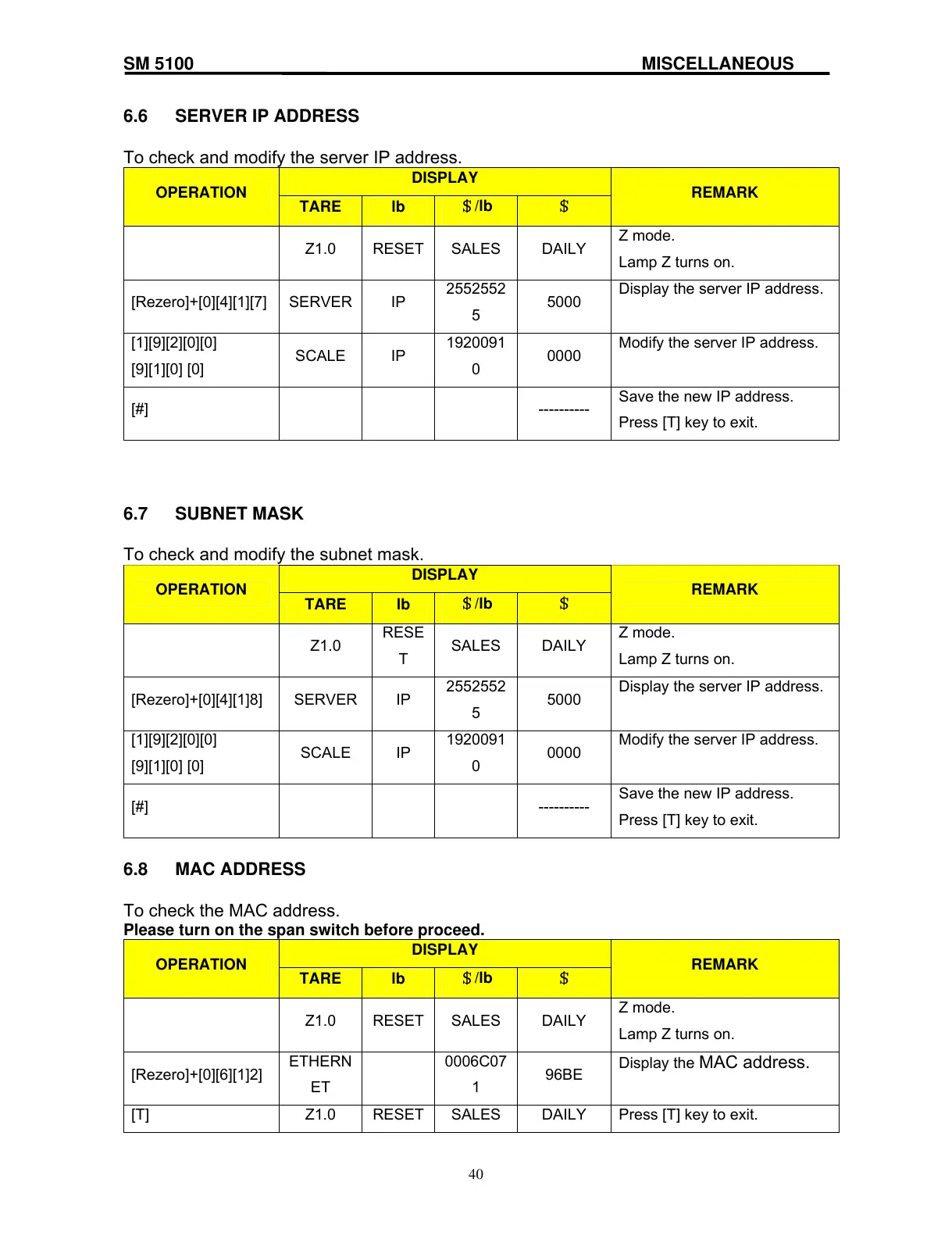SM 5100 MISCELLANEOUS
6.6 SERVER IP ADDRESS
To check and modify the server IP address.
DISPLAY
OPERATION
TARE lb
$/lb $
REMARK
Z1.0 RESET SALES DAILY
Z mode.
Lamp Z turns on.
[Rezero]+[0][4][1][7] SERVER IP
2552552
5
5000
Display the server IP address.
[1][9][2][0][0]
[9][1][0] [0]
SCALE IP
1920091
0
0000
Modify the server IP address.
[#] ----------
Save the new IP address.
Press [T] key to exit.
6.7 SUBNET MASK
To check and modify the subnet mask.
DISPLAY
OPERATION
TARE lb
$/lb $
REMARK
Z1.0
RESE
T
SALES DAILY
Z mode.
Lamp Z turns on.
[Rezero]+[0][4][1]8] SERVER IP
2552552
5
5000
Display the server IP address.
[1][9][2][0][0]
[9][1][0] [0]
SCALE IP
1920091
0
0000
Modify the server IP address.
[#] ----------
Save the new IP address.
Press [T] key to exit.
6.8 MAC ADDRESS
To check the MAC address.
Please turn on the span switch before proceed.
DISPLAY
OPERATION
TARE lb
$/lb $
REMARK
Z1.0 RESET SALES DAILY
Z mode.
Lamp Z turns on.
[Rezero]+[0][6][1]2]
ETHERN
ET
0006C07
1
96BE
Display the
MAC address.
[T] Z1.0 RESET SALES DAILY Press [T] key to exit.
40