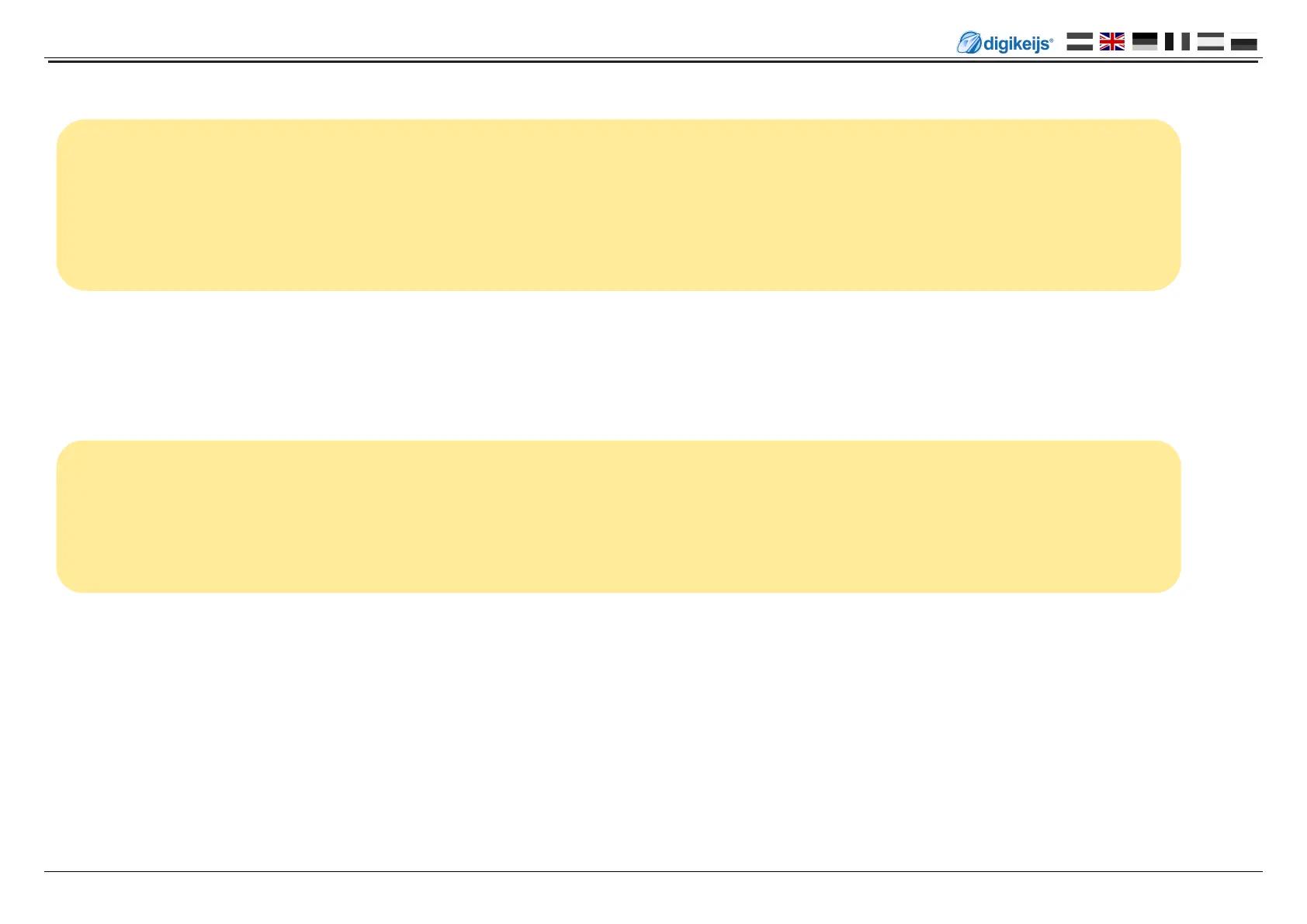DR4088LN-CS / GND / OPTO 2021-04-21
P 10
www.digikeijs.com
® R-Bus, B-Bus are trademarks which are registered in the name of Modelleisenbahn GmbH. XpressNet and RS-Bus is a trademark registered in the name of Lenz
4.0 Connecon examples
In this chapter you will nd some connecon examples for the DR4088LN-xx. Please note that we are not able to show all possibilies that exist.
3.3 Reset DR4088LN-xx
Important! The DR4088LN-xx has no funcon to reset to factory sengs!
The DR4088LN-xx has no funcon for reseng to factory sengs! This is also not necessary because no other funcons can be set in the
DR4088LN-xx except the start address and the number of response addresses.
To reset the response address back to the basic seng 1, it is sucient to send it again to the DR4088 LN-xx as described above. In the second
step, the number of feedbacks must be reset to 16 as described above. Further steps are not necessary.
Important! DR4088LN-GND 3-wire operaon DR4088LN-GND 3-wire operaon:
Due to the H-bridge (track output) in the DR50xx, feedback devices in the DR4088LN-GND version must not be used against track ground, as is
usually the case with 3-wire tracks. This inevitably leads to the destrucon of the DR50xx.
If a 3-wire driver sll wants to drive with the DR5000 and report back against track ground, the DR4088OPTO
can be used.
