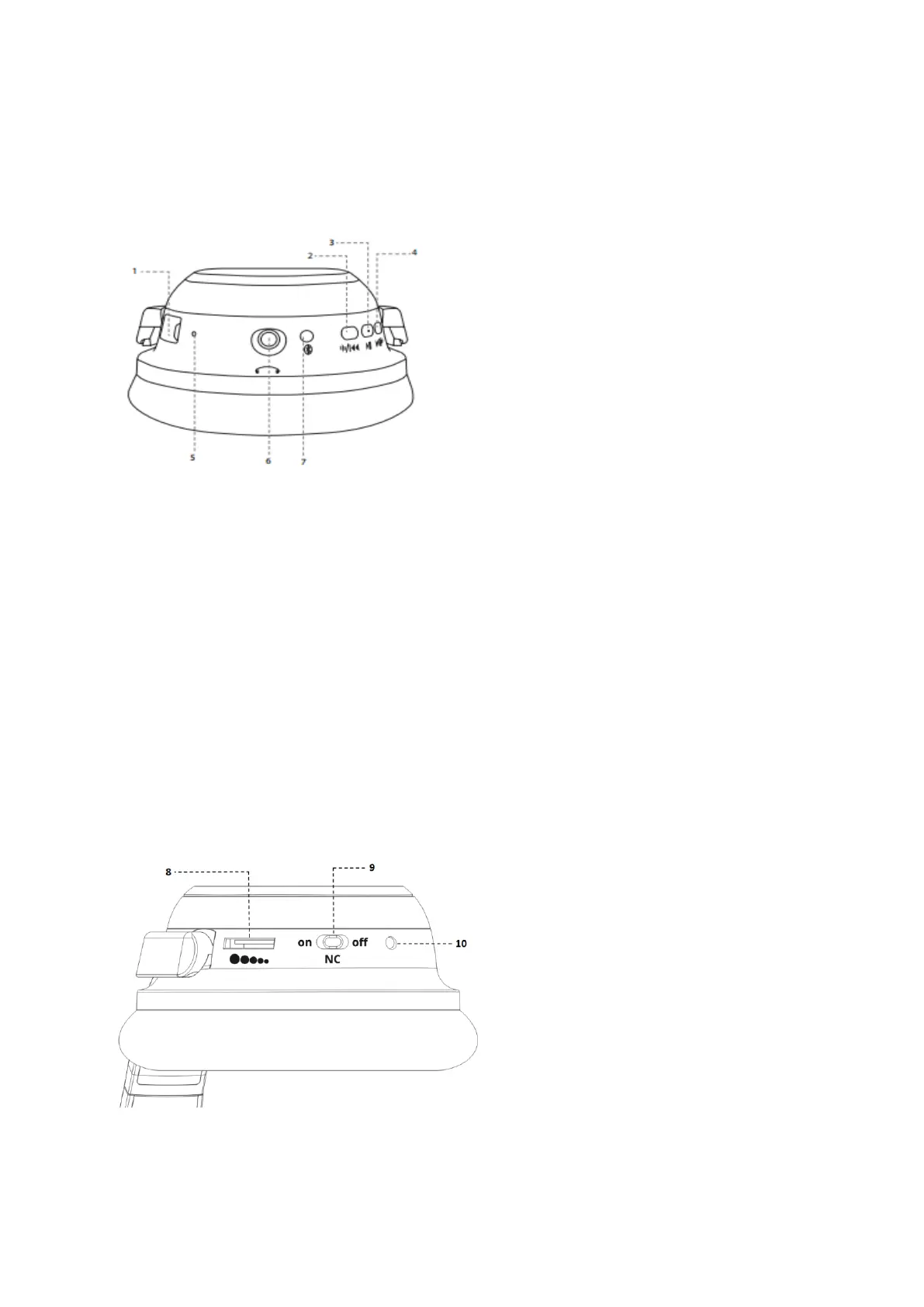• Keep batteries out of reach of children.
Headphone Overview
Left Side
1 – USB Socket (For Charging)
2– Volume – / Previous Song (Only for Bluetooth)
3– Multifunction Button (MFB) / Switch ON/OFF, Pairing, Make/Answer/End/Reject Call
(Only for Bluetooth)
4– Volume + / Next song (Only for Bluetooth)
5– Microphone
6– 3.5mm Audio Jack
7–LED Indicator (For Bluetooth, battery condition)
Right Side
8– Volume + / – Knob (For Bluetooth, Noise Cancelling or Wired)
9– Noise cancelling ON/OFF Button