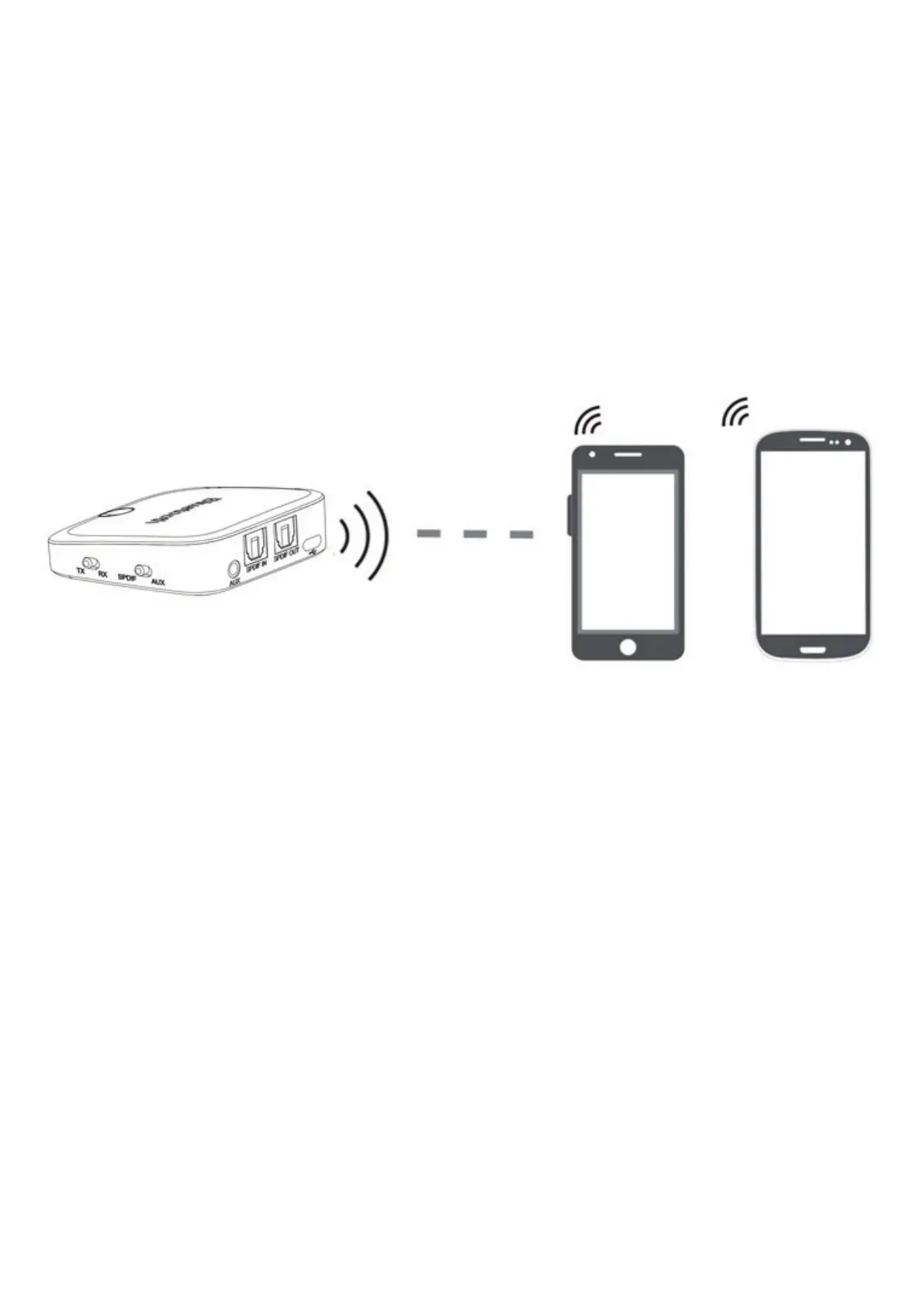4.2 Multi Point Connections
A. Follow 4.1 to connect with the first device (phone, PC, laptop), double press MFB to enter into pairing mode
again, red and blue lights flash alternately. (The first connected device is not affected and can be used normally).
B. Double press AA2112 pairing button to enter into pairing mode again with Red & Blue LED flash alternately.
C. Turn on Bluetooth function of the second phone, search and click to connect AA2112 on phone Bluetooth lists.
Multi point connection with solid green LED.
Notes:
1. Only could play music from one phone when with two connections.
2. Priority support aptX™ low latency for one connection(Connection device support aptX™ low latency), support
CODEC according to the phone which playing music for two connections.
