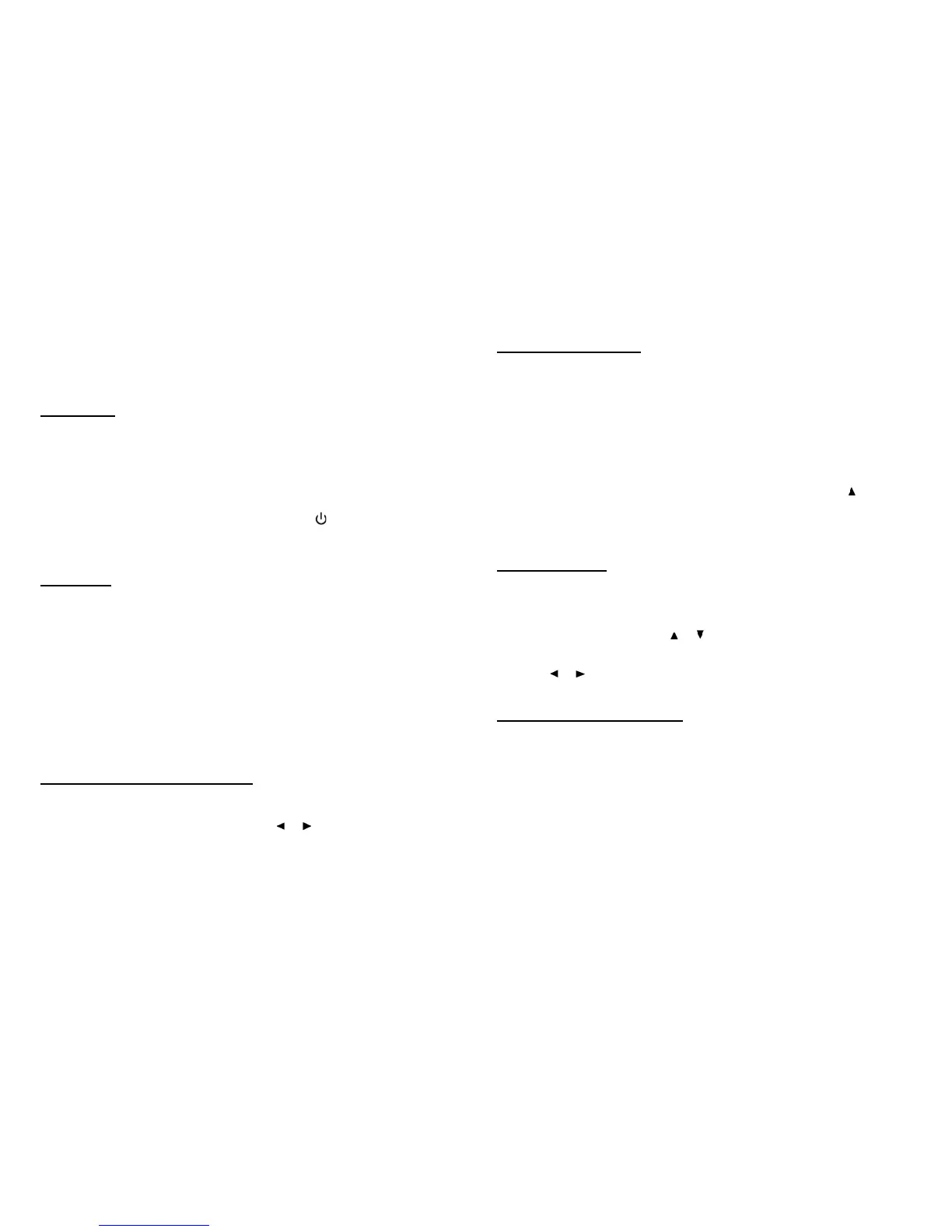10
DAB+/DAB MODE
Power On
1. Connect one end of fiber-optic/coaxial digital cable to the optical out (or coaxial
out) socket on the rear of your radio, the other end connect to your audio
source device.
2. Extend the cable antenna found on the rear of radio.
3. Insert the power adaptor into the wall outlet, press to switch it on, it will says
‘Welcome to Digital Radio’.
Full Scan
1. For initial use, it will take the auto run into DAB mode, after welcome greeting,
it will conducts a full scan which may takes 1-2minutes for completion.
2. As soon as full scan is accomplished, it will store all those currently activated
DAB+/DAB stations.
3. Now, it will automatically load to first station in its storage.
Note: 1. the DAB+/DAB stations will be displayed in alphanumeric order.
2. If no DAB+/DAB signal is found in your area, it may necessary for you to
relocate your radio.
Accessing another Program
It is pretty easy to handle:
1. Turn the SCROLL/SELECT knob or press
or (on remote control)
to browse
the station list.
2. While your favor program shows up, press SELECT to confirm, radio will try to
loading immediately.
Update Station List
Note: Station availability can be changed without notice, for keeping your station list
up to date, you need carry out this order. Remember place your radio at a stronger
signal position!
Make sure your radio doesn’t engage in system setting at the moment, press
and hold SCAN, the unit will scan all the DAB+/DAB channels and add any
new stations available to the station list, or
Press MENU on remote control, it will say ‘Time’, and then press
to ‘Full
scan’, press SELECT to conduct this order
Perform Prune
Note: if you want only active stations (currently broadcasting) available, please follow
this order.
1. Press MENU, and then press
or
to ‘Prune’.
2. Press SELECT to confirm, it will ask you ‘Prune? <No> Yes’.
3. Press
or
to ‘Yes’, press SELECT to confirm.
View Station Information
While playing a program, this order can be reached by repeatedly pressing
INFO on remote control.
Doing so, you will obtain info such as ‘Dynamic Label Segment’, ‘Signal
Strength’, ‘Program Type’, ‘Multiplex Name’, ‘Station transmission
frequency’ (such as 11B 218.64MHz), ‘Signal error’ (the lower the better, its
range among 0-100), Signal Information’ (such as 192kbps stereo),‘Time’,
and ‘Date’.