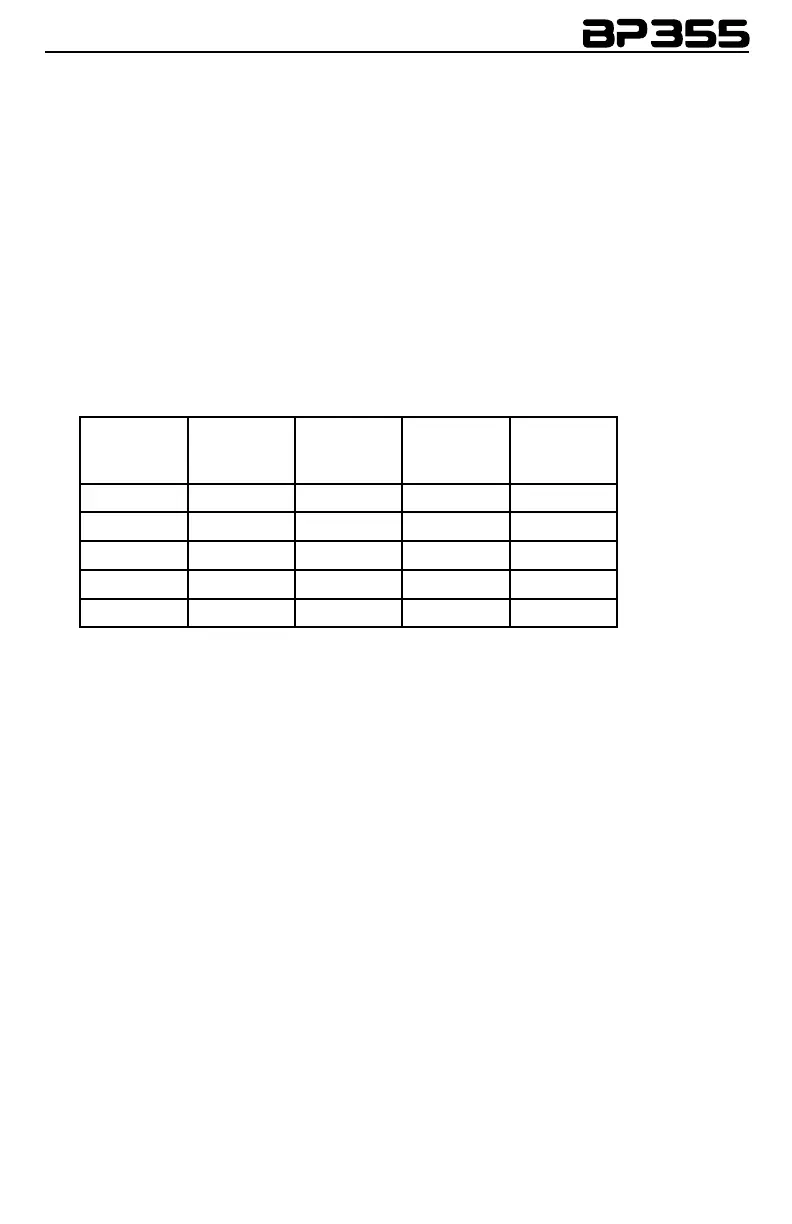26
Reverb
Using reverb in recorded program material gives the listener a sense that the material is being
performed in an actual room or hall. It is this similarity to actual acoustic spaces that makes
reverberation a useful tool in recorded music. The BP355 features genuine Lexicon
®
reverbs,
whose rich, lush effects have been heard in countless songs, soundtracks, and live performances
for decades.
Reverb Model
Knob 1 selects the Reverb model or acoustic space. Press this knob to turn the Reverb
models on and off. The following models are available:
lexamb - Lexicon
®
Ambience
lexstd - Lexicon Studio
lexrom - Lexicon Room
lexhal - Lexicon Hall
emtplt - Based on an
EMT240 Plate
Knobs 2-6 have the following functions for the various Reverb models:
Reverb
Model
Knob 2
(Pre Delay)
Knob 3
(Decay)
Knob 4
(Liveliness)
Knob 6
(Reverb
Level)
lexamb
Pre Delay Decay Liveliness Reverb Level
lexstd
Pre Delay Decay Liveliness Reverb Level
lexrom
Pre Delay Decay Liveliness Reverb Level
lexhal
Pre Delay Decay Liveliness Reverb Level
emtplt
Pre Delay Decay Liveliness Reverb Level
