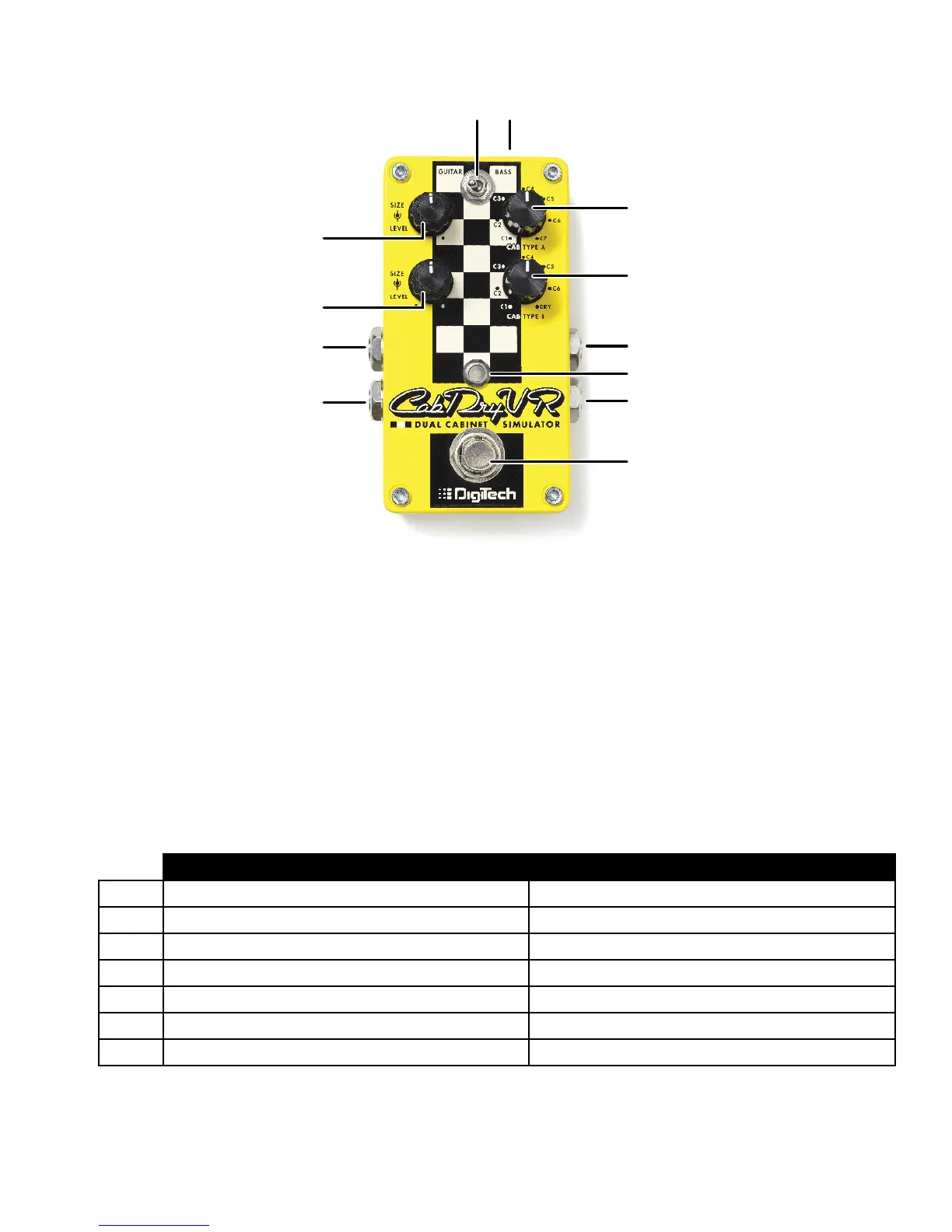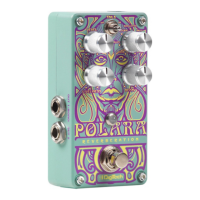3
USER INTERFACE
3
9
5
6
7
8
4
1. GUITAR/BASS Switch
Selects whether the CAB TYPE A and CAB TYPE B knobs will select guitar or bass cabinet simulations.
2. DC Power Jack
Connect the specified HARMAN power supply (sold separately) to this jack. Be sure to use the proper power
supply for your area’s mains line voltage. See 'Cabinet Model Descriptions' on page 10 for power supply
model information. The CabDryVR can only be powered using the external power supply.
3. CAB TYPE A Knob
Selects the cabinet type for CAB A. There are 7 unique cabinet types for both guitar and bass depending on
the position of the GUITAR/BASS switch:
Guitar Bass
C1 Vintage American 2x12 Flexy 1x15
C2 Vintage British 2x12 Bassic 1x15
C3 British Green Slant 4x12 Big Blue 1x18
C4 British Straight 4x12 AmeriTweed 4x10
C5 Heavy American 4x12 Gold Diamond 4x10
C6 Smooth Custom 4x12 Vintage Fridge 8x10
C7 Small Combo 1x8 Blonde Basement 2x12