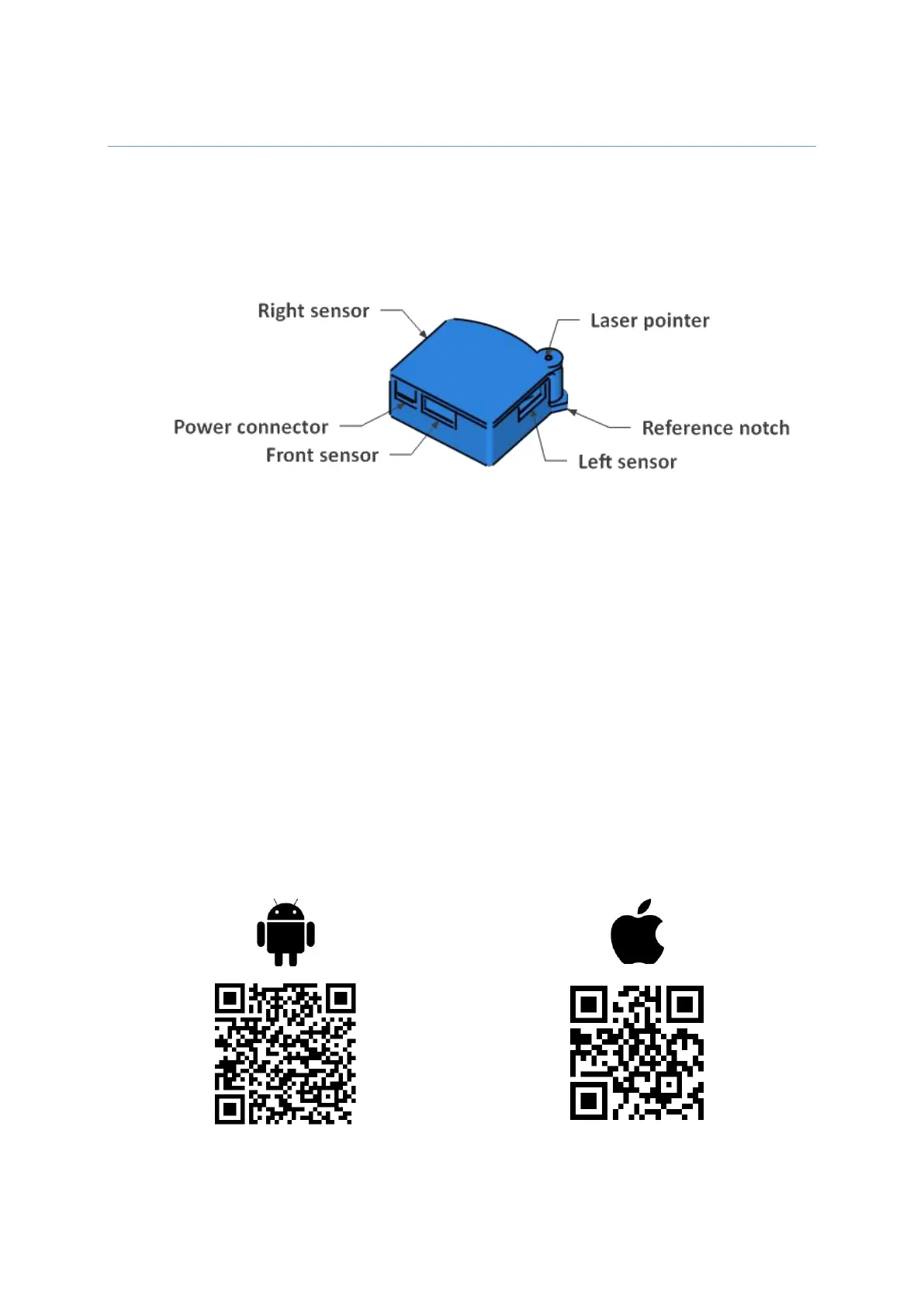P a g e 2 | 11
Components descriptions
Central Box
This is the core of CG Wizard, it has 4 connectors, 3 for the sensors and one for the power bank.
The small power connector is fragile, please check orientation before forcing to plug it in the wrong
direction, it may be damaged otherwise.
Sensors
CG Wizard uses three sensors to make his calculations and estimate the weight of the plane. Each sensor
factory calibrated to be plugged on a specific connector of the central box.
They are clearly identified as “Left”, “Right” and “Front”, pay special attention to plug each one on the
right connector.
As the Central Box power connector, check orientation before forcing to plug the cable in the wrong
direction, otherwise the sensor may be damaged.
The sensor can be used either with the connector pointing forward or backward, but for a comfort
matters, it is better if the connector point towards the Central box.
Power bank
Used to power the whole system. Use the same lead to recharge it
Application
Both iPhone and Android are supported
Use the following QR codes to download the app of your choice
