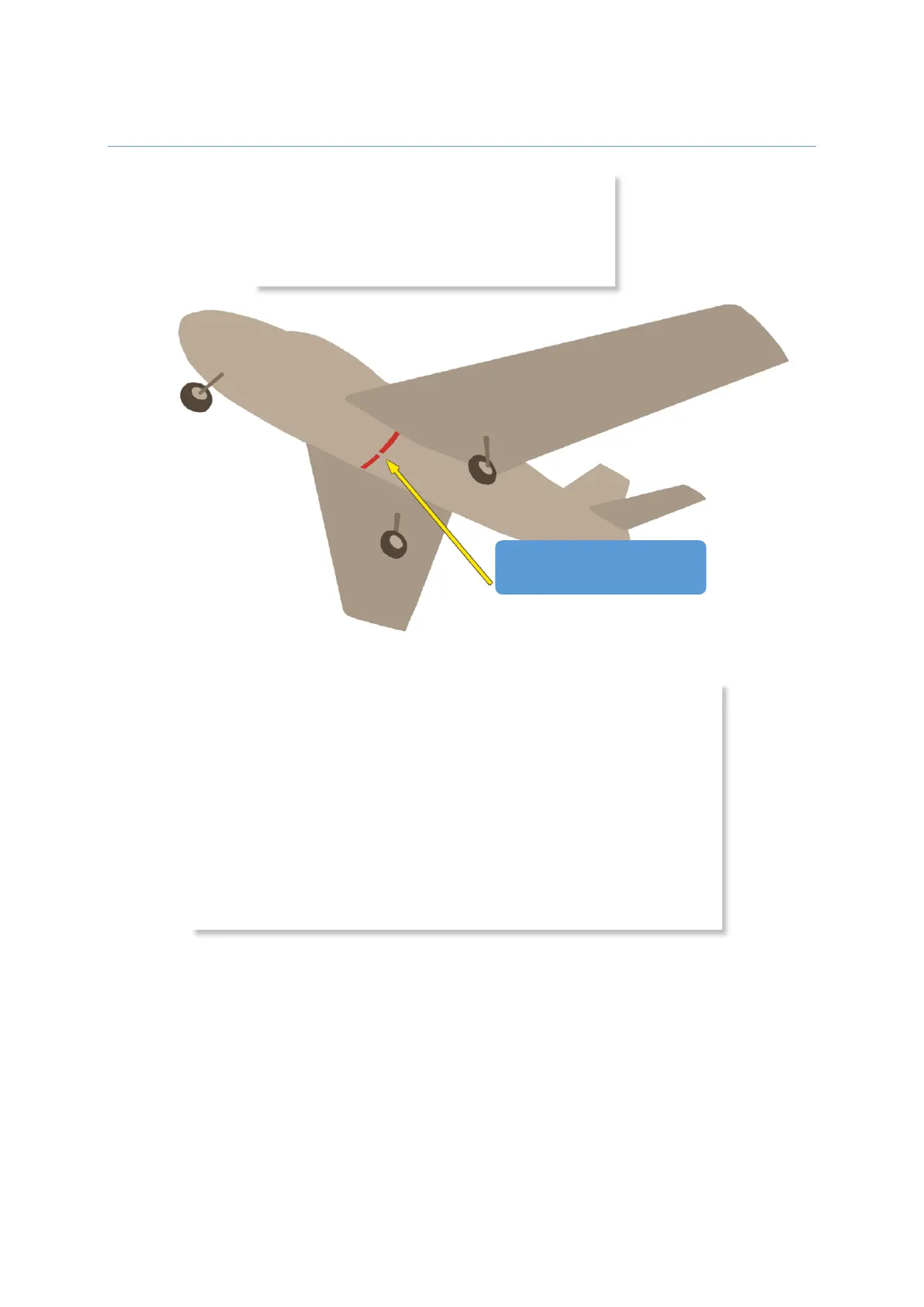P a g e 3 | 11
Quick start guide
Mark a line indicating the center of gravity on the
lower side of the fuselage, as per indicated by the
Put the components of the CG Wizard on a flat and leveled surface.
Be sure to plug the right sensor on the right port of the central box.
Each sensor is factory calibrated to be plugged on a specific port.
Power the CG Wizard on and launch the app on your smartphone and
connect to the CG Wizard (on iPhone, the connection is automatic).
Do not put the plane on the sensors yet!
