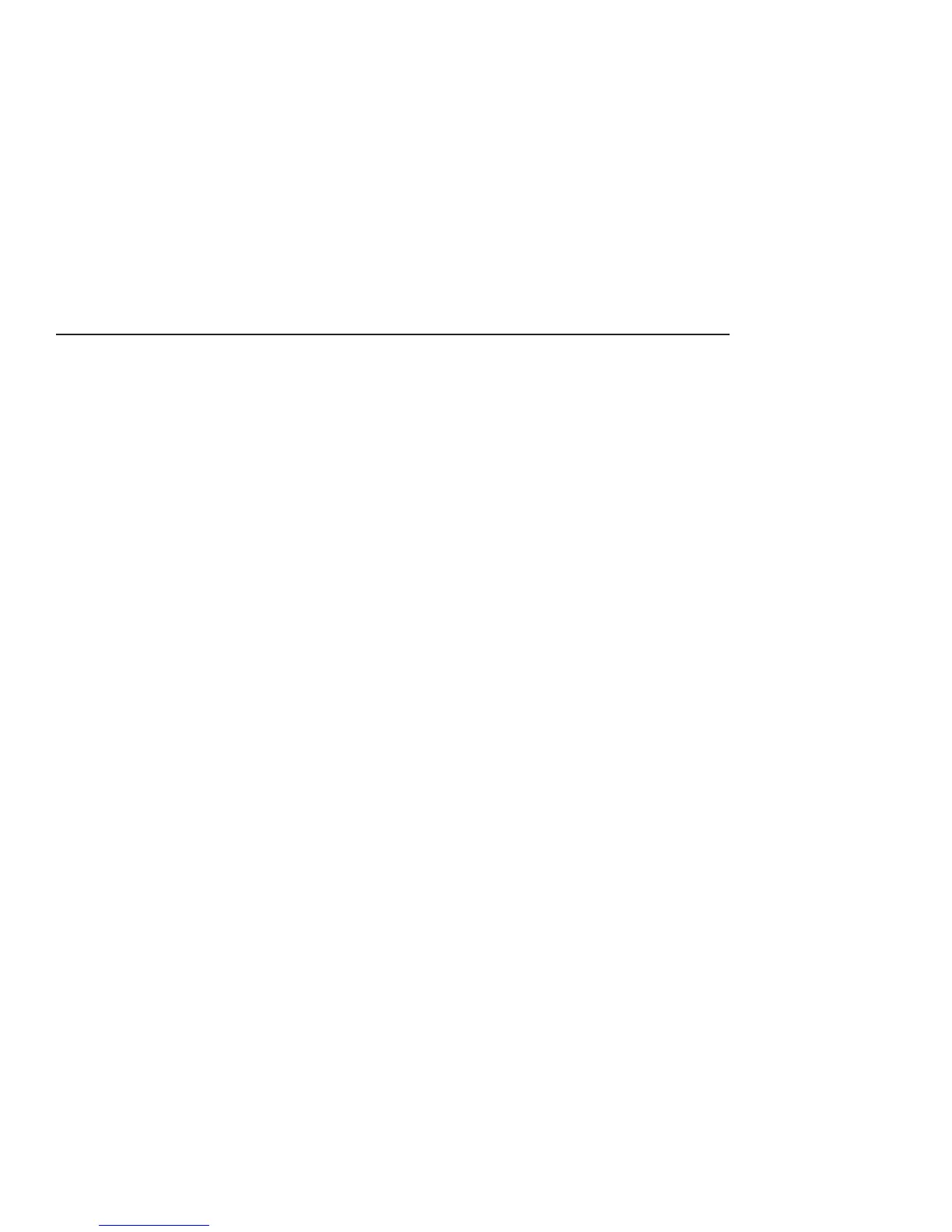9
Model 3. TC Electronic
®
Stereo Chorus Flanger
The classic TC Electronic
®
Stereo Chorus Flanger is the choice of many pros
and still remains known as a state-of-the-art unit with incredible dynamic
range.
LEVEL (Intensity) – Controls the effect output level. Turn clockwise for
more effect, or counter-clockwise for less effect.
CNTRL 1 (EQ) – Adjusts the tone of the effect. Turn clockwise for
brighter tone, or counter-clockwise for softer, more diffuse tone.
SPEED – Controls the rate that the chorus modulates. Turn clockwise to
increase the rate. Turn counter-clockwise to decrease the rate.
CNTRL 2 (Pre Delay) – Determines the amount of offset between the
two signals that create the modulation effect. Turn clockwise for a looser
chorus effect, or counter-clockwise for a tighter, more flanger-like effect.
DEPTH (Width) – Controls the intensity of the chorus effect. Turn the
knob counter-clockwise for a subtle effect. Turn the knob clockwise for a
richer, deeper, processed sound.
CNTRL 3 (PM/CH/FL) – Selects Pitch Modulation (turn all the way
counter-clockwise), Chorus (12 o’clock position), or Flanger (turn all the
way clockwise) Mode.
