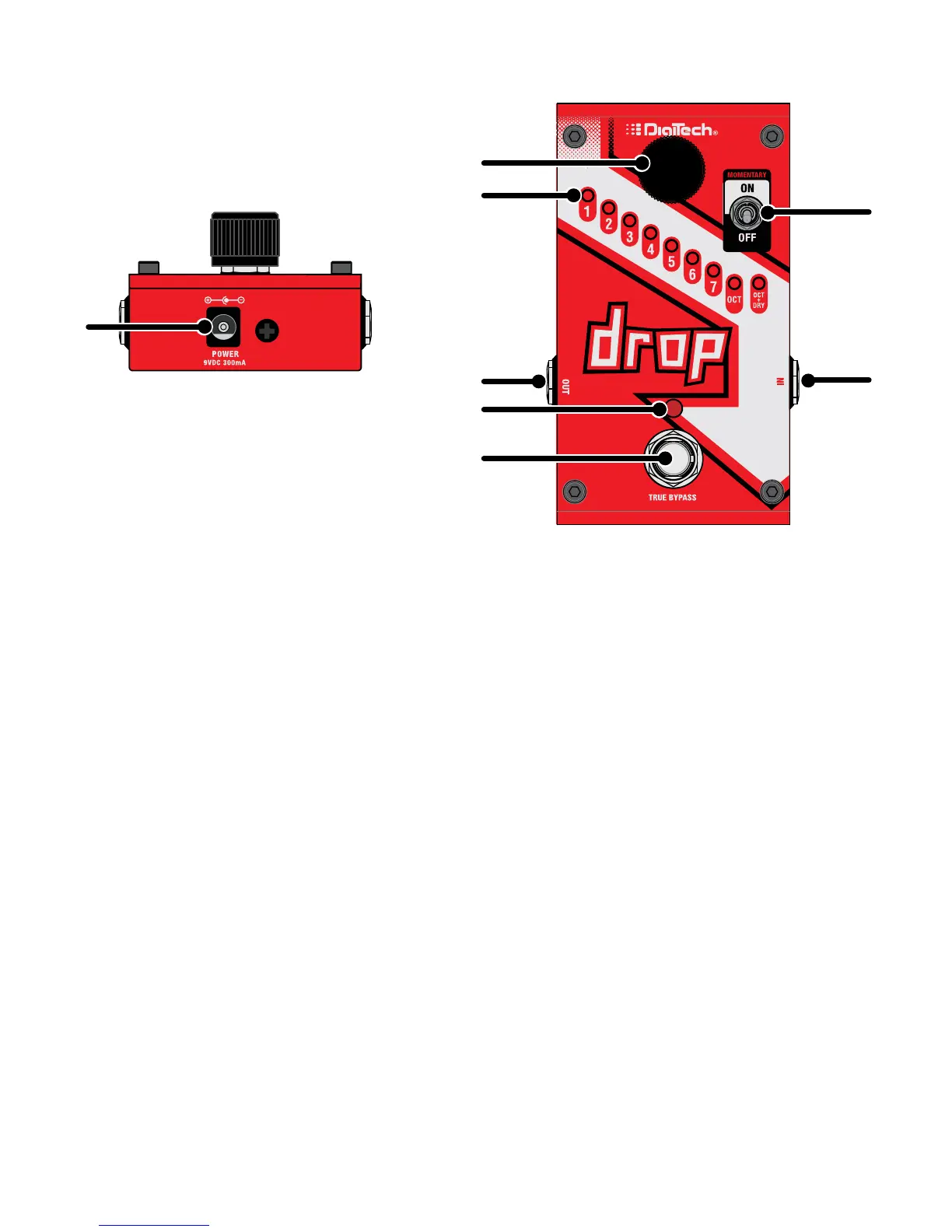2
USER INTERFACE
3
2
4
8
7
5 6
1
1. Power Connector
Connect the provided power adapter to this jack. Do not use any power adapter other than the one
supplied.
2. Effect Selector Knob
Selects which of the Drop effect settings is used when the Drop effect is active.
3. Drop Effect Amount LEDs
Shows which Drop effect has been selected using the Effect Selector knob, settings include:
1 - Transposes guitar signal down 1 semitone.
2 - Transposes guitar signal down 2 semitones.
3 - Transposes guitar signal down 3 semitones.
4 - Transposes guitar signal down 4 semitones.
5 - Transposes guitar signal down 5 semitones.
6 - Transposes guitar signal down 6 semitones.
7 - Transposes guitar signal down 7 semitones.
OCT - Transposes guitar signal down 1 octave.
OCT + DRY - Transposes guitar signal down 1 octave and adds dry signal.
