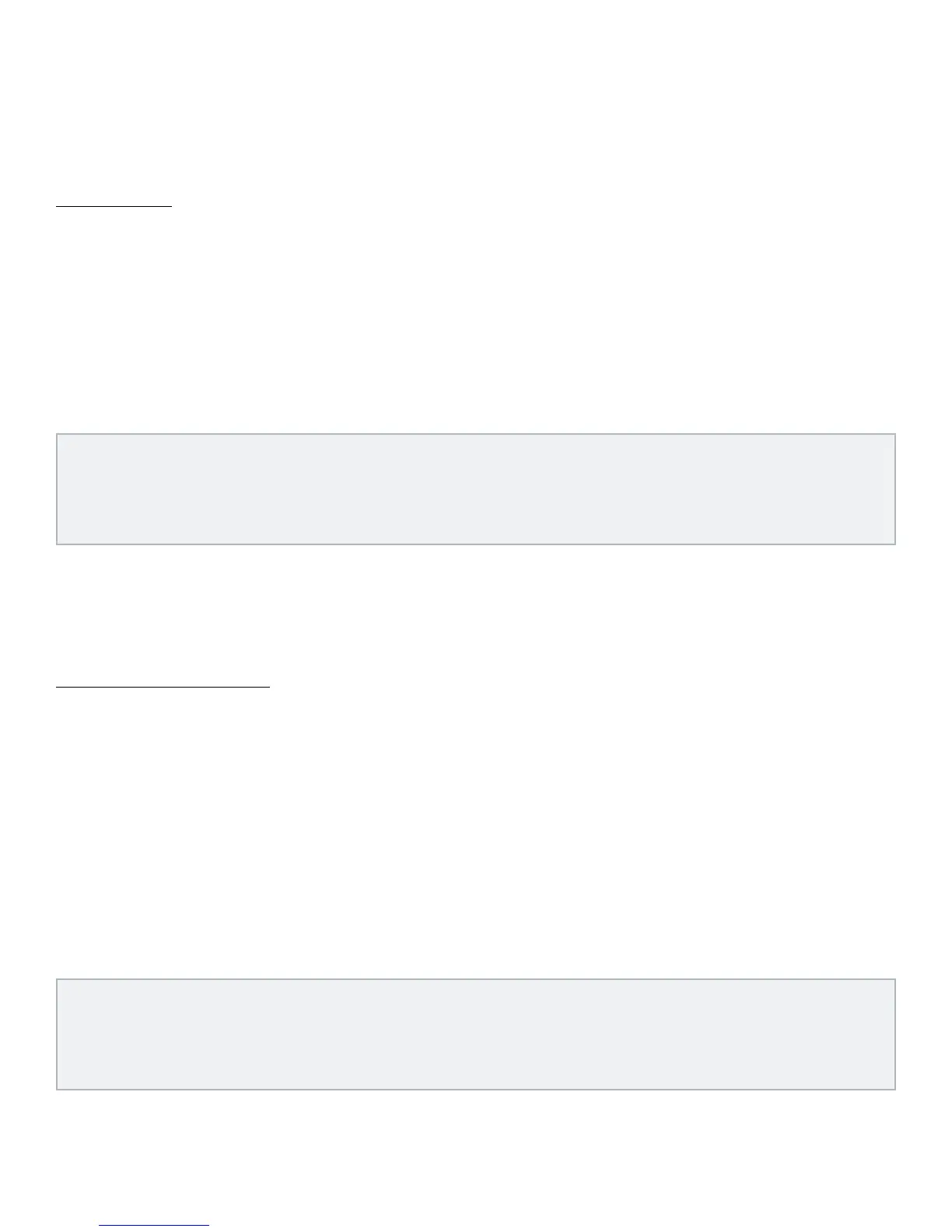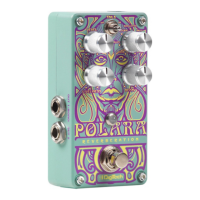16
Editing Effects
Selecting a preset and/or Tone/FX Bank is the fastest and easiest way to achieve the sound your
after. However, if you just can’t seem to quite get the sound you're after it’s time to edit some
effects.
To edit effects:
1. Press either of the EDIT buttons repeatedly until the LED for the effect you wish to edit is lit.
For a list of effect settings, see "The Effects" on page 25.
2. Once you have selected the effect for editing, strum your guitar then turn the SELECT knob
to change the effect settings. Repeat this auditioning process until you find the desired setting.
3. To exit Edit Mode, press either FOOTSWITCH.
NOTE: Effects changed in Edit Mode will need to be stored to a preset in order to be retained. The
exceptions are the Master Level and drum machine settings, which are global settings and are not
stored to memory. See "Storing/Copying Presets" on page 17 for further information on storing
presets.
Turning Effects On & Off
The procedure for turning effects on and off is essentially the same as for editing effects.
To turn an effect on or off:
1. Press either of the EDIT buttons repeatedly until the LED for the effect you wish to turn on
or off is lit.
2. Turn the SELECT knob. If the effect is already turned off, turn the SELECT knob to the right
to enable the effect and select between the available options. If the effect is already on and
you wish to turn it off, keep turning the
SELECT knob to the left until off is shown in the
LED display.
3. When done, press either FOOTSWITCH to return to Play Mode, indicated by the currently
loaded preset number being displayed in the LED display.
NOTE: Parameters changed in Edit Mode will need to be stored to a preset in order to be retained.
The exceptions are the Master Level and drum machine parameters, which are global parameters and
are not stored to memory. See "Storing/Copying Presets" on page 17 for further information on
storing presets.
