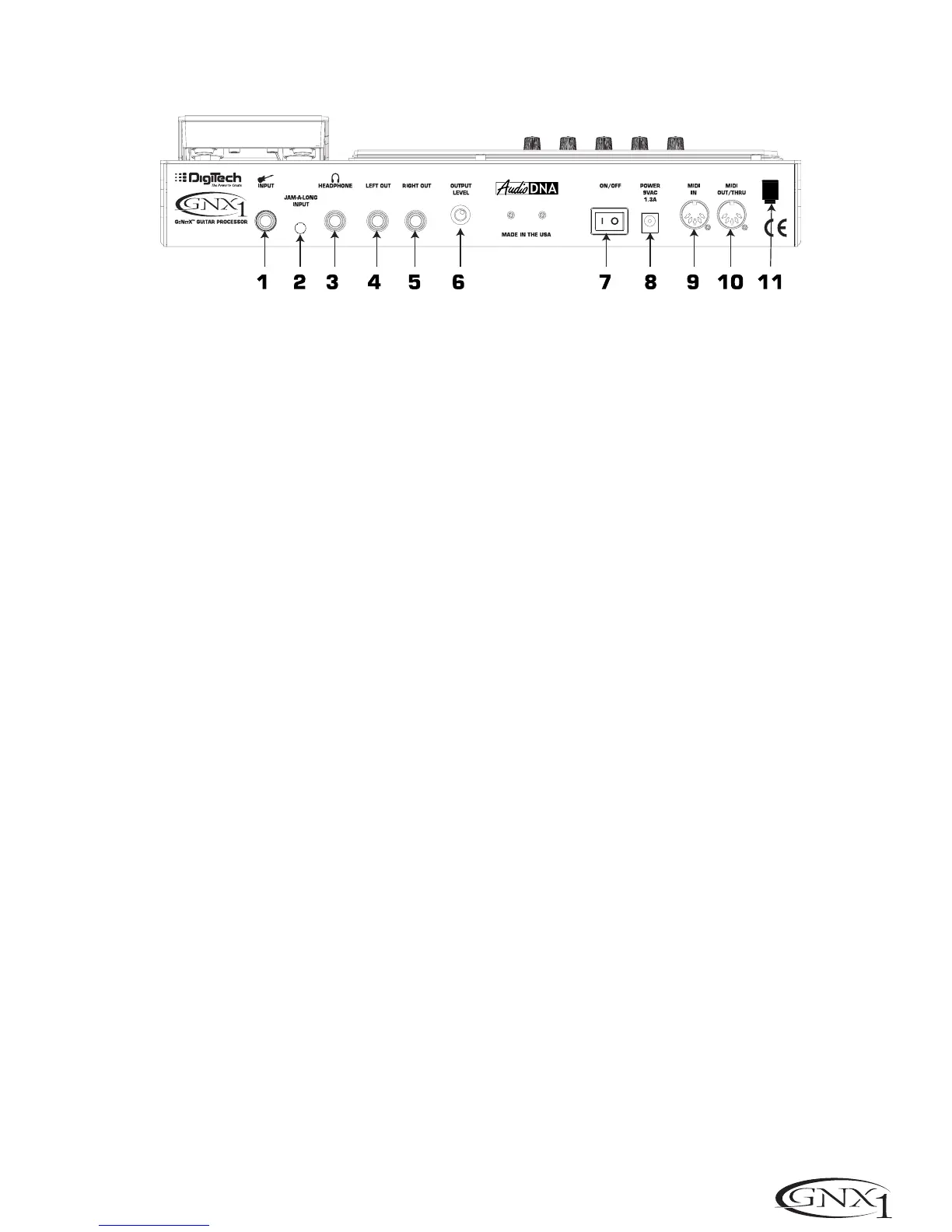Rear Panel
1. Input Jack - Connect your instrument to this jack.
2. Jam-A-Long Jack - Use an 1/8” stereo plug to connect this jack to the output of a tape or CD player.This allows
you to jam along with the music,or to record a musical passage into the Learn-A-Lick phrase
recorder.
3. Headphone Output - Connect stereo headphones to this jack.Be sure to set the Target System Setup mode to
Direct when listening through Headphones (see page 34 for more information on selecting
the Target System Setup). Do not connect a mono plug to this jack as doing so may damage
the output driver.
4. Left Output - Connect from this jack to the input of an amplifier,input of a power amp,or line input of a mixing
console.
5. Right Output - Use this jack in conjunction with the Left Output for stereo applications.Connect from this output
to the input of a second amplifier, or the right input of a stereo power amp.
6. Output Level -This knob controls the overall volume level of the GNX1.
7. Power Switch -Turns the power to the GNX1 on and off.
8. Power Input - Connect only the provided DigiTech PS0913B power supply to this jack.
9. MIDI In -This jack is used to receive all incoming MIDI data intended to control the GNX1.Connect from this jack
to the MIDI out of a computer, sequencer,MIDI controller,or MIDI storage device.
10. MIDI Out/Thru - This jack is used for all MIDI data being sent out of the GNX1.Connect from this jack to the
MIDI in of a computer, or external MIDI recording device.When enabled, the MIDI Thru function
of this jack sends out the same information that is received at the MIDI In of the GNX1.
11. Strain Relief -This is used to secure the power cord and prevent possible disconnects during performance.
5
SECTION ONE - INTRODUCTION
